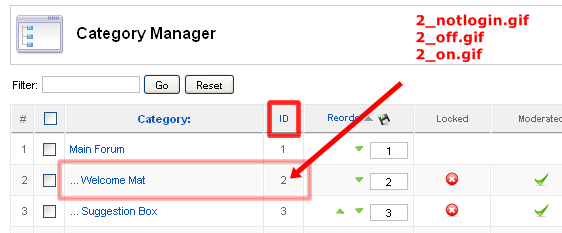- Posts: 26
- Thank you received: 0
Kunena 6.2.6 released
The Kunena team has announce the arrival of Kunena 6.2.6 [K 6.2.6] which is now available for download as a native Joomla extension for J! 4.4.x/5.0.x. This version addresses most of the issues that were discovered in K 6.1 / K 6.2 and issues discovered during the last development stages of K 6.2
If you have questions about third-party templates, please use the User-written Templates category or contact the author directly. This category should only be used for questions about templates developed and supported by the Kunena project.
Question [Merged topic] How to create category icons
I know this has been asked allready, i did a google on this subject before posting and still need a little help :blush:
I can change the folder_nonew.png image to one of my own, but all categories will have that image obviously.
How do i give each category their own image?
I don't mean the bbcode for an image in the category description, that's handy too..
I see an old post where @quila suggested adding images to
/media/kunena/attachments/legacy/category_images based on the categorie's ids.
But not sure how to do it, that path is different in the newer version of kunena.
/media/kunena/category_images
Link
It would be cool if that was an option inside the category creation page
Thanks in advance.
Please Log in or Create an account to join the conversation.
in that old topic route is wrong becouse it was for Kunena 1.0. The right route where you need to upload images is:
So you need to know Category ID number and create 3 images for one category./ media / kunena / category_images /
Look at this image, you need to change number 2 with your category ID number.
Be sure to create all 3 images for category becouse if you are missing one this will not work. Also only .gif images will work
For this option we need to wait for Kunena 2It would be cool if that was an option inside the category creation page
Please Log in or Create an account to join the conversation.
Thanks for the tips,
Is it possible i could change some code in the forums so i could use other image formats?
I am making gif images as described, but i'm tryin to do them with transparent backgrounds
Which can be done in photoshop by selecting image / mode / index color
But it sort of destroys the quality of the image, so using png would be better..
Other than that i will have to use the same color as the fourm behind the images.
Thanks!
EDIT
I just tryed what you suggested but it didn't change the category image.
Please Log in or Create an account to join the conversation.
if dont work you have done something wrong, becouse it is tested and must work.
BTW: I think that it is possible to do in different way and with PNG images.
Are you using Kunena 1.6.4 and Blue Eagle template?
Please Log in or Create an account to join the conversation.
BTW it just changed the image so it worked :ohmy:
Still interested in the png change if you have it.
Thanks
Please Log in or Create an account to join the conversation.
Say that you want to change icons for category with ID 88
1) create your 3 images for this category and name them how you want, say:
- mycat-88-read.png
- mycat-88-unread.png
- mycat-88-notloged.png
2) With your FTP software navigate to J!-root/ templates / your-joomla-template-name / css / Open end Edit file template.css
3) Add this code at the end of file:
where 88 is a number ID of your category.
Now reload Index page of your forum and your image must appear for this category.
For other categories you need to add same css rules but with different ID and name of images.
Hope this helps. Let me know if it works (must work, already tested
Please Log in or Create an account to join the conversation.
Think i'll have to wait untill this is an option in the categories.
I can add the 3 images for each category.
I can see them when loged in, but when logged out i see the original image in all categories.
Please Log in or Create an account to join the conversation.
1) Wrong image name for third rule (double check)
2) You have not uploaded this image double check)
3) template.css file is not loaded when you are logged out
Provide me a link to your site then I can take a look.
Thank you.
Please Log in or Create an account to join the conversation.
It has a style.css and custom.css
Please Log in or Create an account to join the conversation.
Blue Eagle vs. Crypsis reference guide
Read my blog and

Please Log in or Create an account to join the conversation.