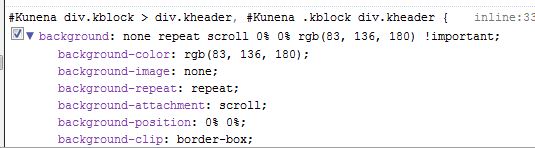- Posts: 18
- Thank you received: 0
Kunena 6.2.6 released
The Kunena team has announce the arrival of Kunena 6.2.6 [K 6.2.6] which is now available for download as a native Joomla extension for J! 4.4.x/5.0.x. This version addresses most of the issues that were discovered in K 6.1 / K 6.2 and issues discovered during the last development stages of K 6.2
Solved Change header background color
I have inserted the following code into my template custom.css
Please advise,
Pam
Please Log in or Create an account to join the conversation.
There's a couple of things I think we should look at.
Have you defined, for those categories where you want to use a different custom colour, that you actually want to use a different colour? You do this by using different CSS suffixes (as mentioned in Kunena 1.6 - "Cats" (not the musical)
).
To customise these colours, it may help to see How do you change category background colours in Blue Eagle template? .
Whether or not these things work for you may be an entirely different matter, of course.
To answer another question you asked, elsewhere on the forum, about how to post your configuration report, I suggest you look at the FAQs page (see the menu item at the top of this page) which explains how to go about these things. I hope this helps.
By the way, congratulations about discovering how to create a new topic.
Blue Eagle vs. Crypsis reference guide
Read my blog and

Please Log in or Create an account to join the conversation.
thanks, I will look at those links you suggested.
Pam
Please Log in or Create an account to join the conversation.
I have successfully changed category color(krow1 for instance)--but there is a "!important" in the kunena code that my custom.css can't override.
can you look at the images I posted and tell me the location of that file if I need to modify directly? firebug is only showing inline.css
thanks
Pam
Please Log in or Create an account to join the conversation.
Blue Eagle vs. Crypsis reference guide
Read my blog and

Please Log in or Create an account to join the conversation.
I hope you understand the position that you have placed us in.
Do you want to change the category background or do you want to change something else? Maybe I have misunderstood your question? :dry: Perhaps it may also help if you posted an image of the specific area of your Kunena template that you want to change the background colour of? Depending on the Kunena template you are using (your configuration report will provide us with that information) the change may be easier to do without having to modify any CSS at all!
Blue Eagle vs. Crypsis reference guide
Read my blog and

Please Log in or Create an account to join the conversation.
Website is www.zero-g-solutions.com/dev_copy/index.php/spark-cafe
Kunena 2.0, Joomla 2.5.11
here is what I would like to change:
the kheader background where "Main Forum" is. as you can see in the image - Kunena has the code !important --any of my attempts to modify it in my templates custom.css (with and without "! important" in my code) has no effect.
Firebug only shows inline.css for Kunena's code - not the actual file location.
Please Log in or Create an account to join the conversation.
It is a pity that you have not worked out how to post your configuration report but we probably do not need that now. This is the solution:
To change the Forum Header Background colour if you are using the K 2.0 Blue Eagle template:
- Use the Kunena Template Manager
- Select the Blue Eagle 2.0 template
- Change the Parameter Setting for Forum Header Background
Blue Eagle vs. Crypsis reference guide
Read my blog and

Please Log in or Create an account to join the conversation.
again, thanks for your tending to this solution.
Pam
Please Log in or Create an account to join the conversation.