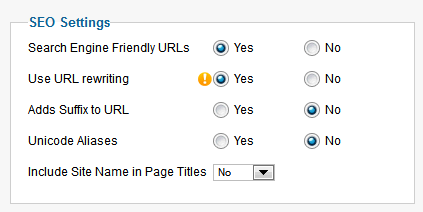Kunena 6.3.0 released
The Kunena team has announce the arrival of Kunena 6.3.0 [K 6.3.0] in stable which is now available for download as a native Joomla extension for J! 4.4.x/5.0.x/5.1.x. This version addresses most of the issues that were discovered in K 6.2 and issues discovered during the last development stages of K 6.3
Merged How to implement Search Engine Optimisation - SEO - in Joomla
Blue Eagle vs. Crypsis reference guide
Read my blog and

Please Log in or Create an account to join the conversation.
- ivmoriginal
-
- Offline
- New Member
- Posts: 1
- Thank you received: 0
www.imaginecraft.net/index.php/forum/
to
www.imaginecraft.net/forum/
I've been looking around what seems like forever, i want the URL to be permanently like that, not just a redirect. It just looks cleaner. Please help with this. Everyone else seems to have it apart from me lol.
Thanks in advance.
Please Log in or Create an account to join the conversation.
What you want should be the default if you turn on both the Joomla Search Engine Friendly URLs and the Kunena Search Engine Friendly URLs. This is assuming you're not using any 3rd party SEO extensions. Also, your menu items need to be organized properly for this to work. Ideally, your Kunena Configuration Report would give us a better idea of what might be misconfigured on your site. See the instructions at the top of this page for more information.
THE place to discuss photography!
www.friendlyphotozone.com
Please Log in or Create an account to join the conversation.
im new here so apologies if this has been mentioned before.
I have installed Joomla 2.5.3 and Kunena 1.7.2
i have instlaled it in
/forum/index.php/forum
but can someone help me to change it so it says
/forum/
and also how to display the forum on the front page of the joomla site so when a visitors visits my site ie domain.co.uk they see the forum first
many thanks
Please Log in or Create an account to join the conversation.
The answer to your first question is to read Search Engine Optimisation (SEO) in the Wiki and implement accordingly.
The answer to your second question is to make the forum menu item in your main menu the default one; see How to make Kunena menu item the "default" one?
Blue Eagle vs. Crypsis reference guide
Read my blog and

Please Log in or Create an account to join the conversation.
How can i fix this problem?
Please Log in or Create an account to join the conversation.
Blue Eagle vs. Crypsis reference guide
Read my blog and

Please Log in or Create an account to join the conversation.
In the install guide, one of the requirements is to implement Joomla SEO.
docs.kunena.org/index.php/Search_engine_optimization_%28SEO%29
On step 2, it saids I have to select Yes of Use Apache mod_rewrite.
On my backend, I don't see a "Use Apache mod_rewrite". Instead, I see a "Use URL Rewriting", which also requires htaccess.txt to be renamed to .htaccess.
Is "Use Apache mod_rewrite" and "Use URL Rewriting" the same thing when it comes to Joomla 2.5?
Thank you
Please Log in or Create an account to join the conversation.
Although it is not a requirement for Kunena that you must implement Search Engine Optimisation (SEO) , it is highly recommended that, if you want your Joomla site to run smoothly (and take advantage of SEF URLs) that you should implement Joomla SEO in the way we've advised.
The information in the Wiki article was based on J! 1.5 and J! 1.6 It would be a good idea if someone - probably me, I suppose - updated the information for J! 2.5.
In J! 2.5 the Global Configuration options are as shown below:
Thanks for drawing this to my attention. It looks like the guys from Joomla changed the label Use Apache mod_rewrite to Use URL Rewriting. Makes more sense that they did this too; less confusing ... or is it? :whistle:
EDIT: I have updated the Wiki article Search Engine Optimisation (SEO) !
Blue Eagle vs. Crypsis reference guide
Read my blog and

Please Log in or Create an account to join the conversation.
which is completely different from the naming scheme the other menu items joomla has automatically created for me.
When making it blank, apparently joomla is supposed to make it SEF, and it still comes back with the same thing. Is this crazy alias more SEF than if I just named it "forum" instead?
Thanks
Please Log in or Create an account to join the conversation.