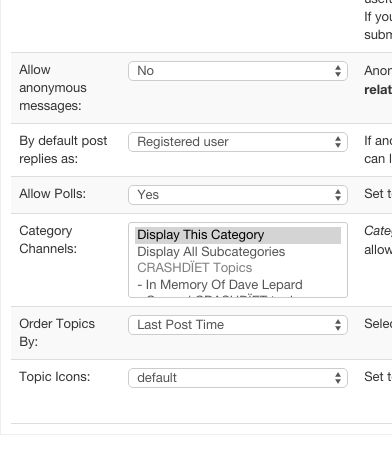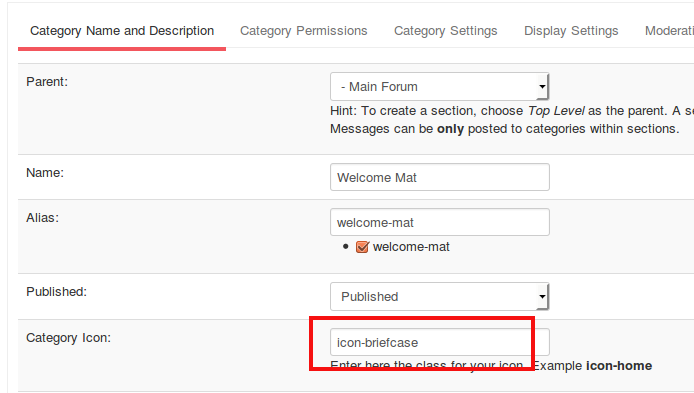- Posts: 7329
- Thank you received: 1434
Kunena 6.3.0 released
The Kunena team has announce the arrival of Kunena 6.3.0 [K 6.3.0] in stable which is now available for download as a native Joomla extension for J! 4.4.x/5.0.x/5.1.x. This version addresses most of the issues that were discovered in K 6.2 and issues discovered during the last development stages of K 6.3
Solved How can I change category and topic icons in Kunena 4.0.7 ??
loppan wrote:
810 wrote: there is a bug in kunena, you see the icon type from the last category.
but if you use just 1 topic icon set for all, then this looks like cache.
So try to clean cache.
Thanks 810,
I am indeed using ony 1 topic icon set for all categories, but unfortunately, it did not help to clear the cache.
I have searched in all kunena files after a reference to "fa-file" but cannot find it anywhere. So I really don't know where to go from here :ohmy:.
"fa-" is default fontawesome reference, so hardcoded in the core. Then he loads the name: newspaper-o
have you a link for me.
Please Log in or Create an account to join the conversation.
have you a link for me.
Yes of course,
www.crashdiet.org/kunena.html
Every forum category have the default setting for topic icons :
And I have changed some icons in media/kunena/topic_icons/default/topicicons.xml
The new icon shows when I create new threads or moderate current ones, but as you can see, the old threads still have the default "file" icon :
www.crashdiet.org/forum/news-from-the-gu...crashdet-topics.html
Very curious of your expertise here
Thank you!
Cheers
Please Log in or Create an account to join the conversation.
Please Log in or Create an account to join the conversation.
810 wrote: and what are the options on edit crypsis template. Is the option on Topic Icons= Fontawesome?
Yes, Topic Icons = Fontawesome, and "Load External CDN Fontawesome" is "No" because I'm already loading it in my template... setting it to "Yes" does not help
 .
. Please Log in or Create an account to join the conversation.
Please Log in or Create an account to join the conversation.
libraries / kunena / template / template.php line 977
change:
Please Log in or Create an account to join the conversation.
810 wrote: or try this:
libraries / kunena / template / template.php line 977
change:to:Code:$icon = 'file';Code:$icon = 'newspaper-o';
Wow! So glad to find out where to change this
Wouldn't we want to change this behaviour, so it picks the icon from my icon-set xml file for each category instead?
Wow (again), couldn't find this setting before, so far I've removed some code from "crypsis//layouts/topic/edit/default.php" whenever I don't want to show the topic icons. Good to know there is a simple switch for it810 wrote: and what is the option at configuration - frontend - Selectable Topic Icons = Yes?
So, here's where we are :
1. When writing a new topic - or modifying a current topic - the topic icons that I have defined in "media/kunena/topic_icons/default/topicicons.xml" are showing, just like they should.
2. Old topics still pick there icon from libraries/kunena/template/template.php "$icon = 'file';"
(btw, it was line 949 here at my end - don't know if it makes a difference...)
Do we have a simple fix for having Kunena listen to the xml-file at all times instead? It would obviously be nice to be able to display different topic icons in different categories, even for older threads
Many thanks for your help 810, truly appreciate it!
Best
Peter
Please Log in or Create an account to join the conversation.
Please Log in or Create an account to join the conversation.
ventluc wrote:
810 wrote: for Categories (only crypsis):
- open the category manager - edit category - enter css class for icon
Can you explain me better? I mean:
1) If I have understood well do I need to create a new css class for icon? Am i right? If yes, in which file must I put the new css class? How can I set the new css class in the category manager? Where can I find the default css class so that I can modify it?
2) How can I change category icons for Blue Eagle template?
810 wrote: for topic icons:
- open the category manager - edit category - edit topic icons*
*icons + xml should be in media\kunena\topic_icons\your_custom
A question: in the category manager I haven't a section for the topic icons!!! Which section do you refer to?
Thanks a lot,
Luca
CAN SOMEONE REPLY TO MY QUESTIONS ABOVE, PLEASE? I NEED AN ANSWER FOR EACH OF THEM THAT SHOWS ME A SOLUTION THAT WORKS!!! IT IS INCREDIBILE THAT SUPPORT TEAM OF KUNENA DIDN'T WRITE A MANUAL TO MODIFY CATEGORY'S ICONS AND TOPIC'S ICONS!!!
Please Log in or Create an account to join the conversation.
If you are using a Joomla template which supported bootstrap icons, is it even easier.
Here a example with template Protostar and Crypsis.
Enter the name of icon in the category manager such as icon-home, icon-trash etc.. That's all.
Here is a list with this icons.
The same works also with Blue Eagle but it needs a little CSS customization.
Go in backend to "Kunena -> Templats -> mark Blue Eagle -> Edit CSS -> custom.css -> Edit CSS" and enter this codes:
Please Log in or Create an account to join the conversation.