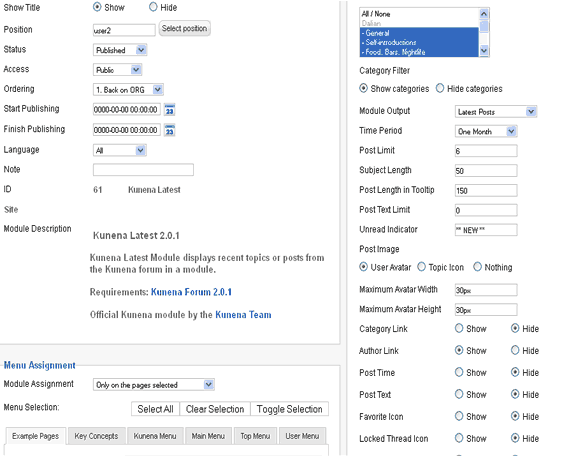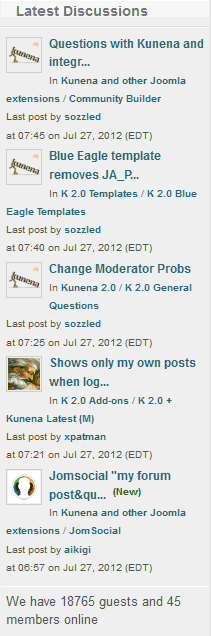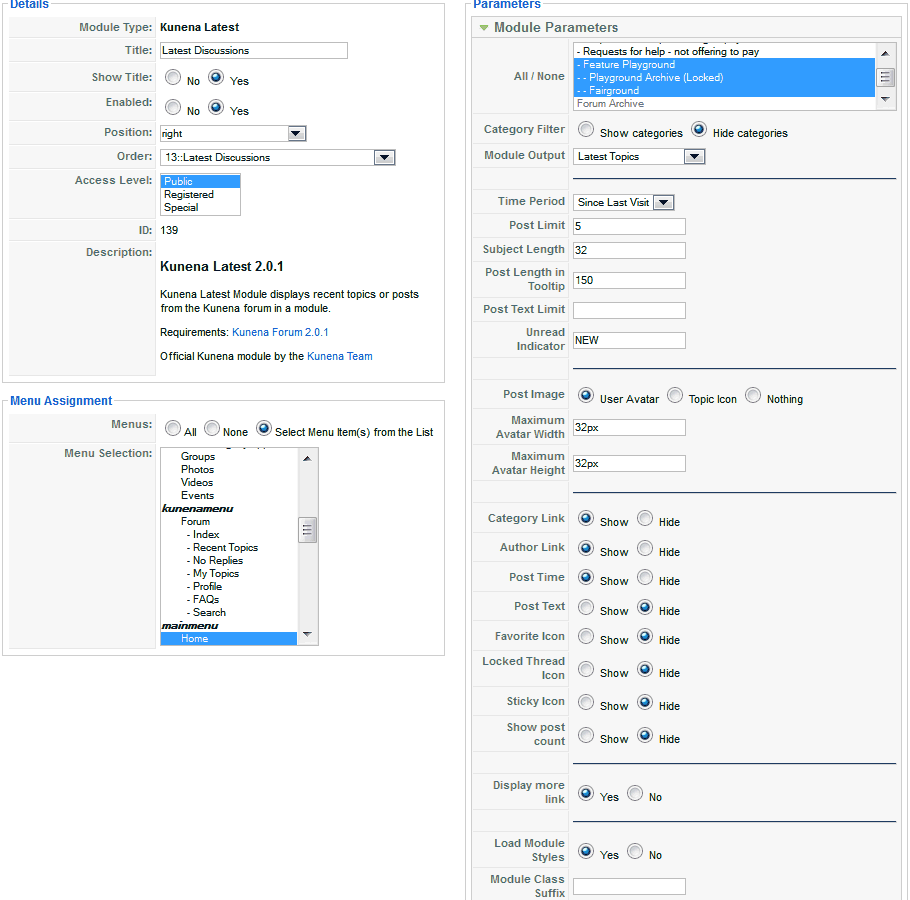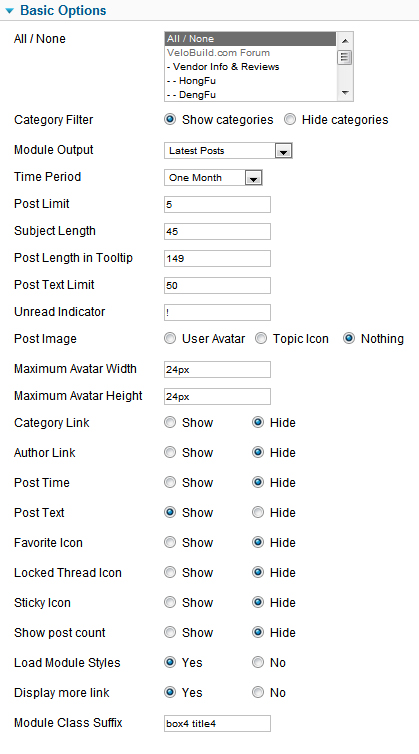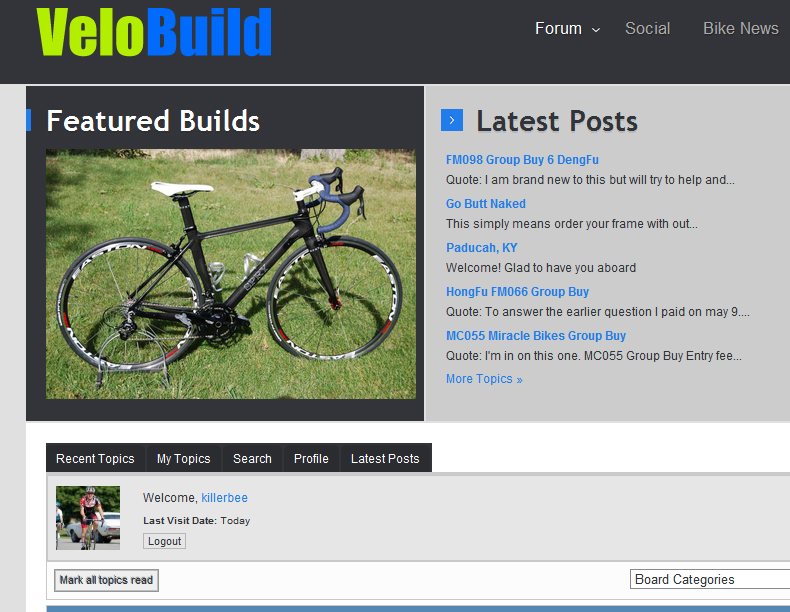Kunena 6.3.0 released
The Kunena team has announce the arrival of Kunena 6.3.0 [K 6.3.0] in stable which is now available for download as a native Joomla extension for J! 4.4.x/5.0.x/5.1.x. This version addresses most of the issues that were discovered in K 6.2 and issues discovered during the last development stages of K 6.3
Important Shows only my own posts when logged in
One was a migrated site but the others are new setups
My configuration report was in post #10
I hope you guys sort this soon as having three sites without this module is a pain, as no-one has another version that can be used.
Another small point is that now addon templates (dark) have to be brought
Please Log in or Create an account to join the conversation.
My suggestion is to reset your Kunena configuration settings to their original default values and see if this fixes your problem. This may not work; I don't know. We don't have the problem here at this website, so I don't quite know why your site should be different.
Blue Eagle vs. Crypsis reference guide
Read my blog and

Please Log in or Create an account to join the conversation.
I did reset the Kunena configuration settings to their original default values on one of my sites and YES it showed latest posts BUT as soon as I logged in it changed to MY postings
I did say the site forum was off line BUT I am more then willing to give you superadmin to any of my four sites and as you can see from this thread I am not the only one
James
Please Log in or Create an account to join the conversation.
This is a screenshot taken (a few moments ago) from the front page of this website here at www.kunena.org :sozzled wrote: I don't know the answer in your case because, as you can see here at www.kunena.org , we use the Kunena Latest module too and we don't have a problem here, do we? Therefore, we need to know what you've done that is different.
As you see, there are two posts on that list that are not "my" posts.
These are the module settings use at this website:
Have you changed any Joomla access permissions to that module? Maybe that's what causing the problem?
EDIT: We have changed the Time Period setting from what you see above. We now use Time Period = 24 hours
Blue Eagle vs. Crypsis reference guide
Read my blog and

Please Log in or Create an account to join the conversation.
Something switched around in the code, perhaps?
Anyway, a possible workaround could be setting the module output to own posts
Please Log in or Create an account to join the conversation.
How strange... I tried your idea and changed around these settings and YES it works.
Maybe you should get a job at Kunena as you can fix their products
While I was in the module I also tried other settings =
Time Period - one week = FINE
Time Period - one year = NOTHING
Maximum Avatar Width was sett to 200px yet the Avatar was so small but when changed down to 40px it shows a bigger Avatar
I think the errors are something to do with saving the old config settings but they are not updated with the new installation of the module
Maybe the TOTAL removal of the module then trying a fresh installation will make it work as is should
Cheers
Please Log in or Create an account to join the conversation.
- tonyworship
-

- Offline
- Junior Member
- Posts: 27
- Thank you received: 0
No, it doesn't work, it seems like it works as it displays correctly when logged in but when you are a guest and not logged in, it displays nothing!How strange... I tried your idea and changed around these settings and YES it works.
I have the same issue with "Module Kunena Latest" module. I have updated to the newest forum last night and the newest "Module Kunena Latest"... please see pics below:
Pic 1
Pic 2
Pic3
My Forum Config:
Database collation check: The collation of your table fields are correct
Legacy mode: Disabled | Joomla! SEF: Enabled | Joomla! SEF rewrite: Enabled | FTP layer: Disabled |
This message contains confidential informationhtaccess: Exists | PHP environment: Max execution time: 30 seconds | Max execution memory: 256M | Max file upload: 64M
Kunena menu details:
Warning: Spoiler!
ID Name Menutype Link Path 24 Forum mainmenu view=home&defaultmenu=32 forum 25 My Profile mainmenu view=user forum/my-profile 26 Recent Topics mainmenu view=topics&layout=default&mode=replies forum/recent-topics 27 Category View mainmenu view=category&catid=0 forum/category-view 28 Rules mainmenu view=article&layout=rules forum/rules 29 Help mainmenu view=article&layout=help forum/help 30 Add New Topic mainmenu view=topic&catid=0&layout=create forum/add-new-topic 31 Forum kunenamenu view=home&defaultmenu=33 forum1 32 Index kunenamenu view=category&layout=list forum1/index 33 Recent Topics kunenamenu view=topics&layout=default&mode=replies forum1/recent 34 New Topic kunenamenu view=topic&layout=create forum1/newtopic 35 No Replies kunenamenu view=topics&layout=default&mode=noreplies forum1/noreplies 36 My Topics kunenamenu view=topics&layout=user&mode=default forum1/mylatest 37 Profile kunenamenu view=user forum1/profile 38 Rules kunenamenu view=misc forum1/rules2 39 Help kunenamenu view=misc forum1/help3 40 Search kunenamenu view=search forum1/search
Joomla default template details : gk_game_magazine | author: GavickPro | version: 1.1 | creationdate: 18 Nov 2011
Kunena default template details : Blue Eagle (default) | author: Kunena Team | version: 1.7.2 | creationdate: 2012-01-31
Kunena version detailed: Kunena 2.0.1 | 2012-07-07 [ Balozi ]
| Kunena detailed configuration:| Kunena integration settings:Warning: Spoiler!
Kunena config settings: board_offline 0 enablerss 1 threads_per_page 20 messages_per_page 6 messages_per_page_search 15 showhistory 1 historylimit 6 shownew 1 disemoticons 0 template default showannouncement 1 avataroncat 0 catimagepath category_images/ showchildcaticon 1 rtewidth 550 rteheight 400 enableforumjump 1 reportmsg 1 username 1 askemail 0 showemail 0 showuserstats 1 showkarma 1 useredit 1 useredittime 0 useredittimegrace 600 editmarkup 1 allowsubscriptions 1 subscriptionschecked 1 allowfavorites 1 maxsubject 50 maxsig 700 regonly 0 changename 1 pubwrite 0 floodprotection 10 mailmod 1 mailadmin 1 captcha 0 mailfull 1 allowavatarupload 1 allowavatargallery 1 avatarquality 100 avatarsize 2048 imageheight 800 imagewidth 800 imagesize 2450 filetypes txt,rtf,pdf,zip,tar.gz,tgz,tar.bz2,gif filesize 120 showranking 1 rankimages 1 userlist_rows 60 userlist_online 1 userlist_avatar 1 userlist_name 0 userlist_posts 1 userlist_karma 1 userlist_email 0 userlist_usertype 0 userlist_joindate 1 userlist_lastvisitdate 1 userlist_userhits 1 latestcategory 0 showstats 1 showwhoisonline 1 showgenstats 1 showpopuserstats 1 popusercount 5 showpopsubjectstats 1 popsubjectcount 5 usernamechange 0 showspoilertag 1 showvideotag 1 showebaytag 1 trimlongurls 1 trimlongurlsfront 10 trimlongurlsback 20 autoembedyoutube 1 autoembedebay 1 ebaylanguagecode en-us sessiontimeout 1800 highlightcode 0 rss_type topic rss_timelimit month rss_limit 100 rss_included_categories rss_excluded_categories rss_specification rss2.0 rss_allow_html 1 rss_author_format name rss_author_in_title 1 rss_word_count 0 rss_old_titles 1 rss_cache 900 defaultpage recent default_sort asc sef 1 sefutf8 0 showimgforguest 1 showfileforguest 1 pollnboptions 10 pollallowvoteone 1 pollenabled 1 poppollscount 5 showpoppollstats 1 polltimebtvotes 00:15:00 pollnbvotesbyuser 100 pollresultsuserslist 1 maxpersotext 50 ordering_system mesid post_dateformat ago post_dateformat_hover datetime hide_ip 1 imagetypes jpg,jpeg,gif,png checkmimetypes 1 imagemimetypes image/jpeg,image/jpg,image/gif,image/png imagequality 85 thumbheight 200 thumbwidth 200 hideuserprofileinfo put_empty boxghostmessage 0 userdeletetmessage 0 latestcategory_in 1 topicicons 1 debug 0 catsautosubscribed 0 showbannedreason 1 version_check 1 showthankyou 1 showpopthankyoustats 1 popthankscount 5 mod_see_deleted 0 bbcode_img_secure text listcat_show_moderators 1 lightbox 1 show_list_time 720 show_session_type 0 show_session_starttime 0 userlist_allowed 0 userlist_count_users 1 enable_threaded_layouts 0 category_subscriptions post topic_subscriptions every pubprofile 1 thankyou_max 10 email_recipient_count 0 email_recipient_privacy bcc captcha_post_limit 0 keywords 0 userkeywords 0 image_upload registered file_upload registered topic_layout flat time_to_create_page 1 show_imgfiles_manage_profile 1 hold_newusers_posts 0 hold_guest_posts 0 attachment_limit 8 pickup_category 0 article_display intro send_emails 1 fallback_english 1 cache 1 cache_time 60 enablepdf 1 jmambot 0 annmodid 62 userlist_username 1 rules_infb 1 help_infb 1 onlineusers 1 | Joomla! detailed language files installed:Warning: Spoiler!Kunena - AlphaUserPoints Enabled: activity=1 avatar=1 profile=0 activity_points_limit=0
Kunena - Community Builder Disabled
Kunena - Gravatar Enabled: avatar=1
Kunena - JomSocial Enabled: access=1 login=0 activity=1 avatar=1 profile=0 private=1 activity_points_limit=0 activity_stream_limit=0
Kunena - Joomla Enabled: access=1 login=1
Kunena - Kunena Enabled: avatar=1 profile=1
Kunena - UddeIM Enabled: private=1
Warning: Spoiler!
Joomla! languages installed: en-GB English (United Kingdom)
Third-party components: Jomsocial 2.6.0
Third-party SEF components: None
Plugins: JomSocial - My Kunena Forum Menu 2.0.1 | JomSocial - My Kunena Forum Posts 2.0.1
Modules: Kunena Latest 2.0.1
any ideas?
thanks
Please Log in or Create an account to join the conversation.
website in question: www.velobuild.com
1) Yes, ONLY my own posts show up when I am logged in. The same for other test accounts I have set up. When logged OUT all posts show.
2) The "Topics" headers show up no matter which setting I change in the module back-end.
3) The "Posts" text is not linked as before.
4) I only wish the newest "Posts" to show as I had in version 1.7.2 No "Topics" headers.
5) Tool tips only display the Topic Title where before it was a preview of the post text.
6) Why is it the most popular mod on my website is the one that will not work as I wish?
Steps taken:
Uninstall and re-install module.
Cleaned caches - turn off cache
Change every parameter in every configuration possible.
Installed a new template.
Updated everything in my system except for Phoca Adsense 1.6
My latest settings for the Latest Module:
Front Page when Logged in:
Front Page when logged OUT:
Database collation check: The collation of your table fields are correct
Legacy mode: Disabled | Joomla! SEF: Enabled | Joomla! SEF rewrite: Enabled | FTP layer: Disabled |
This message contains confidential informationhtaccess: Exists | PHP environment: Max execution time: 300 seconds | Max execution memory: 128M | Max file upload: 2M
Kunena menu details:
Warning: Spoiler!
ID Name Menutype Link Path 918 Forum kunenamenu view=home&defaultmenu=518 velobuild-forum 919 Recent Topics kunenamenu view=topics&mode=replies velobuild-forum/recent-topics 920 My Topics kunenamenu view=topics&layout=user&mode=default velobuild-forum/my-topics 921 Search kunenamenu view=search velobuild-forum/search 924 Profile kunenamenu view=user velobuild-forum/profile 923 Categories kunenamenu view=category&layout=list&catid=1 velobuild-forum/categories 922 Latest Posts kunenamenu view=topics&layout=posts&mode=recent&userid= velobuild-forum/latest-posts 474 Recent Topics kunenamenu view=topics&layout=default&mode=replies recent 475 New Topic kunenamenu view=topic&catid=0&layout=create recent/newtopic 472 Forum kunenamenu view=category&catid=0&layout=list forum 476 No Replies kunenamenu view=topics&layout=default&mode=noreplies forum/noreplies 477 My Topics kunenamenu view=topics&layout=user&mode=default forum/mylatest 479 Rules kunenamenu view=misc forum/rules 480 Help kunenamenu view=misc forum/help 435 Home mainmenu view=category&catid=0&layout=list homepage 473 Index kunenamenu view=category&catid=0&layout=list index 481 Search kunenamenu view=search search 464 Home top view=category&catid=0&layout=list home 482 Forum mainmenu Itemid=472 2012-01-11-23-27-08 926 Test kunenamenu view=category&layout=list&catid=0 test 928 Test2 kunenamenu view=category&layout=list&catid=0 test2
Joomla default template details : rt_kirigami | author: RocketTheme, LLC | version: 1.1 | creationdate: August 3, 2012
Kunena default template details : Blue Eagle 2.0 | author: Kunena Team | version: 2.0.1 | creationdate: 2012-07-07
Kunena version detailed: Kunena 2.0.1 | 2012-07-07 [ Balozi ]
| Kunena detailed configuration:| Kunena integration settings:Warning: Spoiler!
Kunena config settings: board_offline 0 enablerss 1 threads_per_page 20 messages_per_page 20 messages_per_page_search 15 showhistory 1 historylimit 6 shownew 1 disemoticons 0 template blue_eagle showannouncement 1 avataroncat 0 catimagepath category_images/ showchildcaticon 1 rtewidth 450 rteheight 250 enableforumjump 1 reportmsg 1 username 1 askemail 0 showemail 0 showuserstats 1 showkarma 0 useredit 1 useredittime 0 useredittimegrace 600 editmarkup 0 allowsubscriptions 1 subscriptionschecked 1 allowfavorites 1 maxsubject 50 maxsig 300 regonly 0 changename 0 pubwrite 0 floodprotection 0 mailmod 0 mailadmin 0 captcha 1 mailfull 1 allowavatarupload 1 allowavatargallery 1 avatarquality 50 avatarsize 128 imageheight 1200 imagewidth 1200 imagesize 1028 filetypes txt,pdf,xls, xlsx filesize 100 showranking 1 rankimages 1 userlist_rows 30 userlist_online 1 userlist_avatar 1 userlist_name 1 userlist_posts 1 userlist_karma 0 userlist_email 0 userlist_usertype 0 userlist_joindate 1 userlist_lastvisitdate 1 userlist_userhits 1 latestcategory 0 showstats 1 showwhoisonline 1 showgenstats 1 showpopuserstats 1 popusercount 10 showpopsubjectstats 1 popsubjectcount 10 usernamechange 0 showspoilertag 1 showvideotag 1 showebaytag 1 trimlongurls 1 trimlongurlsfront 40 trimlongurlsback 20 autoembedyoutube 1 autoembedebay 1 ebaylanguagecode en-us sessiontimeout 4000 highlightcode 1 rss_type topic rss_timelimit month rss_limit 100 rss_included_categories rss_excluded_categories rss_specification rss2.0 rss_allow_html 1 rss_author_format name rss_author_in_title 1 rss_word_count 0 rss_old_titles 1 rss_cache 900 defaultpage recent default_sort asc sef 1 sefutf8 0 showimgforguest 1 showfileforguest 1 pollnboptions 15 pollallowvoteone 0 pollenabled 1 poppollscount 5 showpoppollstats 1 polltimebtvotes 00:15:00 pollnbvotesbyuser 15 pollresultsuserslist 1 maxpersotext 50 ordering_system mesid post_dateformat ago post_dateformat_hover datetime hide_ip 1 imagetypes jpg,jpeg,gif,png checkmimetypes 1 imagemimetypes image/jpeg,image/jpg,image/gif,image/png imagequality 80 thumbheight 125 thumbwidth 125 hideuserprofileinfo put_empty boxghostmessage 0 userdeletetmessage 0 latestcategory_in 1 topicicons 1 debug 0 catsautosubscribed 0 showbannedreason 1 version_check 1 showthankyou 0 showpopthankyoustats 1 popthankscount 5 mod_see_deleted 0 bbcode_img_secure image listcat_show_moderators 0 lightbox 1 show_list_time 8760 show_session_type 0 show_session_starttime 0 userlist_allowed 0 userlist_count_users 0 enable_threaded_layouts 0 category_subscriptions topic topic_subscriptions first pubprofile 1 thankyou_max 10 email_recipient_count 20 email_recipient_privacy bcc captcha_post_limit 0 keywords 0 userkeywords 0 image_upload registered file_upload registered topic_layout flat time_to_create_page 1 show_imgfiles_manage_profile 1 hold_newusers_posts 0 hold_guest_posts 0 attachment_limit 8 pickup_category 0 article_display intro send_emails 1 fallback_english 1 cache 1 cache_time 60 enablepdf 1 jmambot 1 annmodid 62 userlist_username 1 rules_infb 1 help_infb 1 onlineusers 1 | Joomla! detailed language files installed:Warning: Spoiler!Kunena - AlphaUserPoints Disabled
Kunena - Community Builder Disabled
Kunena - Gravatar Disabled
Kunena - JomSocial Enabled: access=1 login=1 activity=1 avatar=1 profile=1 private=1 activity_points_limit=0 activity_stream_limit=0
Kunena - Joomla Enabled: access=1 login=1
Kunena - Kunena Enabled: avatar=1 profile=1
Kunena - UddeIM Disabled
Warning: Spoiler!
Joomla! languages installed: en-GB English (United Kingdom)
Third-party components: Jomsocial 2.4.2
Third-party SEF components: None
Plugins: Content - Kunena Discuss 2.0.1 | JomSocial - My Kunena Forum Menu 2.0.1 | JomSocial - My Kunena Forum Posts 2.0.1 | JomSocial - Kunena Groups 2.0.1
Modules: Kunena Latest 2.0.1 | Kunena Stats 2.0.1 | Kunena Login 2.0.1 | Kunena Search 2.0.1
Thank you for your time and knowledge.
Please Log in or Create an account to join the conversation.
My solution:
1. Open file: /components/com_kunena/models/topics.php
2. Goto 37 row: $userid = $this->getInt ( 'userid', -1 );
3. Change it: $userid = $this->getInt ( 'userid', 0 );
Now you see all latest posts..
Sincerely Jargal.T from Mongolia
Please Log in or Create an account to join the conversation.
Any solution?
Please Log in or Create an account to join the conversation.