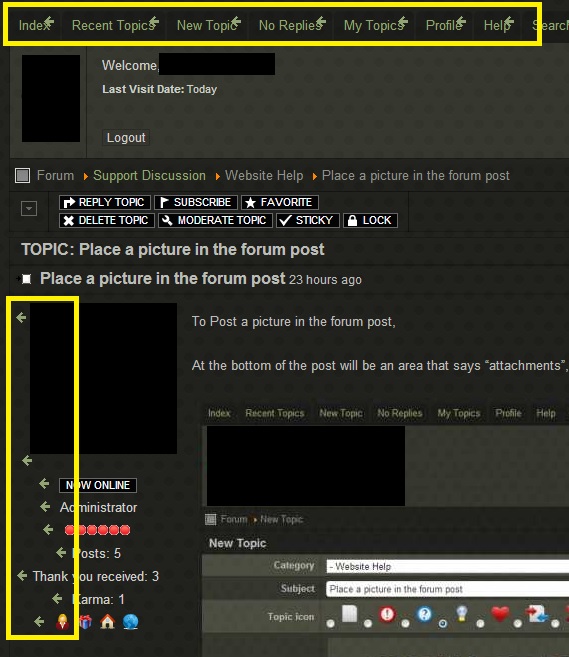Kunena 6.3.0 released
The Kunena team has announce the arrival of Kunena 6.3.0 [K 6.3.0] in stable which is now available for download as a native Joomla extension for J! 4.4.x/5.0.x/5.1.x. This version addresses most of the issues that were discovered in K 6.2 and issues discovered during the last development stages of K 6.3
As general background, My Joomla site template makes a mess of Kunena .
We do not answer questions about other templates for Kunena here.
If you are having problems then, for your own benefit, it would save us all a lot of time if you would kindly post your configuration report when you ask for help from this forum. If you do not post your configuration report we will not ask you for it but you will probably not get your problem solved, either.
Merged Bullets in Kunena menu items and user profiles
I hope this helps.
Blue Eagle vs. Crypsis reference guide
Read my blog and

Please Log in or Create an account to join the conversation.
Thanks for the input.
Regarding the bullets, that is not completely the case. what I have is • before and after the topics. So this corresponds to the HTML code not the bullet itself. You're probably right that it is a template issue, not so much a Kunena issue, so I'll continue to look there.
Here is the URL to the forum:
www.eutonie.be/index.php?option=com_kune...emid=345&layout=list
If you have any further suggestions, please let me know.
Thanks,
jahan
Please Log in or Create an account to join the conversation.
Please Log in or Create an account to join the conversation.
I just had a look at the Kunena Menu in the Menu Manager and guess what, There are the bullets!
Thanks again to y'all.
jahan
Please Log in or Create an account to join the conversation.
Blue Eagle vs. Crypsis reference guide
Read my blog and

Please Log in or Create an account to join the conversation.
Please Log in or Create an account to join the conversation.
Please Log in or Create an account to join the conversation.
- 9themestore
-

- Offline
- Premium Member
The CSS of the Kunena template conflict with Joomla template style. I think, please post your url here, we'll give you a solution for this issue.
Regards
- Please provide your site url if it has been lived.
- Please share tip if it worked fine with you.
- Don't be shy about using the "Thanks" button below if you found my comment helpful
Please Log in or Create an account to join the conversation.
Please Log in or Create an account to join the conversation.
The key point that we would like to make (and for people to understand) is that neither the Kunena software nor the K 2.0 Blue Eagle template are responsible for rendering HTML <ul> or <li> tags with bullets. The rendering of these HTML tags is performed by the Joomla site template CSS .
Now that we have gotten this out of the way, the changes that people need to may be different depending on what is contained in their Joomla site template CSS. In the case of richie80, the changes that are needed are exactly those that I described in msg #6 of this topic . Please edit your Joomla site template CSS file and add the following lines to the end of that file:
Blue Eagle vs. Crypsis reference guide
Read my blog and

Please Log in or Create an account to join the conversation.