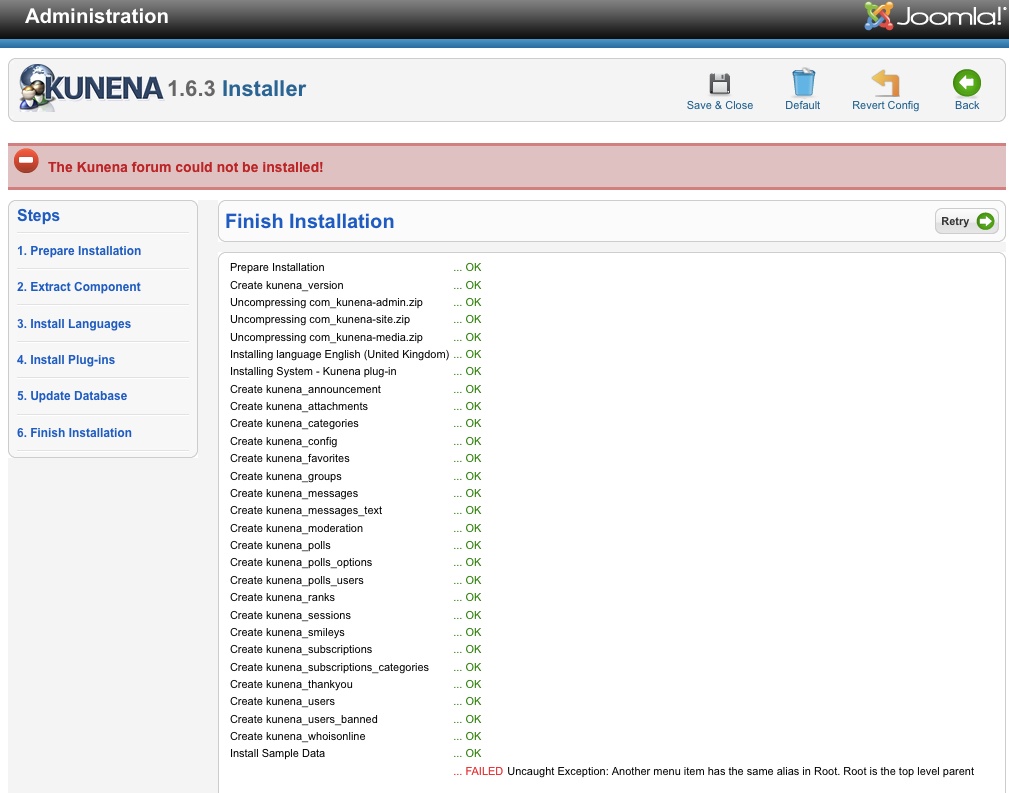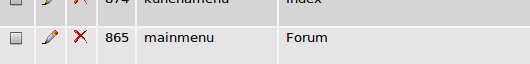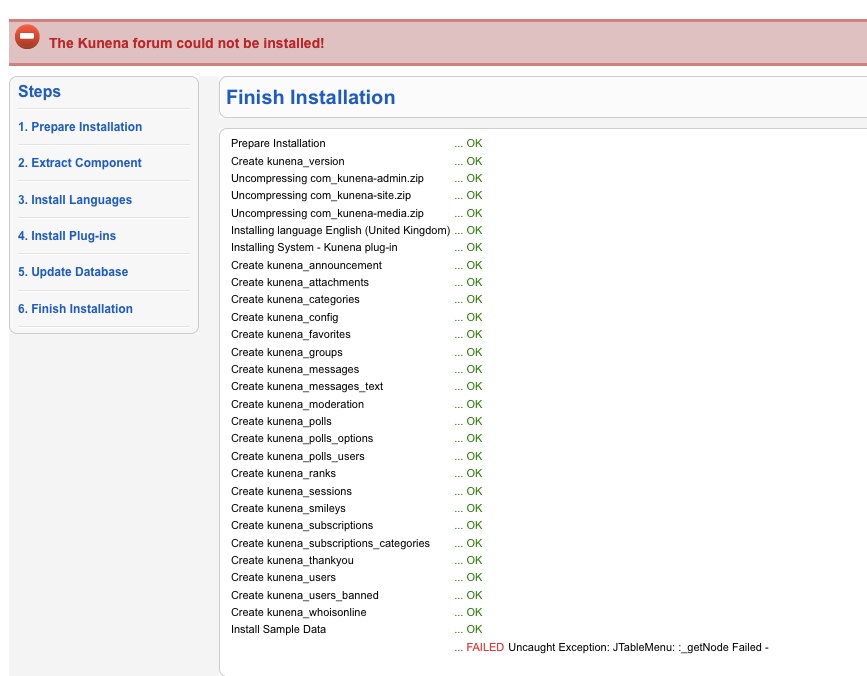- Posts: 157
- Thank you received: 9
Kunena 6.3.0 released
The Kunena team has announce the arrival of Kunena 6.3.0 [K 6.3.0] in stable which is now available for download as a native Joomla extension for J! 4.4.x/5.0.x/5.1.x. This version addresses most of the issues that were discovered in K 6.2 and issues discovered during the last development stages of K 6.3
Question J! 1.6 + K 1.6 Upgrade error: unable to write entry
Topic split from upgrade error: unable to write entry
***
similar problem for me on J! 1.6. First I get a "Database row is empty" then it lets me do the install. Goes all the way through until the end where I get "Uncaught Exception: Another menu item has the same alias in Root. Root is the top level parent"
I've gone through all of my menus including the menu trash. There is nothing using "forum" or even close. I uninstalled Kunena several times. I went into the DB directly to make sure there was nothing. Went through my web root and cleaned out all references to Kunena. the last one hiding was under /Media/
Have done this several times trying everything. Can't get past this.
Please Log in or Create an account to join the conversation.
There have been a number of reports about issues with installing or using K 1.6 in Joomla 1.6. Some of these issues are show-stoppers if users are considering Joomla 1.6 to run their production websites. Many of these issues will be fixed in future releases of Kunena and Joomla. For the time being, we are asking users to continue to use the K 1.6 test reports category to report issues that that they have with K 1.6 and J! 1.6.
Blue Eagle vs. Crypsis reference guide
Read my blog and

Please Log in or Create an account to join the conversation.
you had created another menu (in main menu?) with the same "alias". Go in "backend > menus". Delete all Kunena menus and also the link from the main menu to the forum.
After you must go to "database > jos_menu" and delete also all entrys from another menus to the forum.
Afterwards works the upgrade.
And please, to give new menus not the same alias name such as "index or recent topic"
Please Log in or Create an account to join the conversation.
Préparation de l'installation ... OK
Create kunena_version ... OK
Installation du plugin System - Kunena ... OK
Create kunena_announcement ... OK
Create kunena_attachments ... OK
Create kunena_categories ... OK
Create kunena_config ... OK
Create kunena_favorites ... OK
Create kunena_groups ... OK
Create kunena_messages ... OK
Create kunena_messages_text ... OK
Create kunena_moderation ... OK
Create kunena_polls ... OK
Create kunena_polls_options ... OK
Create kunena_polls_users ... OK
Create kunena_ranks ... OK
Create kunena_sessions ... OK
Create kunena_smileys ... OK
Create kunena_subscriptions ... OK
Create kunena_subscriptions_categories ... OK
Create kunena_thankyou ... OK
Create kunena_users ... OK
Create kunena_users_banned ... OK
Create kunena_whoisonline ... OK
Installation des données exemples ... OK
... FAILED Uncaught Exception: Un autre élément de menu possède le même alias dans la racine. La racine est le parent de plus haut niveau.
What's wrong?
Please Log in or Create an account to join the conversation.
rich wrote: Hello xreliable,
you had created another menu (in main menu?) with the same "alias". Go in "backend > menus". Delete all Kunena menus and also the link from the main menu to the forum.
After you must go to "database > jos_menu" and delete also all entrys from another menus to the forum.
Afterwards works the upgrade.
And please, to give new menus not the same alias name such as "index or recent topic"
Please Log in or Create an account to join the conversation.
Joomla!16. has a trash menu?I even emptied the menu trash.
You have this report:
You can delete in the backend all menus, but in the database jos_menu remains a rest. You must find this entry....FAILED Uncaught Exception: Another menu item has the same alias in Root. Root is the top level parent
Please Log in or Create an account to join the conversation.
I did go into jos_menu. I completely emptied every kunena related item as well as others completely unrelated.
rich wrote:
Joomla!16. has a trash menu?I even emptied the menu trash.
You have this report:You can delete in the backend all menus, but in the database jos_menu remains a rest. You must find this entry....FAILED Uncaught Exception: Another menu item has the same alias in Root. Root is the top level parent
Please Log in or Create an account to join the conversation.
Thanks!Yes to empty the menu trash go to the menu manager. In each menu you'll see a list of all the menu items by status. To empty the trash for a particular menu, click on the number (the indicator of how many trash items there are) then when that opens select them and empty the trash.
Ttry the following:
step 1 make a completely backup from your database
step 2 to export only jos_menu
step 3 emty the table jos_menu (not delete!)
step 4 install kunena
step 5 to import the table jos menu again
i hope, this help you
Please Log in or Create an account to join the conversation.
I'm going to try wiping the entire Joomla 1.6 install and start from scratch.
rich wrote:
Thanks!Yes to empty the menu trash go to the menu manager. In each menu you'll see a list of all the menu items by status. To empty the trash for a particular menu, click on the number (the indicator of how many trash items there are) then when that opens select them and empty the trash.
Ttry the following:
step 1 make a completely backup from your database
step 2 to export only jos_menu
step 3 emty the table jos_menu (not delete!)
step 4 install kunena
step 5 to import the table jos menu again
i hope, this help you
Please Log in or Create an account to join the conversation.
Подготовка установки ... OK
Распаковка com_kunena-admin.zip ... OK
Распаковка com_kunena-site.zip ... OK
Распаковка com_kunena-media.zip ... OK
Установка English (United Kingdom) языка ... OK
Установка Russian (CIS) языка ... OK
Установка плагина System - Kunena ...
Please Log in or Create an account to join the conversation.