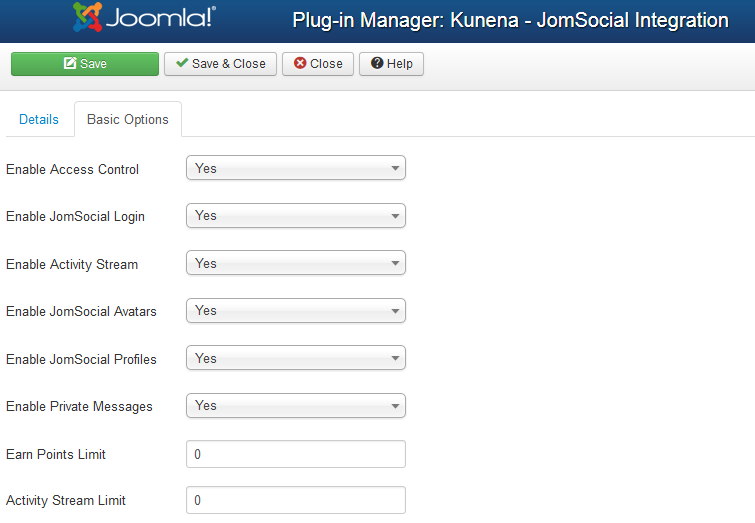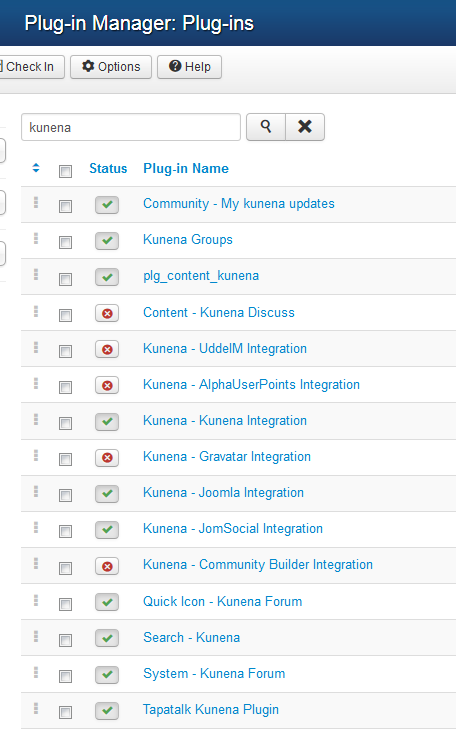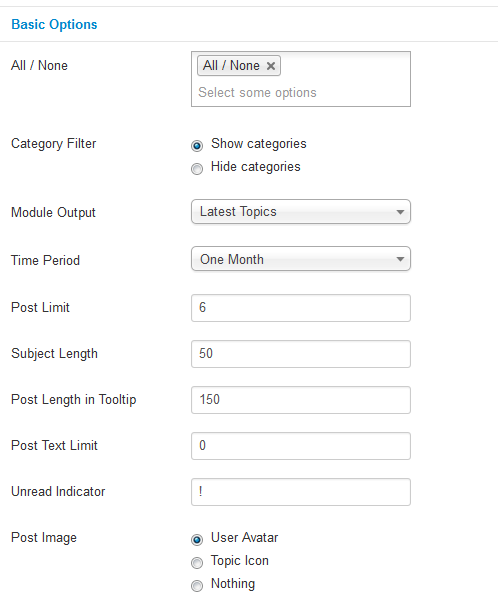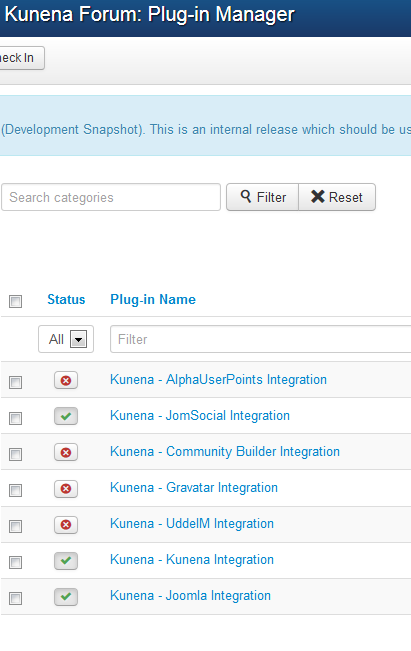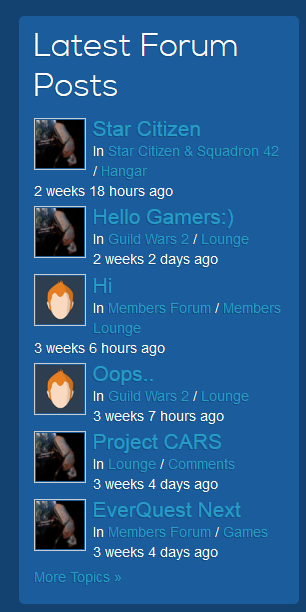Kunena 6.3.0 released
The Kunena team has announce the arrival of Kunena 6.3.0 [K 6.3.0] in stable which is now available for download as a native Joomla extension for J! 4.4.x/5.0.x/5.1.x. This version addresses most of the issues that were discovered in K 6.2 and issues discovered during the last development stages of K 6.3
The information given in this category is intended to guide users who want to use JomSocial with Kunena and, mostly, was written by Kunena users. The information here is not necessarily accurate, up-to-date nor is it intended to replace the support given by the developers of JomSocial.
If you are having problems then, for your own benefit, it would save us all a lot of time if you would kindly post your configuration report when you ask for help from this forum. If you do not post your configuration report we will not ask you for it but you will probably not get your problem solved, either.
Merged Kunena Latest: How to show JomSocial avatars and link to user profile?
- Jiminimonka
-

- Offline
- Elite Member
- YBAS!
These are the settings I am using. This is the Kunena Latest Module it produces. The funny orange heads are the default JomSocial avatars.
Please Log in or Create an account to join the conversation.
- Jiminimonka
-

- Offline
- Elite Member
- YBAS!
Anyway, its being worked on. We'll let you know when its fixed. In the mean time, if you don't publish the latest module on your JomSocial page, it will be less confusing to your users
Please Log in or Create an account to join the conversation.
Yes this seems to be a fairly practical workaround.Jiminimonka wrote: OK, another update. Xillibit pointed out to me that the problem seems to occur only when on the JomSocial page. So I published latest to all pages, and yes, there is a problem, Kunena user avatars are displaying.
Anyway, its being worked on. We'll let you know when its fixed. In the mean time, if you don't publish the latest module on your JomSocial page, it will be less confusing to your users
Another approach, which may be less problematic (for those people who would like to publish the Kunena Latest module display on JomSocial pages) is to disable the avatars for the time being until this particular issue is resolved. The way to do that is to go to the Kunena Latest module settings and set
Post Image = Topic
or
Post Image = Nothing
Blue Eagle vs. Crypsis reference guide
Read my blog and

Please Log in or Create an account to join the conversation.
Please Log in or Create an account to join the conversation.
This has nothing to do with this topic.Tryweryn wrote: I'm a bit confused where your going with this. Look at britmovie.net and the avatars display perfect. But if I enable easyblog showcase module they cease to show. So doesn't that mean the module is somehow interfering?
This topic is all about JomSocial avatars not being shown with the Kunena Latest module.
This topic has nothing to do with the possible interference of the EasyBlog Showcase module on the Kunena forum component.
Blue Eagle vs. Crypsis reference guide
Read my blog and

Please Log in or Create an account to join the conversation.
Please Log in or Create an account to join the conversation.
- stolenbase
-
- Offline
- New Member
- Posts: 1
- Thank you received: 0
Solution — just sort as a first "Kunena - JomSocial Integration" plugin in plugins manager.
"Kunena - JomSocial Integration" plugin must be higher than "Kunena - Kunena Integration"
J3.1.5
JS3.0
K3.0.2
mod Kunena Latest 3.0.1
Please Log in or Create an account to join the conversation.
Hi,Jiminimonka wrote: Anyway, its being worked on. We'll let you know when its fixed.
can you estimate approx. time when this will be fixed?
Thanks.
PS. For me changing the plugins order didn't help.
Everything about fishing & tackle: forum, local and international shop
Please Log in or Create an account to join the conversation.