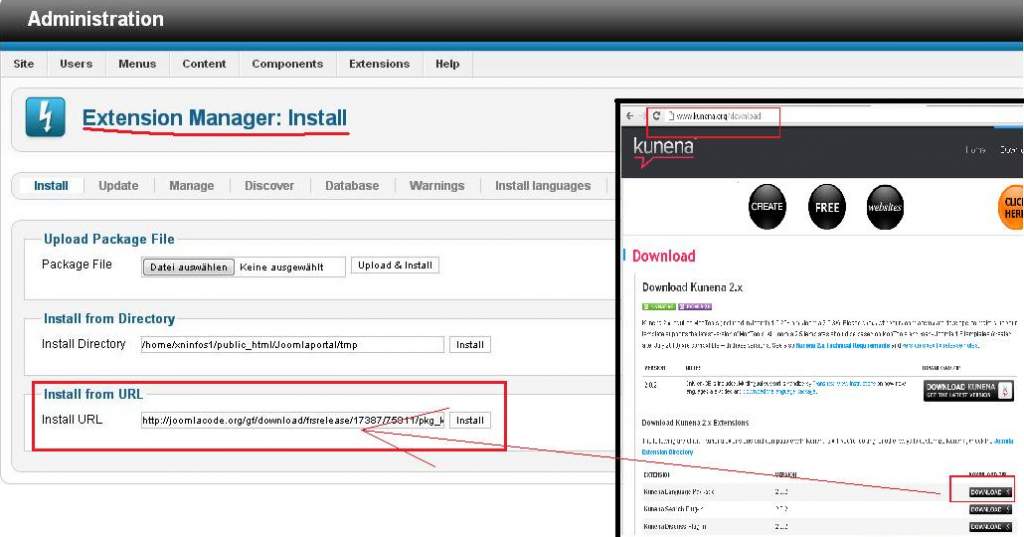- Posts: 2
- Thank you received: 1
Kunena 6.2.6 released
The Kunena team has announce the arrival of Kunena 6.2.6 [K 6.2.6] which is now available for download as a native Joomla extension for J! 4.4.x/5.0.x. This version addresses most of the issues that were discovered in K 6.1 / K 6.2 and issues discovered during the last development stages of K 6.2
Merged How to install a language when using Kunena 2.0.2
I was wondering if someone could help me with a problem. I've installed Kunena 2.0.2, but it is by default in English. I have downloaded the language pack I need, but I do not know how to install it. Does anyone know how to install a language pack?
Thanks in advance!
Please Log in or Create an account to join the conversation.
www.kunena.org/download
Then press F5 to refresh the Forum-Page^^lg
If not work - what language do you want to have?lg
Please Log in or Create an account to join the conversation.
I got the message: Language pack installed succesfully!
But, the forum was not translated to the intended language. Do you know how to fix this?
Thanks for your quick response!
Please Log in or Create an account to join the conversation.
I do not understand the statement "the forum was not translated into the intended language". For example, if you have 100 messages written in English, installing the language pack will not translate the 100 messages for you.Sjaak wrote: But, the forum was not translated to the intended language. Do you know how to fix this?
Perhaps it may help to show us how, specifically, "the forum was not translated into the intended language"? :dry:
Blue Eagle vs. Crypsis reference guide
Read my blog and

Please Log in or Create an account to join the conversation.
Following the example given above (install URL) where the URL is
Package Install: There were no files to install!
Trying the other methods:-
install from directory
JInstaller: :Install: Cannot find XML setup file
Path does not have a valid package.
upload package file
There was an error uploading this file to the server.
run install.script.php
no screen output & no action taken?
Please Log in or Create an account to join the conversation.
I hope this helpsSjaak wrote: I was able to download the language pack and to extract it. After that, I was able to select the language I would like to use and install it, using the extension manager.
Blue Eagle vs. Crypsis reference guide
Read my blog and

Please Log in or Create an account to join the conversation.
The Wiki (which I had read before attempting to install the language files) does not give any advice for Kunena 2 with Joomla 2.x
'download and extract it' .. to where??
thanks for the interest; I am surprised not more people want a multi-language site
Please Log in or Create an account to join the conversation.
(2) Extract the files on your PC. This is what sjaak meant when he wrote "download ... and extract"
(3) After downloading and extracting, I guess what sjaak meant with "select" is to locate the specific translation that you need from the files that you have downloaded and decompressed on your PC. Then all you need to do is install the language(s) that you need in the usual manner.
I'm using intuitive guesswork here. When you have successfully completed the activity, oldfart, maybe you could help us with a detailed set of instructions we could put into the Wiki to help others? It would certainly save everyone's time in trying to learn the procedure, wouldn't it?
Blue Eagle vs. Crypsis reference guide
Read my blog and

Please Log in or Create an account to join the conversation.
From README.txt file inside language package.The Wiki (which I had read before attempting to install the language files) does not give any advice for Kunena 2 with Joomla 2.x
***********
Installing languages in Joomla! 2.5
===================================
Just install this package by using Joomla installer. If you cannot install the package because of 2MB upload limit, you can either
install the package from URL or make the file smaller by removing a few languages you do not need.
Installer will detect which languages have been installed into your system. It will install or update only existing languages,
so If you add new languages after installing this package, you will need to install this language pack again.
Every language will be installed separately to allow you to uninstall them one by one if needed. You can find the language
packages by going to "Extension Manager: Manage", selecting type File and filtering results by "Kunena Language".
Additionally extension manager will have a package called "Kunena Language Pack". Uninstalling this package will also uninstall
all the languages that were added during installation.
***********
Please Log in or Create an account to join the conversation.
Please Log in or Create an account to join the conversation.