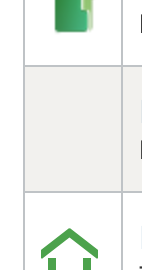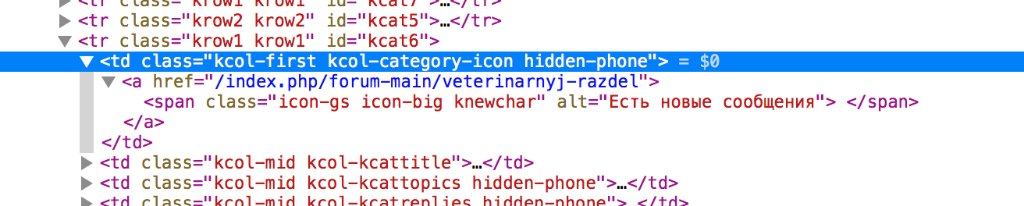- Posts: 13
- Thank you received: 0
Kunena 6.3.0 released
The Kunena team has announce the arrival of Kunena 6.3.0 [K 6.3.0] in stable which is now available for download as a native Joomla extension for J! 4.4.x/5.0.x/5.1.x. This version addresses most of the issues that were discovered in K 6.2 and issues discovered during the last development stages of K 6.3
If you are having problems then, for your own benefit, it would save us all a lot of time if you would kindly post your configuration report when you ask for help from this forum. If you do not post your configuration report we will not ask you for it but you will probably not get your problem solved, either.
Solved What folder KF 5 using to store smiles?
- 1Alexander1
-
Topic Author
- Offline
- New Member
Please Log in or Create an account to join the conversation.
Please Log in or Create an account to join the conversation.
- 1Alexander1
-
Topic Author
- Offline
- New Member
- Posts: 13
- Thank you received: 0
Please Log in or Create an account to join the conversation.
Please Log in or Create an account to join the conversation.
- 1Alexander1
-
Topic Author
- Offline
- New Member
- Posts: 13
- Thank you received: 0
I tried to set icon by that way but it not work. There is no custom or default icon. May be there are some settings need to be changed?rich wrote: docs.kunena.org/en/manual/backend/categories/category-icons
Please Log in or Create an account to join the conversation.
Please give us more details.I tried to set icon by that way but it not work.
It lacks the default icons generally or only if you want show own icons?There is no custom or default icon.
Please Log in or Create an account to join the conversation.
- 1Alexander1
-
Topic Author
- Offline
- New Member
- Posts: 13
- Thank you received: 0
KF 5.0.6.1, template Blue Eagle 5.rich wrote: Please create a own topic for this question, it has nothing to do with this topic.
Please give us more details.I tried to set icon by that way but it not work.
It lacks the default icons generally or only if you want show own icons?There is no custom or default icon.
Template settings: bootstrap css - no, theme icons - old images, write access - no, categories icon colour - #rrggbb, new icon text and colour - #48a348.
In the forum setting path to category icons for compatibility with old templates set to "category_images".
Bootstrap icons and default icons are OK.
Problem only with custom icons.
I did like written in "If you want to use your own image." part.
1. Upload icon to "components\com_kunena\template\blue_eagle5\images\icons\gs.png". I even renamed .png icon file to gs.png.
2. In custom.css write
#Kunena .icon-gs {
background-image: url("../images/icons/gs.png");
width: 16px;
height:16px;
}
3. Select category and set category icon "icon-gs". In the category settings themes icons set "default".
Clearing cache in Joomla.
And...
There is no icon
In the source code we can see gs-icon class
Please help.
Please Log in or Create an account to join the conversation.
Please go to the blue eagle category. I've revised the instructions.KF 5.0.6.1, template Blue Eagle 5.
Please Log in or Create an account to join the conversation.
- 1Alexander1
-
Topic Author
- Offline
- New Member
- Posts: 13
- Thank you received: 0
Excuse me, where should I go to?rich wrote:
Please go to the blue eagle category. I've revised the instructions.KF 5.0.6.1, template Blue Eagle 5.
Please Log in or Create an account to join the conversation.
www.kunena.org/forum/blue-eagle-5/140030...ons-with-blue-eagle5
Please Log in or Create an account to join the conversation.