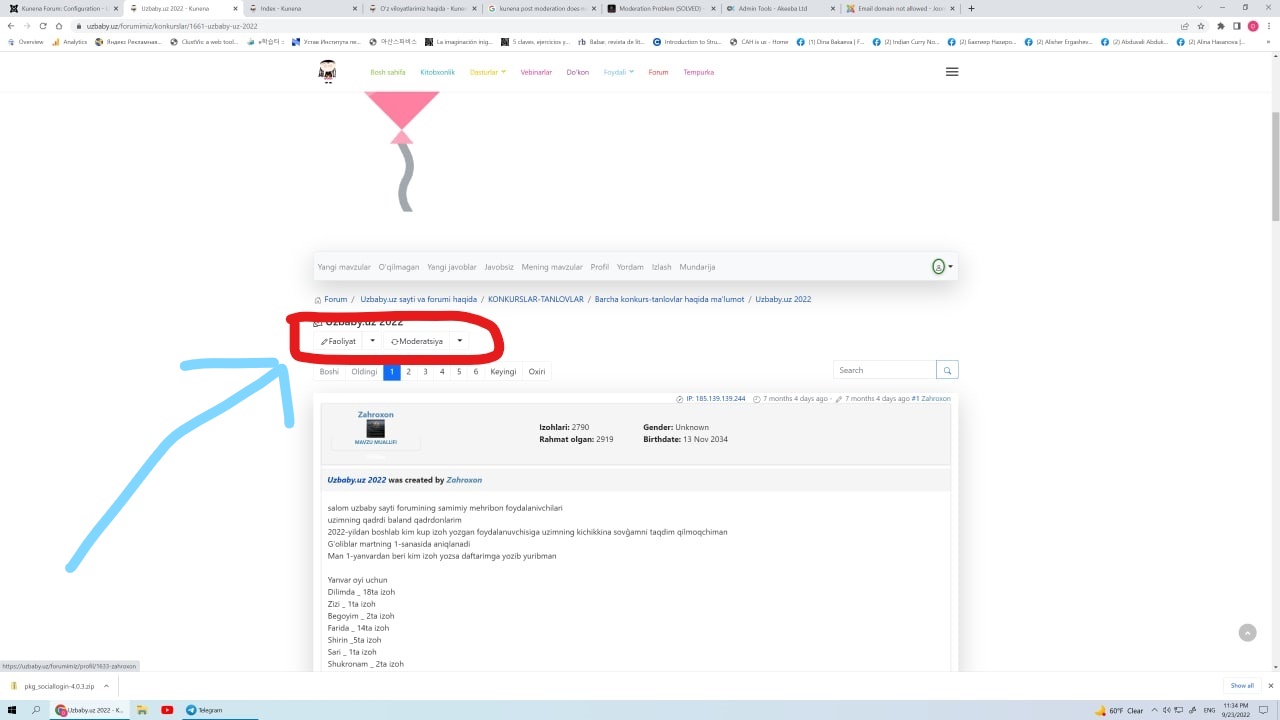- Posts: 129
- Thank you received: 0
Kunena 6.3.0 released
The Kunena team has announce the arrival of Kunena 6.3.0 [K 6.3.0] in stable which is now available for download as a native Joomla extension for J! 4.4.x/5.0.x/5.1.x. This version addresses most of the issues that were discovered in K 6.2 and issues discovered during the last development stages of K 6.3
Solved Post moderation and actions button do not work
YOu can see in the attachment which buttons I mean.
They do not make any movement when I press them.
Please can you help me?
Here is my Report configuration
This message contains confidential informationDatabase collation check: The collation of your table fields are correct
Joomla! SEF: Enabled | Joomla! SEF rewrite: Enabled | FTP layer: Disabled |
This message contains confidential informationhtaccess: Exists | PHP environment: Max execution time: 60 seconds | Max execution memory: 512M | Max file upload:Kunena menu details:
Warning: Spoiler!
ID Name Menutype Link Path In trash 2371 Forum kunenamenu view=home&defaultmenu=2371 forumimiz No 2373 Yangi mavzular kunenamenu view=topics&mode=replies forumimiz/yangi-mavzular No 2374 O'qilmagan kunenamenu view=topics&layout=unread forumimiz/oqilmagan No 2375 Yangi javoblar kunenamenu view=topics&layout=unread forumimiz/yangi-javoblar No 2376 Javobsiz kunenamenu view=topics&mode=noreplies forumimiz/javobsiz No 2377 Mening mavzular kunenamenu view=topics&layout=user&mode=default forumimiz/mening-mavzular No 2378 Profil kunenamenu view=user forumimiz/profil No 2379 Yordam kunenamenu view=misc forumimiz/yordam No 2380 Izlash kunenamenu view=search forumimiz/izlash No 2372 Mundarija kunenamenu view=category&layout=list&catid=0 forumimiz/mundarija No 2381 Forum beez Itemid=2371 kunena-2022-09-08 Yes Joomla default template details : joomlalove_sempatic | author: Joomlalove.com | version: 2.0.9 | creationdate: 2022
Kunena default template details : Aurelia | author: Kunena Team | version: 6.0.3 | creationdate: 2022-09-22
Kunena template params:
Warning: Spoiler!
DefaultCategoryicon profileIconset default DefaultIconset default editorIconset default bootstrap 1 borderless 0 tooltips 1 SubjectLengthMessage 80 fullactions 1 quick 2 displayMenu 1 displayDropdownMenu 1 displayDropdownContent 1 displayModule 1 displayBreadcrumb 1 displayAnnouncement 1 displayFooter 1 avatarPosition top formRecover 0 labels 0 whoisonlineName default avatarType rounded topicicontype svg fontawesome 0 socialshare 0 socialsharetag socialtheme classic optional_username 0 writeaccess 0 localstorage 0 IconColor inherit IconColorNew #e61247 editorType ckeditor Bold 1 Italic 1 Underline 1 Strike 1 Subscript 1 Superscript 1 RemoveFormat 1 BulletedList 1 NumberedList 1 Blockquote 1 JustifyLeft 1 JustifyCenter 1 JustifyRight 1 JustifyBlock 1 Link_Unlink 1 Image 1 Smiley 1 Confidential 1 Hidetext 1 Spoiler 1 Code 1 Ebay 1 1 1 Soundcloud 1 FontSize 1 TextColor 1 Maximize 1 Map 1 Video 1 editorButtons nameskinckeditor ckeditorcustomprefixconfigfile avatarSizeX 40 avatarSizeY 90 avatarSizeXThumb 36 avatarSizeYThumb 36 avatarSizeXWelcome 72 avatarSizeYWelcome 72 avatarSizeXList 36 avatarSizeYList 36 avatarSizeXPost 144 avatarSizeYPost 144 avatarSizeXProfile 200 avatarSizeYProfile 200 templatebyText templatebyName templatebyLink
Kunena version detailed: Kunena 6.0.3 | 2022-09-22 [ Git Repository ]
| Kunena detailed configuration:| Kunena integration settings:Warning: Spoiler!
Kunena config settings: boardOffline 0 enableRss 0 threadsPerPage 20 messagesPerPage 6 messagesPerPageSearch 15 showHistory 1 historyLimit 6 showNew 1 disableEmoticons 0 template aurelia showAnnouncement 0 avatarOnCategory 0 showChildCatIcon 0 rteWidth 450 rteHeight 300 enableForumJump 1 reportMsg 0 username 1 askEmail 0 showEmail 0 showUserStats 1 showKarma 0 userEdit 1 userEditTime 0 userEditTimeGrace 600 editMarkup 1 allowSubscriptions 1 subscriptionsChecked 1 allowFavorites 1 maxSig 300 regOnly 0 pubWrite 0 floodProtection 0 mailModerators 0 mailAdministrators 0 captcha 0 mailFull 1 allowAvatarUpload 1 allowAvatarGallery 1 avatarQuality 75 avatarSize 2048 imageHeight 800 imageWidth 800 imageSize 150 fileTypes txt,rtf,pdf,zip,tar.gz,tgz,tar.bz2 fileSize 120 showRanking 1 rankImages 1 userlistRows 30 userlistOnline 1 userlistAvatar 1 userlistPosts 1 userlistKarma 0 userlistEmail 0 userlistJoinDate 1 userlistLastVisitDate 1 userlistUserHits 1 latestCategory 0 showStats 1 showWhoIsOnline 1 showGenStats 1 showPopUserStats 1 popUserCount 5 showPopSubjectStats 1 popSubjectCount 5 showSpoilerTag 1 showVideoTag 1 showEbayTag 1 trimLongUrls 1 trimLongUrlsFront 40 trimLongUrlsBack 20 autoEmbedYoutube 1 autoEmbedEbay 1 ebayLanguageCode en-us sessionTimeOut 1800 highlightCode 0 rssType topic rssTimeLimit 1 month rssLimit 100 rssIncludedCategories rssExcludedCategories rssSpecification rss2.0 rssAllowHtml 1 rssAuthorFormat name rssAuthorInTitle 1 rssWordCount 0 rssOldTitles 1 rssCache 900 defaultPage recent defaultSort asc sef 1 showImgForGuest 1 showFileForGuest 1 pollNbOptions 4 pollAllowVoteOne 1 pollEnabled 1 popPollsCount 5 showPopPollStats 1 pollTimeBtVotes 00:15:00 pollNbVotesByUser 100 pollResultsUserslist 1 allowUserEditPoll 0 maxPersonalText 50 orderingSystem replyid postDateFormat ago postDateFormatHover datetime hideIp 1 imageTypes jpg,jpeg,gif,png checkMimeTypes 1 imageMimeTypes image/jpeg,image/jpg,image/gif,image/png imageQuality 50 thumbHeight 32 thumbWidth 32 hideUserProfileInfo put_empty boxGhostMessage 0 userDeleteMessage 0 latestCategoryIn 1 topicIcons 0 debug 0 catsAutoSubscribed 0 showBannedReason 0 showThankYou 1 showPopThankYouStats 1 popThanksCount 5 modSeeDeleted 0 bbcodeImgSecure text listCatShowModerators 0 lightbox 0 showListTime 8760 showSessionType 2 showSessionStartTime 1800 userlistAllowed 1 userlistCountUsers 1 enableThreadedLayouts 0 categorySubscriptions post topicSubscriptions every pubProfile 1 thankYouMax 10 emailRecipientCount 0 emailRecipientPrivacy bcc captchaPostLimit 0 imageUpload registered fileUpload registered topicLayout flat timeToCreatePage 1 showImgFilesManageProfile 0 holdNewUsersPosts 0 holdGuestPosts 0 attachmentLimit 8 pickupCategory 0 articleDisplay intro sendEmails 1 fallbackEnglish 1 cache 1 cacheTime 60 ipTracking 1 rssFeedBurnerUrl autoLink 1 accessComponent 1 statsLinkAllowed 1 superAdminUserlist 0 attachmentProtection 0 categoryIcons 1 avatarCrop 0 userReport 0 searchTime 365 teaser 0 ebayLanguage 0 ebayCertId allowChangeSubject 1 maxLinks 6 readOnly 0 ratingEnabled 0 urlSubjectTopic 0 logModeration 0 attachStart 0 attachEnd 14 attachmentUtf8 1 autoEmbedSoundcloud 1 emailHeader media/kunena/email/hero-wide.png userStatus 1 signature 1 personal 1 social 0 plainEmail 0 moderatorPermDelete 0 avatarTypes gif,jpeg,jpg,png smartLinking 0 defaultAvatar nophoto.png defaultAvatarSmall s_nophoto.png quickReply 1 avatarEdit 0 activeMenuItem mainMenuId homeId indexId moderatorsId topicListId miscId profileId searchId custom_id avatarType 1 sefRedirect 1 allowEditPoll 1 useSystemEmails 0 autoEmbedInstagram 1 disableRe 0 email_sender_name display_filename_attachment 0 new_users_prevent_post_url_images 0 minimal_user_posts_add_url_image 20 utmSource 0 emailHeaderSizeY 560 emailHeaderSizeX 560 moderator_id profiler 0 pickup_category 0 board_title Forum board_offline 0 offline_message FORUM VAQTINCHALIK ISHLAMAYAPTI!
Iltimos, keyinroq kiring!enablerss 0 threads_per_page 20 messages_per_page 20 messages_per_page_search 15 showhistory 1 historylimit 6 shownew 1 disemoticons 0 showannouncement 1 avataroncat 0 catimagepath category_images showchildcaticon 0 rtewidth 450 rteheight 300 enableforumjump 1 reportmsg 1 askemail 0 showemail 0 showuserstats 1 showkarma 0 useredit 1 useredittime 0 useredittimegrace 600 editmarkup 1 allowsubscriptions 1 subscriptionschecked 0 allowfavorites 1 maxsubject 50 maxsig 300 regonly 0 pubwrite 0 floodprotection 0 mailmod 0 mailadmin 0 mailfull 1 allowavatarupload 1 allowavatargallery 1 avatarquality 75 avatarsize 2048 imageheight 1200 imagewidth 1200 imagesize 2400 filetypes txt,rtf,pdf,zip,tar.gz,tgz,tar.bz2 filesize 120 showranking 1 rankimages 3 userlist_rows 30 userlist_online 1 userlist_avatar 1 userlist_posts 1 userlist_karma 0 userlist_email 0 userlist_joindate 1 userlist_lastvisitdate 1 userlist_userhits 1 latestcategory 0 showstats 1 showwhoisonline 1 showgenstats 1 showpopuserstats 1 popusercount 10 showpopsubjectstats 1 popsubjectcount 5 showspoilertag 1 showvideotag 1 showebaytag 0 trimlongurls 1 trimlongurlsfront 40 trimlongurlsback 20 autoembedyoutube 1 autoembedebay 1 ebaylanguagecode en-us sessiontimeout 4800 highlightcode 0 rss_type topic rss_timelimit month rss_limit 100 rss_included_categories rss_excluded_categories rss_specification rss2.0 rss_allow_html 1 rss_author_format name rss_author_in_title 1 rss_word_count 0 rss_old_titles 1 rss_cache 900 defaultpage recent default_sort asc showimgforguest 1 showfileforguest 1 pollnboptions 14 pollallowvoteone 1 pollenabled 1 poppollscount 5 showpoppollstats 1 polltimebtvotes 00:15:00 pollnbvotesbyuser 1 pollresultsuserslist 1 allow_user_edit_poll 0 maxpersotext 50 ordering_system mesid post_dateformat datetime post_dateformat_hover datetime_today hide_ip 1 imagetypes jpg,jpeg,gif,png checkmimetypes 1 imagemimetypes image/jpeg,image/jpg,image/gif,image/png imagequality 50 thumbheight 32 thumbwidth 32 hideuserprofileinfo put_empty boxghostmessage 1 userdeletetmessage 0 latestcategory_in 1 topicicons 1 catsautosubscribed 0 showbannedreason 0 showthankyou 1 showpopthankyoustats 1 popthankscount 10 mod_see_deleted 1 bbcode_img_secure image listcat_show_moderators 0 show_list_time 720 show_session_type 0 show_session_starttime 0 userlist_allowed 0 userlist_count_users 0 enable_threaded_layouts 0 category_subscriptions topic topic_subscriptions disabled pubprofile 1 thankyou_max 25 email_recipient_count 0 email_recipient_privacy bcc email_visible_address captcha_post_limit 0 image_upload file_upload registered topic_layout flat time_to_create_page 0 show_imgfiles_manage_profile 1 hold_newusers_posts 0 hold_guest_posts 0 attachment_limit 0 article_display intro send_emails 1 fallback_english 1 cache_time 1800 ebay_affiliate_id 5337089937 iptracking 1 rss_feedburner_url autolink 1 access_component 1 statslink_allowed 1 superadmin_userlist 0 legacy_urls 1 attachment_protection 0 categoryicons 1 avatarresizemethod 1 avatarcrop 0 user_report 1 searchtime 365 ebay_language 0 ebay_api_key twitter_consumer_key twitter_consumer_secret allow_change_subject 1 max_links 6 read_only 0 ratingenabled 1 url_subject_topic 0 log_moderation 1 attach_start 0 attach_end 14 google_map_api_key attachment_utf8 1 autoembedsoundcloud 1 emailheader /media/kunena/email/hero-wide.png user_status 1 plain_email 0 moderator_permdelete 0 avatartypes gif, jpeg, jpg, png smartlinking 0 defaultavatar nophoto.png defaultavatarsmall s_nophoto.png stopforumspam_key quickreply 1 avataredit 0 activemenuitem mainmenu_id home_id index_id moderators_id topiclist_id misc_id profile_id search_id avatar_type 0 sef_redirect 1 allow_edit_poll 0 use_system_emails 0 autoembedinstagram 1 disable_re 0 recaptcha_publickey 6LfO1QsTAAAAAF_otLIk9sMn0pWW_sB_pC1wnnrP recaptcha_privatekey 6LfO1QsTAAAAAPJoaC2Ppz84vRry8rmmxaFecC_Y recaptcha_theme white keywords 0 userkeywords 0 userlist_name 1 usernamechange 0 version_check 1 userlist_usertype 0 sefutf8 0 | Joomla! detailed language files installed:Warning: Spoiler!Kunena - Finder Disabled
Kunena - AltaUserPoints Disabled
Kunena - Community Builder Disabled
Kunena - Easyblog Disabled
Kunena - Easyprofile Disabled
Kunena - Easysocial Enabled: login=0 activity=0 avatar=0 profile=0 private=0 activity_badge_limit=0 activity_points_limit=0
Kunena - Gravatar Disabled
Kunena - JomSocial Disabled
Kunena - Joomla Enabled: access=1 login=0
Kunena - Kunena Enabled: avatar=1 profile=1
Warning: Spoiler!
Joomla! languages installed: en-GB English (United Kingdom) Third-party components: None
Third-party SEF components: None
Plugins: None
Modules: None
Please Log in or Create an account to join the conversation.
so see if it works if you use the kunena Template : Set Aurelia as my image and save it.
Or test it first with the default joomla template.
L.v.d.A
Please Log in or Create an account to join the conversation.
Please Log in or Create an account to join the conversation.
and if you disable the bootstrap.css
sometimes that can be just, it is possible that another is loaded
www.kunena.org/forum/k6-0-support-archiv...s-not-working#224055
L.v.d.A
Please Log in or Create an account to join the conversation.
L.v.d.A
Please Log in or Create an account to join the conversation.
This ( www.kunena.org/forum/k6-0-support-archiv...s-not-working#224055 ) worked perfectly. Thank you very much!
Please Log in or Create an account to join the conversation.
Now I cannot see last posts in category view. How can I see the last active topic? It is disappeared. In the attachment there is an empty space where should be last post in category. And now NEW notificationsAnd works for myself on one of my websites only if I go into administrator > templates at the Helix Ultimate in the folder js "bootstrap.bundle.min.js" rename(see image)
Please Log in or Create an account to join the conversation.
"Dear Lee!
This ( www.kunena.org/forum/k6-0-support-archiv...s-not-working#224055 ) worked perfectly. Thank you very much! "
so that's another one there I hadn't done that step in your last message
so did you do it afterwards? then restore it.
"And works for myself on one of my websites only if I go into administrator > templates at the Helix Ultimate in the folder js "bootstrap.bundle.min.js" rename(see image) "
PS
But it looks like you've already fixed it?
L.v.d.A
Please Log in or Create an account to join the conversation.
You can see the attachment
Please Log in or Create an account to join the conversation.
The problem is in the mobile template:
Buttons not work in mobile version
Post not seen in category view
Please Log in or Create an account to join the conversation.