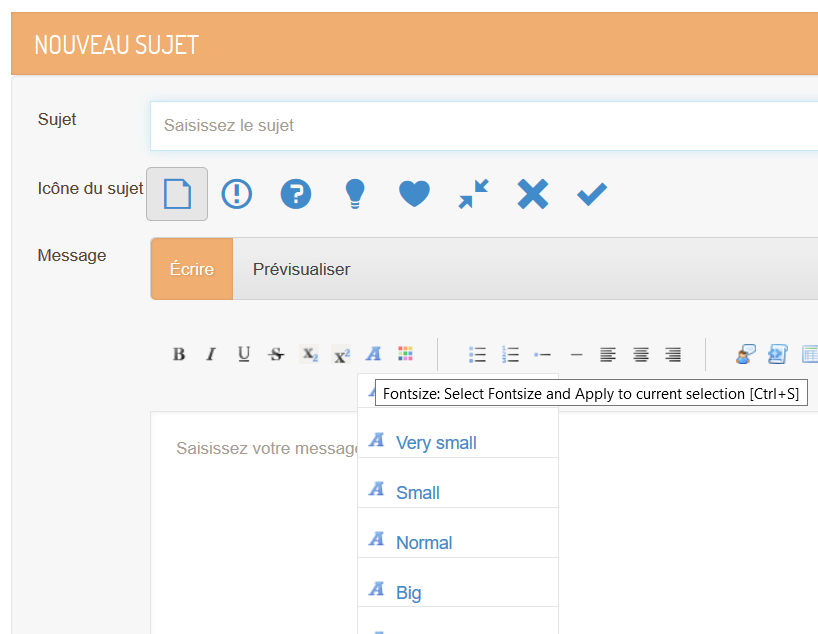- Posts: 4
- Thank you received: 0
Kunena 6.3.0 released
The Kunena team has announce the arrival of Kunena 6.3.0 [K 6.3.0] in stable which is now available for download as a native Joomla extension for J! 4.4.x/5.0.x/5.1.x. This version addresses most of the issues that were discovered in K 6.2 and issues discovered during the last development stages of K 6.3
Question Tooltip text not translated.
5 years 6 months ago #1
by eunger
Tooltip text not translated. was created by eunger
Hello-
This is a follow-up to a bug that has been reported nearly two years ago , apparently still unfixed to this day.
The problem is simple: while Kundera is configured in a given language (French in my example), tooltips and font sizes are displayed in English.
This phenomenon occurs even after :
- rebuilding the Kunena - Joomla Integration plug-in
- renewing the Joomla cache
- renewing the browser cache
Any idea on how to solve this issue? It should be noted that this occurs on a bilingual website, hence the suggestion that was given to circumvent the issue by translating in French the English translation (ugly fix) would not work on my particular case.
Thank you in advance for your help on this issue.
Cheers,
This is a follow-up to a bug that has been reported nearly two years ago , apparently still unfixed to this day.
The problem is simple: while Kundera is configured in a given language (French in my example), tooltips and font sizes are displayed in English.
This phenomenon occurs even after :
- rebuilding the Kunena - Joomla Integration plug-in
- renewing the Joomla cache
- renewing the browser cache
Any idea on how to solve this issue? It should be noted that this occurs on a bilingual website, hence the suggestion that was given to circumvent the issue by translating in French the English translation (ugly fix) would not work on my particular case.
Thank you in advance for your help on this issue.
Cheers,
Please Log in or Create an account to join the conversation.
5 years 6 months ago - 5 years 6 months ago #2
by eunger
Replied by eunger on topic Tooltip text not translated.
Dear all-
We have a saying in French : "Aide-toi, le Ciel t'aidera", which translates into "Help yourself, Heavens will then help you".
It applies here
I thus helped myself by delving further into the issue; I was able to solve it by scanning the code looking for the tooltip labels that appeared in English (instead of French, my website being configured with both English and French
Here are my findings. The tooltip labels are configured in the following file:
website root/components/com_kunena/template/templatename/assets/js/markitup.editor-min.js
where "templatename" is the name of one's template.
The tooltip labels are configured through the name fields, for instance:
where "Gras" is the French translation to "Bold". Don't ask me why the name field appears twice in a row in this file: I don't know.
As it turns out, this file is used regardless of the language set, which means that there is no way (none that is configured out of the box, that is) to adapt the labels to the language chosen by the user (in my case, English or French).
I hope someone out there will pick up the subject to provide for a solution to handle multilingualism for tooltips.
Cheers,
Eric
We have a saying in French : "Aide-toi, le Ciel t'aidera", which translates into "Help yourself, Heavens will then help you".
It applies here
I thus helped myself by delving further into the issue; I was able to solve it by scanning the code looking for the tooltip labels that appeared in English (instead of French, my website being configured with both English and French
Here are my findings. The tooltip labels are configured in the following file:
website root/components/com_kunena/template/templatename/assets/js/markitup.editor-min.js
where "templatename" is the name of one's template.
The tooltip labels are configured through the name fields, for instance:
Code:
bbcodeSettings={previewParserPath:"",markupSet:[{className:"boldbutton",name:"Bold",name:"Gras",key:"B",openWith:"[b]",closeWith:"[/b]"},
where "Gras" is the French translation to "Bold". Don't ask me why the name field appears twice in a row in this file: I don't know.
As it turns out, this file is used regardless of the language set, which means that there is no way (none that is configured out of the box, that is) to adapt the labels to the language chosen by the user (in my case, English or French).
I hope someone out there will pick up the subject to provide for a solution to handle multilingualism for tooltips.
Cheers,
Eric
Last edit: 5 years 6 months ago by eunger.
Please Log in or Create an account to join the conversation.
5 years 6 months ago #3
by rich
Replied by rich on topic Tooltip text not translated.
It's solved in the next version.
Please Log in or Create an account to join the conversation.
Time to create page: 0.448 seconds