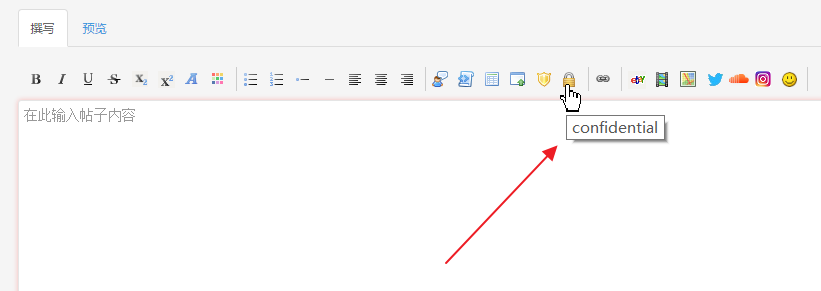- Posts: 230
- Thank you received: 5
Kunena 6.2.6 released
The Kunena team has announce the arrival of Kunena 6.2.6 [K 6.2.6] which is now available for download as a native Joomla extension for J! 4.4.x/5.0.x. This version addresses most of the issues that were discovered in K 6.1 / K 6.2 and issues discovered during the last development stages of K 6.2
Question How to translate the tooltip texts of the bbcode editor buttons?
- baijianpeng
-
 Topic Author
Topic Author
- Offline
- Premium Member
From the screenshot you can see that those Tab titles had been translated properly, this can prove that my Kunena is picking up Chinese language files. But I can not find the place to translate the tooltips .
Where do these tooltip texts locate in language files?
Thank you.
www.joomlagate.com/
Chinese Joomla Users' Portal
Please Log in or Create an account to join the conversation.
Please Log in or Create an account to join the conversation.
- baijianpeng
-
 Topic Author
Topic Author
- Offline
- Premium Member
- Posts: 230
- Thank you received: 5
Which language Key in which language file is responsible for those tooltip texts?
Thank you.
www.joomlagate.com/
Chinese Joomla Users' Portal
Please Log in or Create an account to join the conversation.
administrator/components/com_kunena/language/zh-CN/zh-CN.com_kunena.libraries.ini
github.com/Kunena/Kunena-Forum/blob/0804...e/crypsis_editor.xml
Please Log in or Create an account to join the conversation.
- baijianpeng
-
 Topic Author
Topic Author
- Offline
- Premium Member
- Posts: 230
- Thank you received: 5
/administrator/components/com_kunena/language/en-GB/
No file contains this language key.
In order to clarify this, I re-downloaded the individual language pack in your download area, and searched all English language files, both backend and frontend, no file contais any of following language Keys:
COM_KUNENA_EDITOR_CONFIDENTIAL
COM_KUNENA_EDITOR_HELPLINE_CONFIDENTIAL
Maybe you forgot to update the language files in the download package?
And now is the most weird thing: after I manually created those two lines of language keys inside my language file:
/administrator/components/com_kunena/language/zh-CN/zh-CN.com_kunena.libraries.ini
Then I cleared cached and refreshed, the BBcode button tooltips still shown in English.
Why?
www.joomlagate.com/
Chinese Joomla Users' Portal
Please Log in or Create an account to join the conversation.
We have change that, because before the xml file is created on each hit on the new topic page, but now we have moved it, so it will be created just ones.
Please Log in or Create an account to join the conversation.
- baijianpeng
-
 Topic Author
Topic Author
- Offline
- Premium Member
- Posts: 230
- Thank you received: 5
Very weird.
www.joomlagate.com/
Chinese Joomla Users' Portal
Please Log in or Create an account to join the conversation.
but I will create a issue for it.
Please Log in or Create an account to join the conversation.
- baijianpeng
-
 Topic Author
Topic Author
- Offline
- Premium Member
- Posts: 230
- Thank you received: 5
/administrator/components/com_kunena/language/zh-CN/zh-CN.com_kunena.libraries.ini
there is already translations for "bold" button text and tooltip, but the editor just won't load it.
www.joomlagate.com/
Chinese Joomla Users' Portal
Please Log in or Create an account to join the conversation.
Please Log in or Create an account to join the conversation.