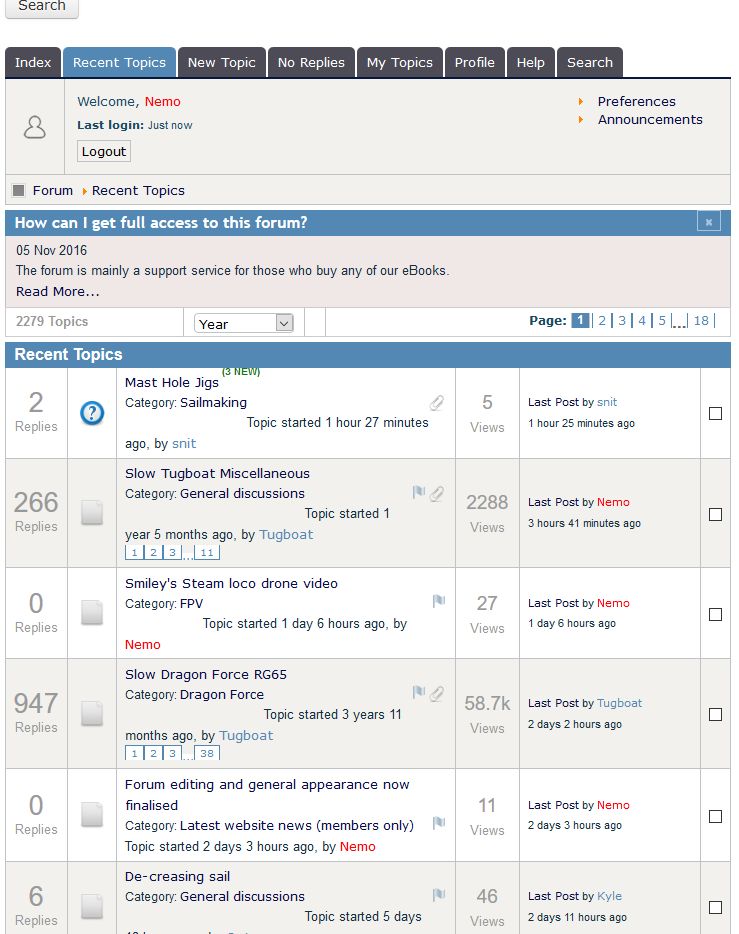Kunena 6.2.6 released
The Kunena team has announce the arrival of Kunena 6.2.6 [K 6.2.6] which is now available for download as a native Joomla extension for J! 4.4.x/5.0.x. This version addresses most of the issues that were discovered in K 6.1 / K 6.2 and issues discovered during the last development stages of K 6.2
Solved How to enhance the look of the menu buttons ?
NOW it is starting to look better.
But the tabs are too big and wraps on.
What value do I edit to make the tab and the labels smaller?
Do you know what the << >> << >> above the tabs is?
Oh for a neat solution...
Please Log in or Create an account to join the conversation.
Please Log in or Create an account to join the conversation.
I will do as you say and try some value changes later today. how can I remove the spaces between the tabs? Which line and value?
But it has already made all the difference and I'm sure there are others who will welcome it.
Oh for a neat solution...
Please Log in or Create an account to join the conversation.
Can someone tell what I do wrong ?
See also: www.kunena.org/forum/42-Dutch/139824-bul...-ik-deze-verwijderen
By the way, I developed my joomla template with the latest version of Artisteer 4.3.0.60745
Please Log in or Create an account to join the conversation.
You would save yourself a lot frustration if you just spend 10 Euros on Blue Eagle.
I did persist with Crypsis for several months and got it looking reasonable, but when I went onto Blue Eagle the sun came out!
But, and you haven't mentioned it, but in the Crypsis template have you turned bootstrap on? Oh, and clear the Kunena cache in the backend and for good luck, CTRL F5 at the front end afterwards.
Until that is done initially it looks like a dog's dinner of disorganised chaos.
This is how Blue Eagle looks for me today and after only a few minor corrections which was real easy to apply.
Would have bene great if that had come out initially rather than ?Crypsis, but I guess even it took many long weeks of development.
Thing is, it works just great now.
Oh for a neat solution...
Please Log in or Create an account to join the conversation.
Many thanks for your quick response!
I did all proposed suggestions before I wrote my request (except buying Blue Eagle Template). It seems to be very hard to use the standard Kunena templates in a proper way ;-(
Best Regards,
Hanssie
Please Log in or Create an account to join the conversation.
It seems to be very hard to use the standard Kunena templates in a proper way ;-(
You would have the same problem with Blue Eagle. The symbols are from your Joomla Template. Do you have a link to your page?
Please Log in or Create an account to join the conversation.
Note: I don't get this kind of problems with the other menus on my website.
Please Log in or Create an account to join the conversation.
Please Log in or Create an account to join the conversation.
This means that it might be a Aristeer problem....
You're right but you can hide it via css.
Try this code in your custom.less, then empty the cache. www.kunena.org/docs/en/manual/backend/templates/edit-less
Or try this: www.kunena.org/forum/k5-0-support-archiv...around-the-k5-navbar
Please Log in or Create an account to join the conversation.