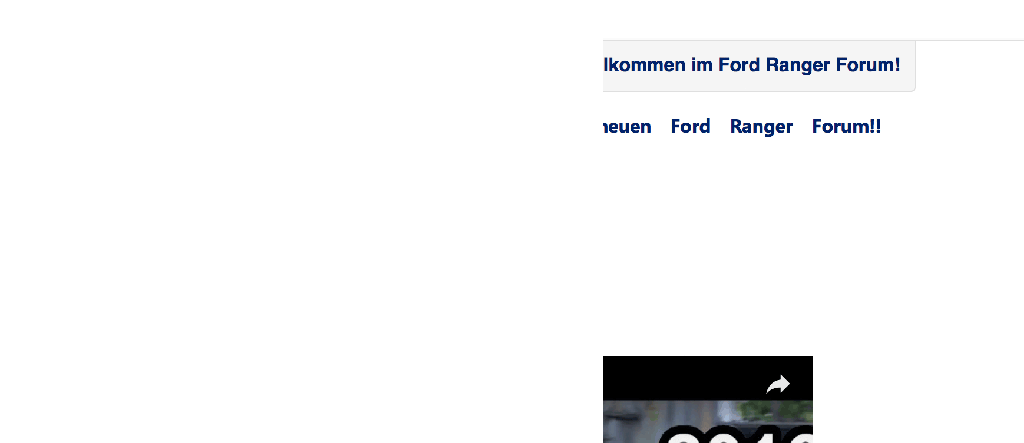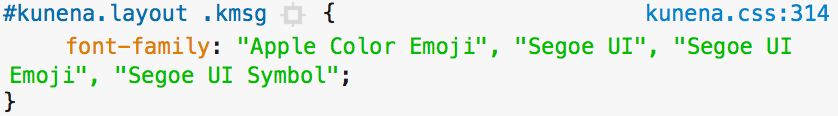- Posts: 103
- Thank you received: 3
Kunena 6.2.6 released
The Kunena team has announce the arrival of Kunena 6.2.6 [K 6.2.6] which is now available for download as a native Joomla extension for J! 4.4.x/5.0.x. This version addresses most of the issues that were discovered in K 6.1 / K 6.2 and issues discovered during the last development stages of K 6.2
Solved Spacing between words in threat.
- Klausimausi
-
 Topic Author
Topic Author
- Offline
- Senior Member
Please Log in or Create an account to join the conversation.
Please Log in or Create an account to join the conversation.
- Klausimausi
-
 Topic Author
Topic Author
- Offline
- Senior Member
- Posts: 103
- Thank you received: 3
Please Log in or Create an account to join the conversation.
Please Log in or Create an account to join the conversation.
- Klausimausi
-
 Topic Author
Topic Author
- Offline
- Senior Member
- Posts: 103
- Thank you received: 3
Please Log in or Create an account to join the conversation.
- Klausimausi
-
 Topic Author
Topic Author
- Offline
- Senior Member
- Posts: 103
- Thank you received: 3
Please Log in or Create an account to join the conversation.
Please Log in or Create an account to join the conversation.
- Klausimausi
-
 Topic Author
Topic Author
- Offline
- Senior Member
- Posts: 103
- Thank you received: 3
yes, how can i pm you the site details and frontend login?
Cheers,
klausi
Please Log in or Create an account to join the conversation.
jelle @kunena.org
Please Log in or Create an account to join the conversation.
Please Log in or Create an account to join the conversation.