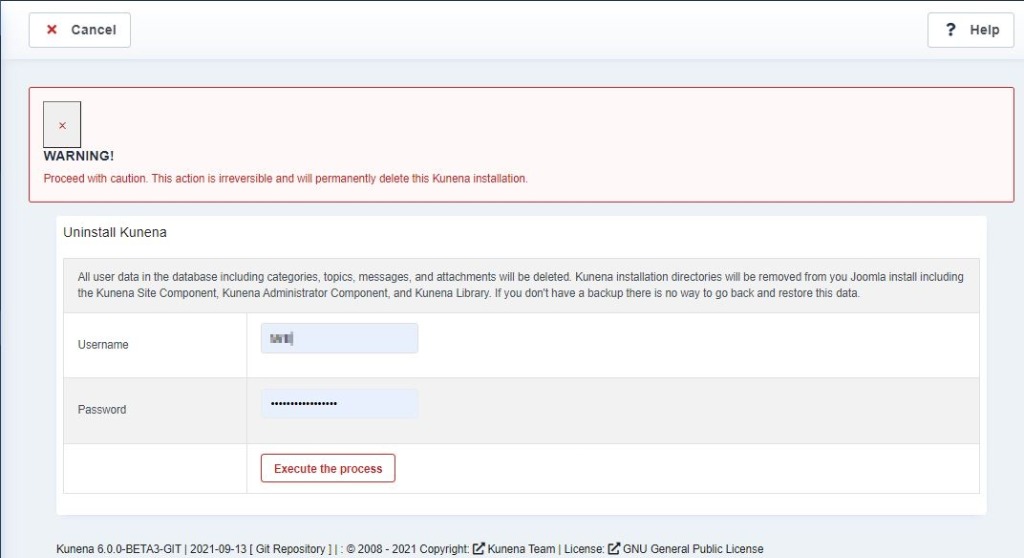- Posts: 1094
- Thank you received: 145
Kunena 6.3.0 released
The Kunena team has announce the arrival of Kunena 6.3.0 [K 6.3.0] in stable which is now available for download as a native Joomla extension for J! 4.4.x/5.0.x/5.1.x. This version addresses most of the issues that were discovered in K 6.2 and issues discovered during the last development stages of K 6.3
Solved Removing kunena Version 6 Beta 3/4
do i kunena via extensions > manage delete remains
all kunena items exist in the database.
L.v.d.A
Please Log in or Create an account to join the conversation.
And if you uninstall Kunena via Kunena tools it should be all removed, along with the database. For me, it works both.
Please Log in or Create an account to join the conversation.
I have tried with various settings but can't remove the test version kunena 6 with the Uninstall Kunena tool
it also seems that uninstall tool is not loading everything right buttons and also the warning popup does not come up anywhere in kuena version 6 in my test
ps
I also tried Joomla 3.10.2 with kunena 5.2.6 and that goes well everything has been removed
L.v.d.A
Please Log in or Create an account to join the conversation.
The difference between Joomla 3.10 and Joomla 4.0 is:
In Joomla 3.10 you don't need to enter username and password if you already logged in as Super User in the backend
In Joomla 4.0 you must nevertheless to enter the username and password before execute this process
But if you see the message "The Forum is currently offline for maintenance..." the installation is not complete.
Maybe therefore not all options working correct.
Please Log in or Create an account to join the conversation.
Press on your keyboard Enter after insert your username and password, then it works.
Please Log in or Create an account to join the conversation.
L.v.d.A
Please Log in or Create an account to join the conversation.
Please Log in or Create an account to join the conversation.
Please Log in or Create an account to join the conversation.
Looks like I need to remove it How do I do that without breaking my whole Joomla install?
Please Log in or Create an account to join the conversation.
I hope you are not using a beta version on your live site without backup it first.
Please Log in or Create an account to join the conversation.