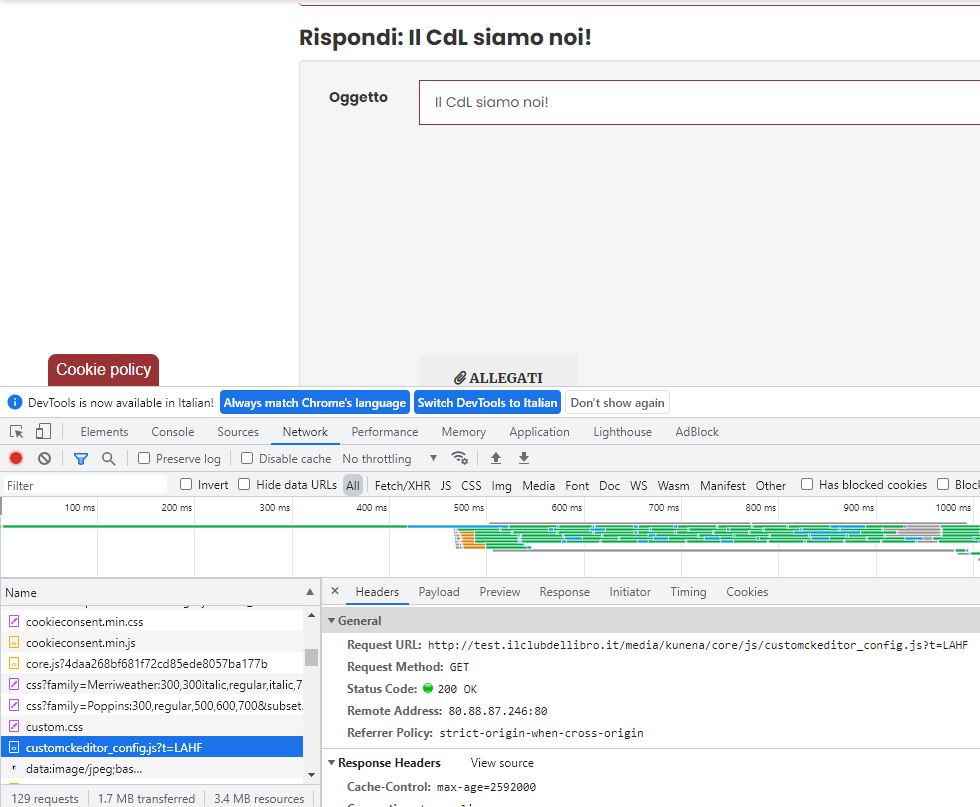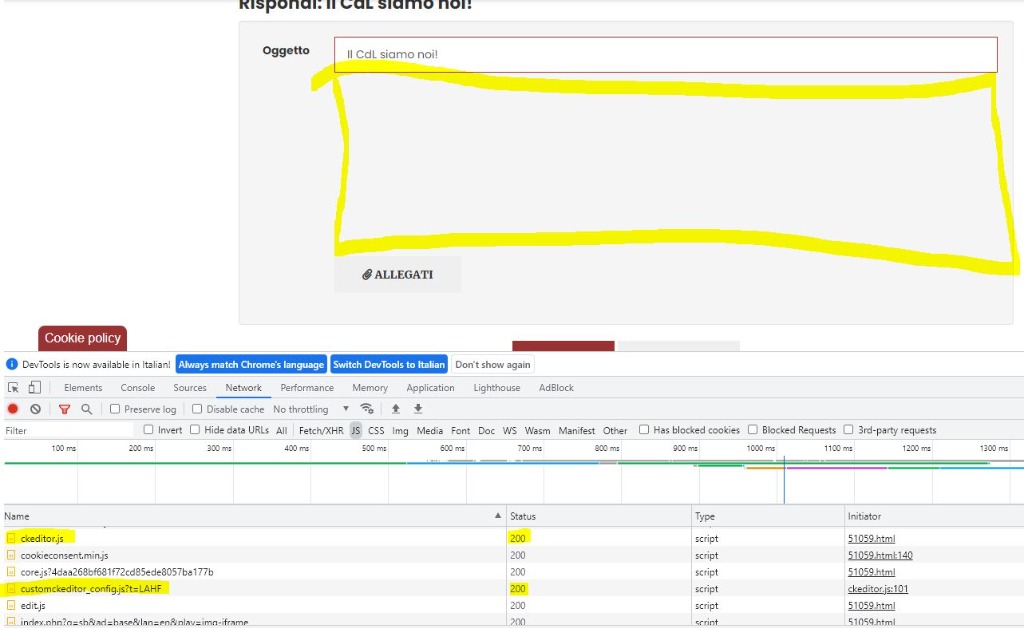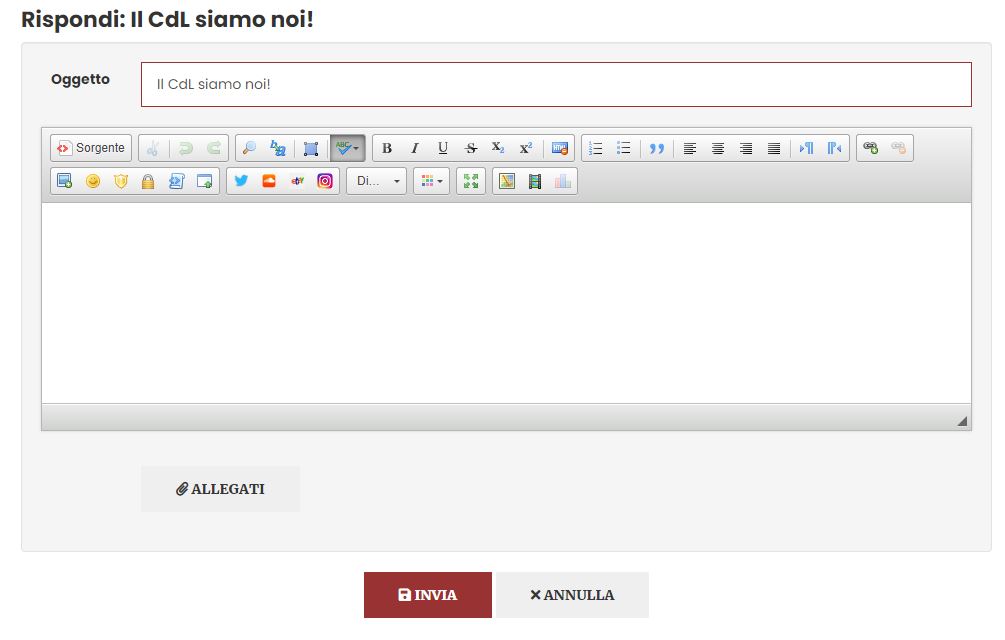- Posts: 37
- Thank you received: 1
Kunena 6.3.0 released
The Kunena team has announce the arrival of Kunena 6.3.0 [K 6.3.0] in stable which is now available for download as a native Joomla extension for J! 4.4.x/5.0.x/5.1.x. This version addresses most of the issues that were discovered in K 6.2 and issues discovered during the last development stages of K 6.3
Solved The editor text field isn't available after upgrade to 5.2.7
I see that you have published this note but my template and my components doesn't have neither the optimization feature nor the possibility to exclude the path that you suggested. How can I restore the editor? Is it possible to rollback to the previous version? Thanks.
Please Log in or Create an account to join the conversation.
Revert to Kunena 5.2.6 should not be a problem, Kunena 5.2.7 contain only bug fixes, but no security update (please create a backup before).
github.com/Kunena/Kunena-Forum/releases/tag/5.2.6
Please Log in or Create an account to join the conversation.
OK, thanks. In the meanwhile I solved the problem removing the name of the prefix to load a custom config file for CKeditor (custom) from Crypsis 5.2.7 configurations.Maybe your Joomla template itself contain a page optimization.
Revert to Kunena 5.2.6 should not be a problem, Kunena 5.2.7 contain only bug fixes, but no security update (please create a backup before).
github.com/Kunena/Kunena-Forum/releases/tag/5.2.6
Please Log in or Create an account to join the conversation.
1. Copied the original /media/kunena/core/js/ckeditor_config.js.
2. Renamed it to customckeditor_config.js.
3. Uploaded configckeditor_config.js in /media/kunena/core/js/
4. Set the name of the prefix to load a custom config file for CKeditor to custom in Crypsis 5.2.7 settings.
5. Deleted cache from Joomla (3.10.3).
6. Deleted cache from browser (Google Chrome).
CKEditor doesn't appear but the script is fetched.
Please Log in or Create an account to join the conversation.
Please Log in or Create an account to join the conversation.
I'm sorry for my late reply. Yes, ckeditor.js is loaded too.Is the ckeditor.js loaded too?
Please Log in or Create an account to join the conversation.
Besides, you can block with your browser tool (tab network) scripts one by one, then refresh the page always. So you can find out, if there are conflicts with a script.
As workaround, you can use the BBCode editor too for now (your Kunena template -> tab BBCode), then you can do the trouble search at a time were there is no activity in the forum.
Please Log in or Create an account to join the conversation.
Yes, there is an error on ckeditor.jsI assume you've already checked with the console to see if an error was displayed during the loading process. If not, do it, please.Besides, you can block with your browser tool (tab network) scripts one by one, then refresh the page always. So you can find out, if there are conflicts with a script.As workaround, you can use the BBCode editor too for now (your Kunena template -> tab BBCode), then you can do the trouble search at a time were there is no activity in the forum.
I tried to overwrite it with the file extracted directly from the Kunena installer but it's the same file and nothing happened. Same error.
I tried also to check the file permissions and are the same of other files.
Do you have any idea about the meaning of the error?
I don't need the workaround because I'm in test environment but thank you for the suggestion. I confirm that the workaround works for me but I need the editor in production environment
I attached the screenshot of the error in a zip file.
Please Log in or Create an account to join the conversation.
Please Log in or Create an account to join the conversation.
If I test it with the ckeditor.js from my production environment (Kunena 5.2.6) it works!The error message is the same as when using an optimize tool. But Kunena 5.2.7 contain also a CKEditor upgrade. What happens, if you test it with the ckeditor.js from a Kunena 5.2.6 installation package?
Please Log in or Create an account to join the conversation.