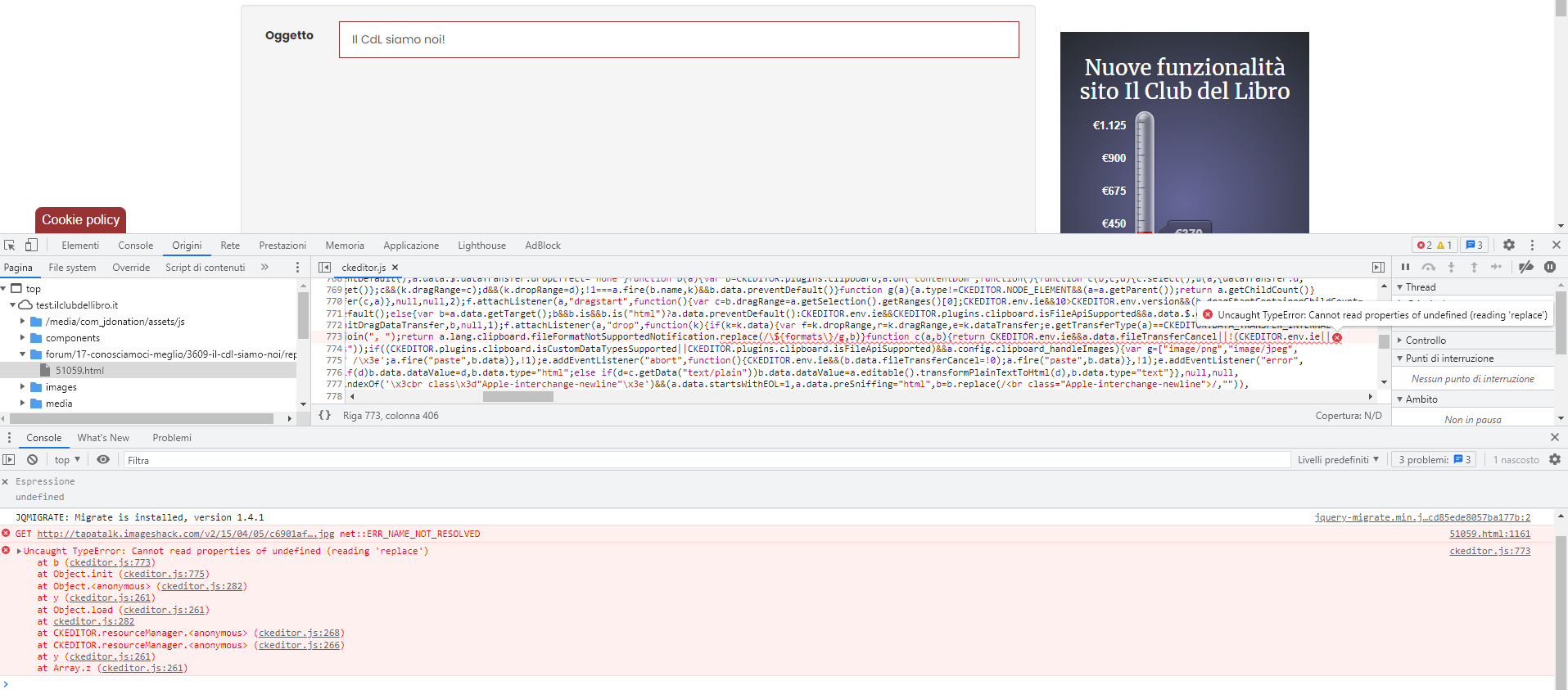Kunena 6.2.6 released
The Kunena team has announce the arrival of Kunena 6.2.6 [K 6.2.6] which is now available for download as a native Joomla extension for J! 4.4.x/5.0.x. This version addresses most of the issues that were discovered in K 6.1 / K 6.2 and issues discovered during the last development stages of K 6.2
Solved The editor text field isn't available after upgrade to 5.2.7
I don't find something related to your error :
In custom config of CKeditor that your are using, do-you have set an another language than en-GB ?TypeError: Cannot read properties of undefined (reading 'replace')
I don't provide support by PM, because this can be useful for someone else.
Please Log in or Create an account to join the conversation.
Hi! No, I didn't change anything inside the configuration file. I copied the ckeditor_config.js and I renamed the file as customckeditor_config.js, then I uploaded it.Hello,
I don't find something related to your error :In custom config of CKeditor that your are using, do-you have set an another language than en-GB ?TypeError: Cannot read properties of undefined (reading 'replace')
The cloned custom file works only with Kunena 5.2.6 ckeditor.js but I noticed also that the settings that I defined in BBCode tab of Crypsis (e.g. I disabled "Align left", "Align right", "Center" and "Justify" buttons) were ignored, similar to other buttons that I disabled from backend.
Please Log in or Create an account to join the conversation.
This setting is only for the BBCode editor. For the CKEditor you can create the custom configuration file.I noticed also that the settings that I defined in BBCode tab of Crypsis (e.g. I disabled "Align left", "Align right", "Center" and "Justify" buttons) were ignored, similar to other buttons that I disabled from backend.
Please Log in or Create an account to join the conversation.
This error message is not the same as the one you first posted. This one it seems indicates a conflict with TapaTalk.
No Rich, sorry. The error message is exactly the same. The difference between the first screenshot and the second one is that in the second one there is also a Tapatalk Missing Image error (do not consider it).
This setting is only for the BBCode editor. For the CKEditor you can create the custom configuration file.I noticed also that the settings that I defined in BBCode tab of Crypsis (e.g. I disabled "Align left", "Align right", "Center" and "Justify" buttons) were ignored, similar to other buttons that I disabled from backend.
In my Kunena 5.2.6 production environment I removed those buttons using the backoffice interface. I'm pretty sure about this.
This is my production CKEditor custom file (it doesn't work with Kunena 5.2.7):
Thanks.
Please Log in or Create an account to join the conversation.
- You have an issue at this line
just look how it wrote in the original ckeditor configuration in KunenaCode:var list_emoticons = ;
- With this line
ckeditor try to load others languages, i have only en file available so i need to disable that line to make it workCode:CKEDITOR.lang.languages={"af":1,"sq":1,"ar":1,"az":1,"eu":1,"bn":1,"bs":1,"bg":1,"ca":1,"zh-cn":1,"zh":1,"hr":1,"cs":1,"da":1,"nl":1,"en":1,"en-au":1,"en-ca":1,"en-gb":1,"eo":1,"et":1,"fo":1,"fi":1,"fr":1,"fr-ca":1,"gl":1,"ka":1,"de":1,"de-ch":1,"el":1,"gu":1,"he":1,"hi":1,"hu":1,"is":1,"id":1,"it":1,"ja":1,"km":1,"ko":1,"ku":1,"lv":1,"lt":1,"mk":1,"ms":1,"mn":1,"no":1,"nb":1,"oc":1,"fa":1,"pl":1,"pt-br":1,"pt":1,"ro":1,"ru":1,"sr":1,"sr-latn":1,"si":1,"sk":1,"sl":1,"es":1,"es-mx":1,"sv":1,"tt":1,"th":1,"tr":1,"ug":1,"uk":1,"vi":1,"cy":1}
I don't provide support by PM, because this can be useful for someone else.
Please Log in or Create an account to join the conversation.
But please, come back to post #12 of this topic. Restart from there. Did you try in a test environment if you have the same issue that I reported?
If I try to use a custom file copied exactly from the original ckeditor_config.js and simply renamed customckeditor_config.js, it doesn't work until I overwrite the ckeditor.js founded in 5.2.7 with the one copied from the previous version 5.2.6.
Please Log in or Create an account to join the conversation.
Can-you give please in attachments your custom ckeditor configuration like that i can test on my side ? I will restart from the post #12 of this topic
I don't provide support by PM, because this can be useful for someone else.
Please Log in or Create an account to join the conversation.
Find attached the files:Hello,
Can-you give please in attachments your custom ckeditor configuration like that i can test on my side ? I will restart from the post #12 of this topic
1. ckeditor.js (the standard file that I found in Kunena 5.2.7 package).
2. customckeditor_config.js (a renamed clone of ckeditor_config.js that I found in Kunena 5.2.7 package).
And this is my Crypsis 5.2.7 configuration:
Thank you very much
Please Log in or Create an account to join the conversation.
In my /media/kunena/core/js/lang I have an en.js file that is not the one contained in kunena 5.2.7 package (I noticed looking at the KB dimensions of that file comparing with the installation package).
During the update process from Kunena 5.2.6 to 5.2.7, the en.js file probably was not overwritten...
I overwrote the en.js file with the right one and now, with the files that I attached to you in the previous post, it works also for me!
Thanks
Please Log in or Create an account to join the conversation.