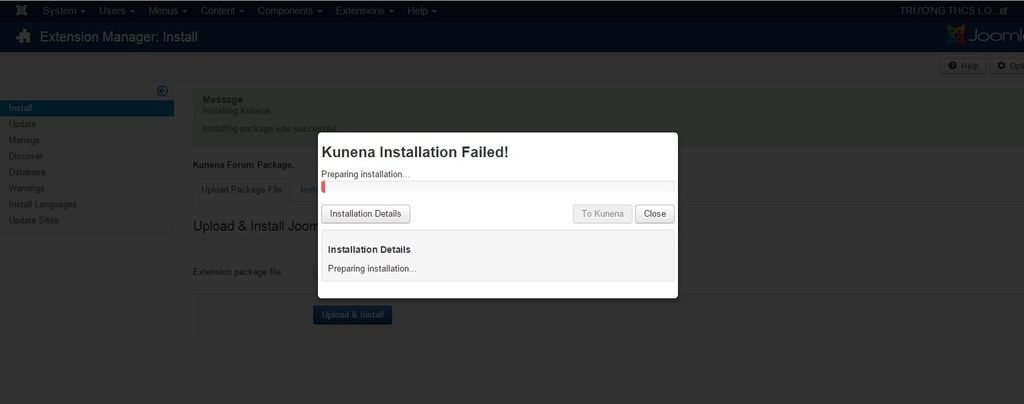- Posts: 6
- Thank you received: 0
Kunena 6.2.6 released
The Kunena team has announce the arrival of Kunena 6.2.6 [K 6.2.6] which is now available for download as a native Joomla extension for J! 4.4.x/5.0.x. This version addresses most of the issues that were discovered in K 6.1 / K 6.2 and issues discovered during the last development stages of K 6.2
Question When I install Kunena on Joomla. Why am I getting this error? Help me!
Please Log in or Create an account to join the conversation.
Please Log in or Create an account to join the conversation.
Please Log in or Create an account to join the conversation.
Please Log in or Create an account to join the conversation.
I don't provide support by PM, because this can be useful for someone else.
Please Log in or Create an account to join the conversation.
Please Log in or Create an account to join the conversation.
Do-you cache enabled into Joomla! configuration panel ?
Can-you enable debug mode and set error reporting to maximum into Joomla! configuration panel and re-try to install, you can look in the same time to IE developement console if you see something ?
I don't provide support by PM, because this can be useful for someone else.
Please Log in or Create an account to join the conversation.
Please Log in or Create an account to join the conversation.
- welluforcedme
-
- Offline
- New Member
- Posts: 7
- Thank you received: 1
Have u set the right folder permissions?
/administrator/components
/components
/libraries
/logs
/media
/plugins
/plugins/system
/tmp
Inkl. subfolder 777 after installation i reset permissions to 740
Please Log in or Create an account to join the conversation.
I was saying to disable cache in case of it was enabledchien2210 wrote: I use WAMP, enable the cache in Joomla! configuration panel... but it failed.
I don't provide support by PM, because this can be useful for someone else.
Please Log in or Create an account to join the conversation.