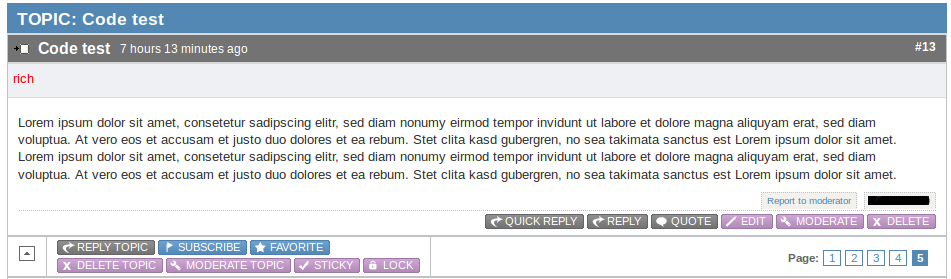- Posts: 3
- Thank you received: 0
Kunena 6.2.6 released
The Kunena team has announce the arrival of Kunena 6.2.6 [K 6.2.6] which is now available for download as a native Joomla extension for J! 4.4.x/5.0.x. This version addresses most of the issues that were discovered in K 6.1 / K 6.2 and issues discovered during the last development stages of K 6.2
Solved How to block photo in my forum post
- Bonaventure321
-
 Topic Author
Topic Author
- Offline
- New Member
Please Log in or Create an account to join the conversation.
Please Log in or Create an account to join the conversation.
- Bonaventure321
-
 Topic Author
Topic Author
- Offline
- New Member
- Posts: 3
- Thank you received: 0
yes but how can i make the menber's name(only) to appear horizontally on the postrich wrote: Do you mean the avatars? Go in backend to "Kunena -> Plugins -> Kunena - Kunena Integration -> Basic" and disable kunena avatars.
Please Log in or Create an account to join the conversation.
Select in backend "Kunena -> Templates -> click on template -> Settings" Profile Position = Top.yes but how can i make the menber's name(only) to appear horizontally on the post
You can to hide the rest of informations only with css.yes but how can i make the menber's name(only) to appear horizontally on the post
Please Log in or Create an account to join the conversation.
- Bonaventure116
-

- Offline
- New Member
- Posts: 8
- Thank you received: 0
Popular things may not be right
Please Log in or Create an account to join the conversation.
- 9themestore
-

- Offline
- Premium Member
Please capture the element you want to hide it.
- Please provide your site url if it has been lived.
- Please share tip if it worked fine with you.
- Don't be shy about using the "Thanks" button below if you found my comment helpful
Please Log in or Create an account to join the conversation.
- Bonaventure116
-

- Offline
- New Member
- Posts: 8
- Thank you received: 0
please what do you mean9themestore wrote: Hi Bonaventure116,
Please capture the element you want to hide it.
Popular things may not be right
Please Log in or Create an account to join the conversation.
@9themestore
I've merged the topics so you can see what Bonaventure116 means.
@Bonaventure116
Which Kunena template do you use?
Please Log in or Create an account to join the conversation.
- Bonaventure116
-

- Offline
- New Member
- Posts: 8
- Thank you received: 0
Popular things may not be right
Please Log in or Create an account to join the conversation.
Then go in backend to "Kunena -> Templats -> mark Blue Eagle -> Edit CSS -> custom.css -> Edit CSS" and enter this code:
Is that what you want?
Please Log in or Create an account to join the conversation.