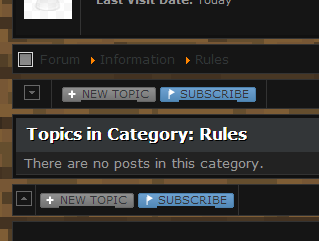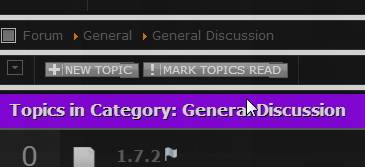Kunena 6.3.0 released
The Kunena team has announce the arrival of Kunena 6.3.0 [K 6.3.0] in stable which is now available for download as a native Joomla extension for J! 4.4.x/5.0.x/5.1.x. This version addresses most of the issues that were discovered in K 6.2 and issues discovered during the last development stages of K 6.3
Solved Button Formatting
Has anyone else had this problem, and does anyone know how to fix it?
Here are screenshots. I also noticed this was on my old site as well (the purple one)
Please Log in or Create an account to join the conversation.
Please Log in or Create an account to join the conversation.
Yes, several people have had the problem you describe. See My Joomla site template makes a mess of my Kunena buttons for examples of "button formatting" problems similar to yours. In your case the problem is caused by the CSS used in your Joomla site template.nun wrote: Has anyone else had this problem ...
Yes, these kinds of problems are fairly easy to fix. See My Joomla site template makes a mess of Kunena ...nun wrote: ... and does anyone know how to fix it?
Blue Eagle vs. Crypsis reference guide
Read my blog and

Please Log in or Create an account to join the conversation.
- 9themestore
-

- Offline
- Premium Member
You spent 3 hours for this issue but you can't solve it. So you can solve it about 30 minutes if you post your site url here. We can't fine problem when view your screenshot.
- Please provide your site url if it has been lived.
- Please share tip if it worked fine with you.
- Don't be shy about using the "Thanks" button below if you found my comment helpful
Please Log in or Create an account to join the conversation.
Thanks for the replies. I will read those links later when I am at my computer
Please Log in or Create an account to join the conversation.
Yes, you need to read those links. You should also click the tab labelled FAQs .nun wrote: I will read those links later when I am at my computer
Because your problem is caused by the CSS in your Joomla site template and, in order to diagnose the CSS used by your site, people need to be able to see the same things that you can see, people cannot help you just by posting a picture of the problem or by posting the URL of your website. It just won't work like that. People cannot help you if they cannot see the issues for themselves, in "real time", online.
Please read the links I mentioned before and look at the information printed at the top of this page.
Blue Eagle vs. Crypsis reference guide
Read my blog and

Please Log in or Create an account to join the conversation.
Please Log in or Create an account to join the conversation.
Your problem is not common but the problem is well understood. The problem seems to affect one in every few hundred people and we get questions like these only a few times every few months. The solution, however, is different in every case.nun wrote: I figured it was a common issue that someone would know how to fix.
Some people have had these problems before and some of them have figured out a solution for themselves: some people have a good understanding of how CSS works; some people have solved the problem by getting the template developer to help them; some people have chosen a different template and the problem goes away; sometimes we are able to help but, in cases like these, we cannot help you if we cannot get to cause of the problem unless we are able to login to your website and see the problem for ourselves, at first hand.
The cause of the problem is—in general terms—the same: the problem is caused by your Joomla site template CSS; however, the solution is different.
What you choose to do is in your hands. I am only trying to give you the best help and advice that I can.
Blue Eagle vs. Crypsis reference guide
Read my blog and

Please Log in or Create an account to join the conversation.
- 9themestore
-

- Offline
- Premium Member
Open the default.css file in the "[root]/home/templates/apicloudblack/css/" path. Add below CSS rules to the bottom of file.
Save and refresh your site.
Hope this helps
- Please provide your site url if it has been lived.
- Please share tip if it worked fine with you.
- Don't be shy about using the "Thanks" button below if you found my comment helpful
Please Log in or Create an account to join the conversation.
9themestore wrote: Hi nun,
Open the default.css file in the "[root]/home/templates/apicloudblack/css/" path. Add below CSS rules to the bottom of file.
Code:body #Kunena .kicon-button { display: inline-flex; }
Save and refresh your site.
Hope this helps
This worked... Appreciate the help
Please Log in or Create an account to join the conversation.