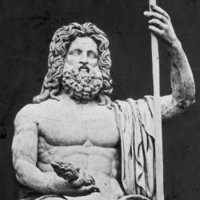- Posts: 53
- Thank you received: 3
Kunena 6.2.6 released
The Kunena team has announce the arrival of Kunena 6.2.6 [K 6.2.6] which is now available for download as a native Joomla extension for J! 4.4.x/5.0.x. This version addresses most of the issues that were discovered in K 6.1 / K 6.2 and issues discovered during the last development stages of K 6.2
Question Inserting attachments with duplicated names
For example:
- I write a message and attach the image "jupiter.jpg". Click the "Insert" button and the attachment code is [ attachment=412 ]jupiter.jpg[/attachment]. Click on "Submit". All fine.
- I write a new message and attach the image "jupiter.jpg", it is a new image but with the same file name. Click the "Insert" button and the attachment code is [ attachment=425 ]jupiter.jpg[ / attachment ]. Click on "Submit". I will see the image sent before. The new image is renamed to "jupiter_2013-10-07.jpg" but kunena displays the old image (jupiter.jpg). It seems like kunena displays the image based on the name file inserted by the attachment code and not based on the attachment ID.
Please Log in or Create an account to join the conversation.
Does this help?
Blue Eagle vs. Crypsis reference guide
Read my blog and

Please Log in or Create an account to join the conversation.
Please Log in or Create an account to join the conversation.
The facts are:
1) Images uploaded by each user are stored in a separate folder - each user has one folder for all files uploaded by that user. See Filenames are been renamed when uploading jpg images in Firefox and Safari for a short discussion on this subject.
2) Kunena does not check before you press the Submit button if files exist with the same filename as an attachment you are uploading.
3) You can delete an attachment that was uploaded in an earlier post by editing that post and unchecking the box next to file(s) used in those earlier messages. This is not the only way that you can files.
4) Kunena is not a comprehensive image gallery system; the attachment feature is actually quite basic. When I look at images posted on a web-based discussion forum I don't actually take much notice of the filename(s) that people used ... but that's just my personal view.
Blue Eagle vs. Crypsis reference guide
Read my blog and

Please Log in or Create an account to join the conversation.
- Kunena dosen't check the filename before the message is submited.
- Kunena inserts the image based on the filename, not based on attachement ID or similar approach.
This issue is not important for me or for any other advanced user but IT IS from a average user perspective using a forum topic mainly to upaload images in a regular basis.
I think this issue can be fixed easily just by inserting the image based attachment ID and not based on attachment filename. When redere the inserted images, kunena can check the ID of the attachment (it is already in the attachment BBCode), look in the database for the file with that ID. Doing that, I will see what I and any other user of kunena would like to see: the correct image inserted on the post whenever you press the "Insert" button.
For the moment I'm saying to all the uses of my forum who report this issue that they have to give a different filename to different images. This solve the problem but it is quite annoying for me and for the users.
Please Log in or Create an account to join the conversation.
If you do not care about the filename then, perhaps, I do not understand the problem. Let me try to give you a practical example.cybnet wrote: I think you don't understand what I'm trying to explain. I don't care the filename.
Below you will see that I have uploaded and inserted two images (stored with the same filename in different folders on my computer) each of which has the filename "jupiter.jpg". The first image will be stored using this filename; the second image filename will be changed after the image is uploaded. It is quite obvious that there are two different images.
As I tried to explain earlier, that is exactly how Kunena works as far as storing attachments. Attachments in Kunena are not stored in the database. Kunena has no concept of storing attachments based on the "attachment ID". That is not how Kunena works. This is explained in msg #4 of Filenames are been renamed when uploading jpg images in Firefox and Safari .cybnet wrote: The problem is that Kunena is inserting the image based on the filename and not based on the attachment ID (or something similar).
That is correct.cybnet wrote: Attachments are stored as separate files.
That is your opinion and we respect your opinion. However, you if this is important for your users to understand how Kunena works, you might like to refer your users to this topic where we are having this discussion so that they will understand things better.cybnet wrote: This issue is not important for me or for any other advanced user but IT IS from a average user perspective using a forum topic mainly to upaload images in a regular basis.
I'm sorry but that is not a trivial change. This requires a major redesign of the way that Kunena works. Furthermore, if such a change were to be made in future, there would have to be included (in any forum upgrade procedure) the means to convert existing files under this new attachment paradigm you've suggest. However, if this change is important to you (or to other members of the Kunena community) you are welcome to suggest it as a "feature request" and we will consider how it might be possible to change things around.cybnet wrote: I think this issue can be fixed easily just by inserting the image based attachment ID and not based on attachment filename.
I hope this helps you to understand better.
Blue Eagle vs. Crypsis reference guide
Read my blog and

Please Log in or Create an account to join the conversation.
This is my opinion, for sure, but I really think that any kunena user would like to insert a image whenever he/she wants, ie before or after a message and its attachemnts have been submited, without having to remember if he/she did upload a file with the same name before.
That was my opinion but the fact is that a kunena user can insert a image and, after submit the message, see a different image that the one he/she wanted to insert. This will make the user feeling bad with the website he is using and feeling bad with the forum software (ie kunena).
Now you now that this problem exists, so you can fix it if you want. But please, don't fix it for me, I don't want you to do it, fix it for the users of kunena.
Please Log in or Create an account to join the conversation.
Now I can see how that would be a real problem and this topic makes a lot more sense to me now.cybnet wrote: ... the fact is that a Kunena user can insert a image and, after submit the message, see a different image that the one he/she wanted to insert.
So, let me see if I understand you. A user wants to upload a picture of a car (for example) and, when they press the submit button, a picture of a horse appears instead. Is that a reasonable way to help me understand what you are talking about?
I think it would help us a lot if we understood the environment you are working in. As you see, in the category description above, we do not ask people for their configuration report - I am not asking you for yours - but I'm wondering what peculiar thing is going on at your site. :S
Can we demonstrate the problem here at www.kunena.org ?
Blue Eagle vs. Crypsis reference guide
Read my blog and

Please Log in or Create an account to join the conversation.
Please Log in or Create an account to join the conversation.
...Ohh I can't reproduce the problem here nor in my foum. I think I'm missing some step I followed before....
Please Log in or Create an account to join the conversation.