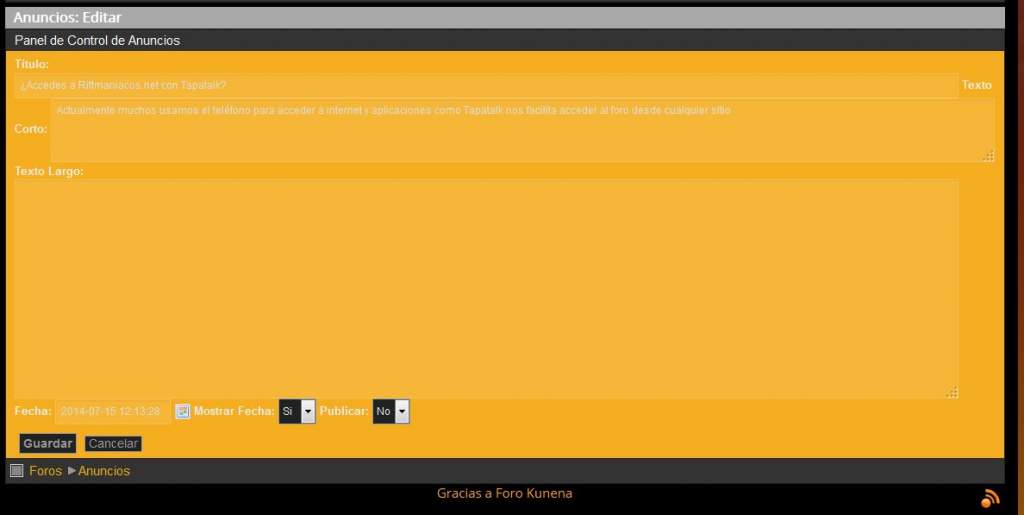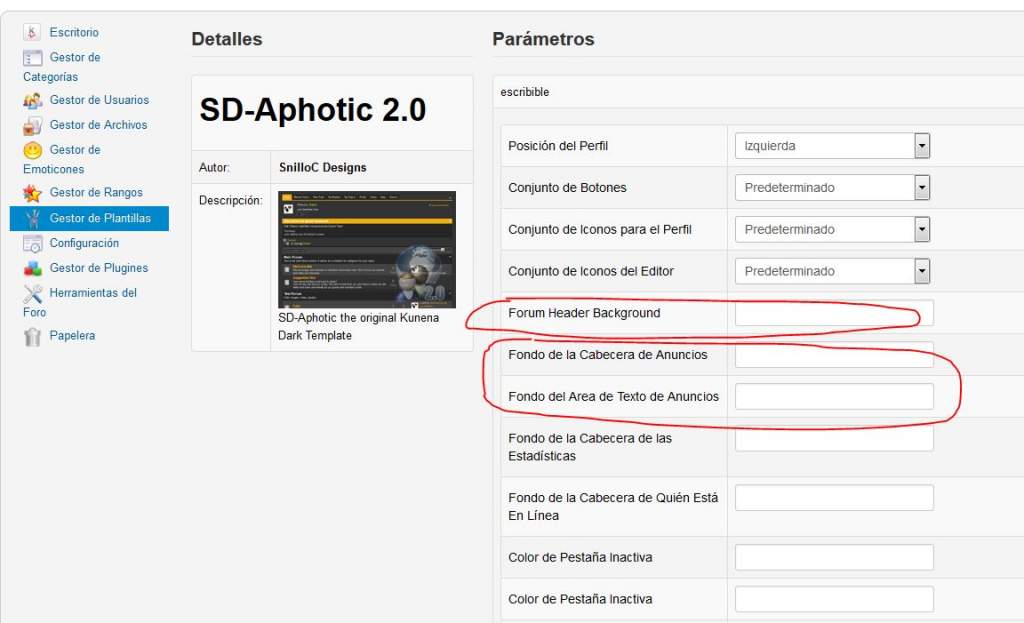- Posts: 7245
- Thank you received: 566
Kunena 6.2.6 released
The Kunena team has announce the arrival of Kunena 6.2.6 [K 6.2.6] which is now available for download as a native Joomla extension for J! 4.4.x/5.0.x. This version addresses most of the issues that were discovered in K 6.1 / K 6.2 and issues discovered during the last development stages of K 6.2
Merged K 3.0: How do I create announcements?
Please Log in or Create an account to join the conversation.
Matias wrote: They are called "Announcements". If you log in as administrator, you are able so see a link to announcements just below the Kunena menu (look the right side of the profile box if you're using default template).
Thank you again.
I didn't know announcements were for that :dry: :blush:
Is there anyway to configure the categories they shall be shown? Sometimes not all of the announcements are meant to be shown in all of the categories
Please Log in or Create an account to join the conversation.
Please Log in or Create an account to join the conversation.
I resume this thread because I got some configuration problems with my announcements: the colour shown can't be changed... or I don't know to do it
This is how it appears when I am editing an announcement:
And this one shows where I guess I shall choose the background and font colour
I have tried it choosing some codes like #FF0000 or some others but it doesn't change anything
Can anybody help me? I am sure it shall be very easy when you know how
Thank you,
Javier
Please Log in or Create an account to join the conversation.
Or you can use firebug or inspect to find your issue
Please Log in or Create an account to join the conversation.
I am also using Kunena 4.0.7 but can't find any announcement icon. Can you share a screenshot?
Regards
Nabi
Please Log in or Create an account to join the conversation.
Please Log in or Create an account to join the conversation.
A question: Is Kunena RTL?
My language is RTL but every thing is LTR.
If you can help on this matter I would be obliged.
Thanks in advance.
Nabi
Please Log in or Create an account to join the conversation.
Spanish: Anuncios
You will see it only if your are logged as administrator
Please Log in or Create an account to join the conversation.