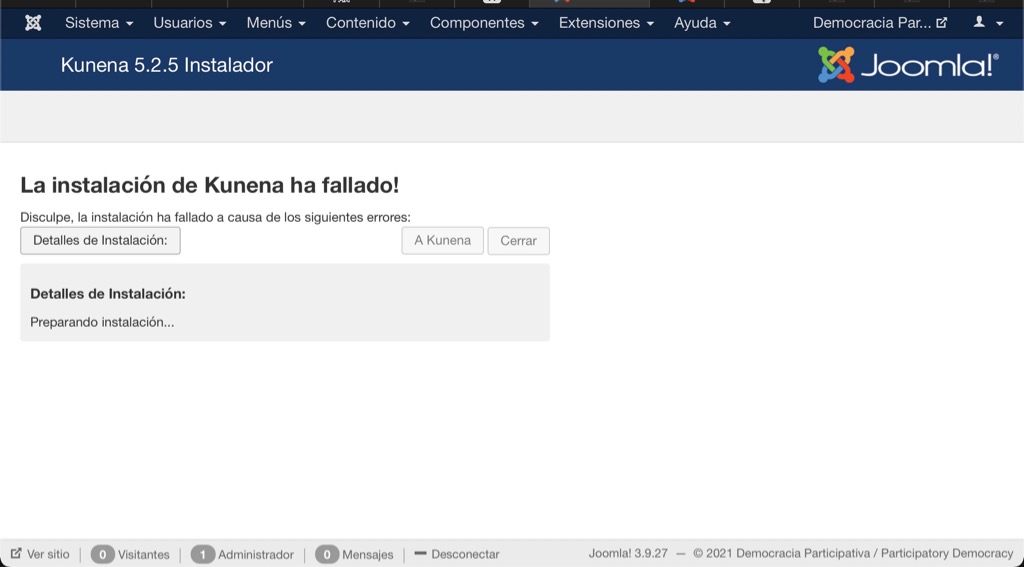- Posts: 9
- Thank you received: 1
Kunena 6.3.0 released
The Kunena team has announce the arrival of Kunena 6.3.0 [K 6.3.0] in stable which is now available for download as a native Joomla extension for J! 4.4.x/5.0.x/5.1.x. This version addresses most of the issues that were discovered in K 6.2 and issues discovered during the last development stages of K 6.3
Use this category:
- to ask how to install or upgrade; or
- if you encountered problems during the installation or upgrade procedure.
Use a different category to ask questions about problems that you may be having after you successfully installed or upgraded the currently supported version. If you are unsure what is the current supported version of Kunena, please go to the download page.
Solved Kunena 5.2.5 has failed!
- ernestortiz
-
Topic Author
- Offline
- New Member
I'm working with the latest Joomla 3.9.27. There is no cache.
I have access to the server and tested a lot of things without success.
Any help will be appreciated. Thanks in advance.
Please Log in or Create an account to join the conversation.
Please Log in or Create an account to join the conversation.
- ernestortiz
-
Topic Author
- Offline
- New Member
- Posts: 9
- Thank you received: 1
Please Log in or Create an account to join the conversation.
Please Log in or Create an account to join the conversation.
- ernestortiz
-
Topic Author
- Offline
- New Member
- Posts: 9
- Thank you received: 1
Please Log in or Create an account to join the conversation.
Which version is installed currently?After updating to Kunena 5.2.5, I get this message from Kunena 5.2.5 Installer: "Installation of Kunena 5.2.5 has failed!"
I'm not sure if it helps, but try the following:
Start the installation again and when the installation stopped, go to \administrator\components\com_kunena and remove the install.php
Then refresh in the backend the page.
If it does not help, enable the Joomla debug mode and set Error Reporting to Development. Maybe you get a more precise error message.
Please Log in or Create an account to join the conversation.
- ernestortiz
-
Topic Author
- Offline
- New Member
- Posts: 9
- Thank you received: 1
Please Log in or Create an account to join the conversation.
- ernestortiz
-
Topic Author
- Offline
- New Member
- Posts: 9
- Thank you received: 1
The console throw these errors:
- Uncaught SyntaxError: Unexpected token '?' - a7163f8….js:1
- Uncaught ReferenceError: jQuery is not defined at statistics.html:89
and
- Uncaught SyntaxError: Unexpected token '<' at statistics.html:129
Please Log in or Create an account to join the conversation.
The others errors is because jQuery isn't loaded in the page
I don't provide support by PM, because this can be useful for someone else.
Please Log in or Create an account to join the conversation.
Please Log in or Create an account to join the conversation.