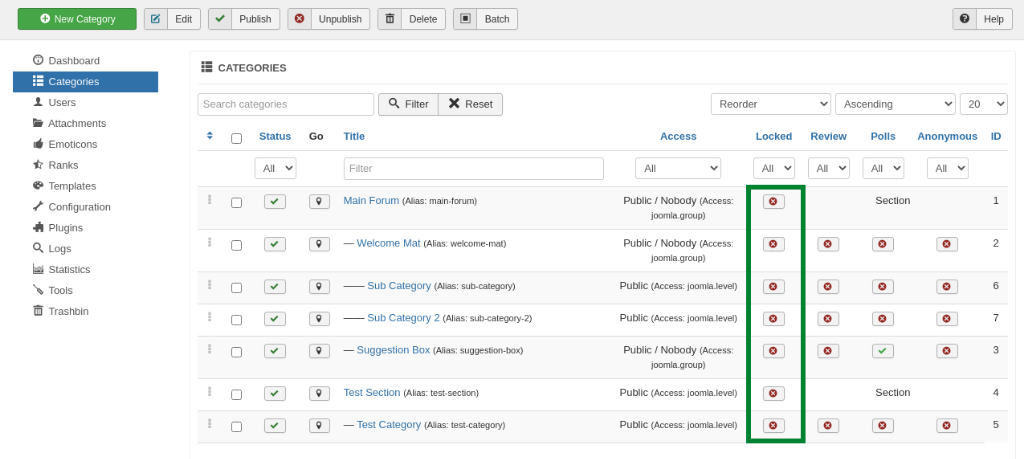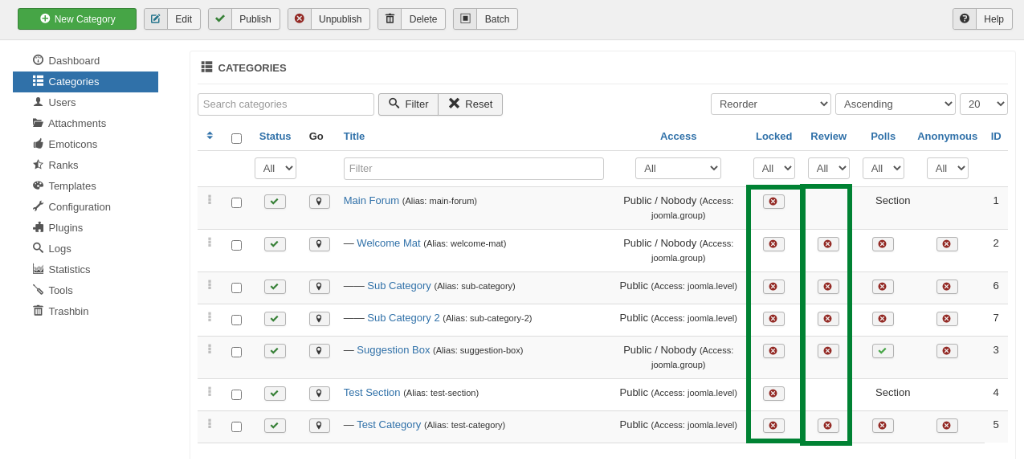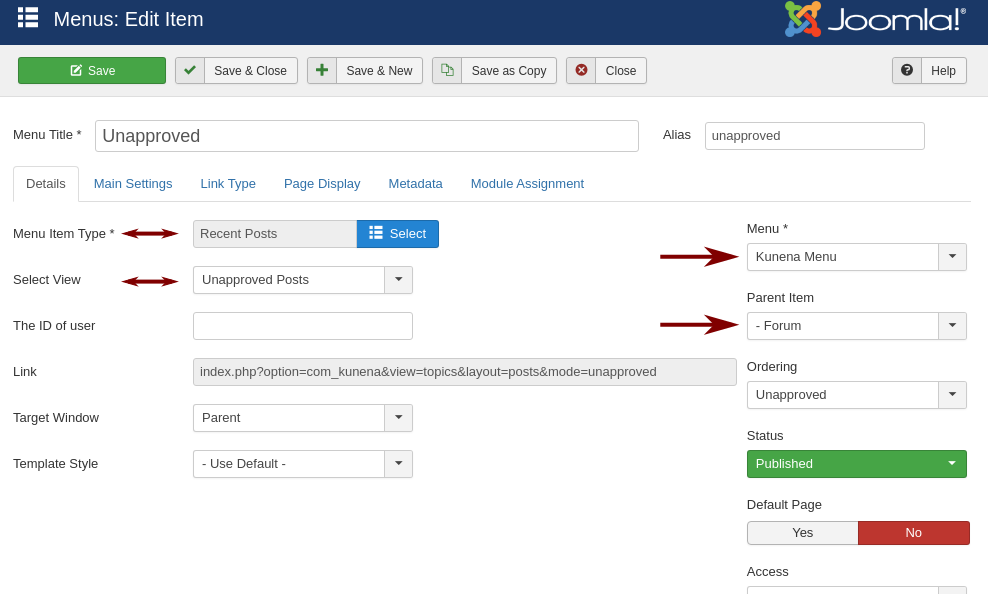- Posts: 42
- Thank you received: 0
Kunena 6.3.0 released
The Kunena team has announce the arrival of Kunena 6.3.0 [K 6.3.0] in stable which is now available for download as a native Joomla extension for J! 4.4.x/5.0.x/5.1.x. This version addresses most of the issues that were discovered in K 6.2 and issues discovered during the last development stages of K 6.3
Solved Help for newbie. Just installed Kunena
- OldCharlie
-
 Topic Author
Topic Author
- Offline
- Junior Member
Please Log in or Create an account to join the conversation.
- OldCharlie
-
 Topic Author
Topic Author
- Offline
- Junior Member
- Posts: 42
- Thank you received: 0
See 7thHeaven.cloud
Please Log in or Create an account to join the conversation.
Please Log in or Create an account to join the conversation.
- OldCharlie
-
 Topic Author
Topic Author
- Offline
- Junior Member
- Posts: 42
- Thank you received: 0
Here is what I have done, yet I still cannot make it possible for anyone to contribute to this forum. Can you contribute? Go to Lindy Alert
Please Log in or Create an account to join the conversation.
2. You've chosen Review
Review means, an Admin or global moderator must check the user post, and afterwards approve.
You see on my image the correct setting.
Green hook means yes
Red symbol means no
Therefore, you need the red symbol at these options (see image).
Please Log in or Create an account to join the conversation.
- OldCharlie
-
 Topic Author
Topic Author
- Offline
- Junior Member
- Posts: 42
- Thank you received: 0
Please Log in or Create an account to join the conversation.
The same applies when you create a new category. It is usually not necessary to change anything unless you want to your needs customized forum.
Please Log in or Create an account to join the conversation.
- OldCharlie
-
 Topic Author
Topic Author
- Offline
- Junior Member
- Posts: 42
- Thank you received: 0
Bill
Please Log in or Create an account to join the conversation.
- OldCharlie
-
 Topic Author
Topic Author
- Offline
- Junior Member
- Posts: 42
- Thank you received: 0
I set security setting to "Moderate Guests" but how do I know when a guest as submitted a topic or whatever.....?
Please Log in or Create an account to join the conversation.
Go to the Kunena configuration (tab Security) and set Allow Guests to Post/Write = Yes.How do I make it so anyone can create a topic and write to it. I don't want them to have to register.
Additional, you must for each category (tab Category Permissions) to mark Public (see first image).
* Administrators and Moderators get a maiil to this post (it's defaul setting in the configuration (tab Security)I set security setting to "Moderate Guests" but how do I know when a guest as submitted a topic or whatever.....?
* It is displayed on the index page for admins and mods.
* Additional, you can create a Kunena menu item Recent Posts with view Unapproved Posts (image 2).
Please Log in or Create an account to join the conversation.