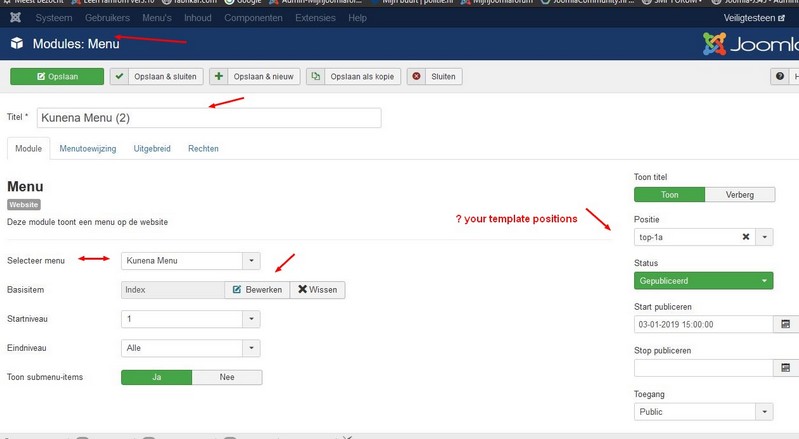- Posts: 10
- Thank you received: 0
Kunena 6.3.0 released
The Kunena team has announce the arrival of Kunena 6.3.0 [K 6.3.0] in stable which is now available for download as a native Joomla extension for J! 4.4.x/5.0.x/5.1.x. This version addresses most of the issues that were discovered in K 6.2 and issues discovered during the last development stages of K 6.3
Solved How to put kunena navigation on top bar of my template
- nhoj050789
-
Topic Author
- Offline
- New Member
I have a problem on kunena menu I was trying to put it on the top of my page using module position (which is breaking news) www.screencast.com/t/vezjEADj
Instead of its original position inside the kunena template but its showing a different looks and the login/profile on the right side is not showing when I tried to put it on module position www.screencast.com/t/UeKYsJG0
Question: is there a shortcode to use to put on module as script so I don't need to style it manually so its looks same on the original?
Also the kunena menu is working fine on other page but on the other page its showing blank like this www.screencast.com/t/K6pwGIOK which is not good please help me to sort this issue thanks
Please Log in or Create an account to join the conversation.
in joomla module management and module type menu
and there you can then choose the basic menu and also the menu
where to start.
You just have to put it in the right position depending on your template positions.
L.v.d.A
Please Log in or Create an account to join the conversation.
- nhoj050789
-
Topic Author
- Offline
- New Member
- Posts: 10
- Thank you received: 0
what I have last week when I place it on module is a plain vertical menu from kunena ,
Any suggestion if there's a script shortcode to get the exact navigation
Please Log in or Create an account to join the conversation.
- nhoj050789
-
Topic Author
- Offline
- New Member
- Posts: 10
- Thank you received: 0
Please Log in or Create an account to join the conversation.
the same as Kunena's.
and then add it to the menu option of a template, it seems to work nicely.
But if I add it to a new menu module and in a different position. I get a vertical menu again.
L.v.d.A
Please Log in or Create an account to join the conversation.
The login form is not a menu item therefore you have this not in a copy of the menu. If you want the Kunena menu on top, why don't you move it via CSS to this position? As you can see in this forum here we have placed the menu on the fix top position.Instead of its original position inside the kunena template but its showing a different looks and the login/profile on the right side is not showing when I tried to put it on module position
I think you use Kunena menu items in other menus. Please see this docs:Also the kunena menu is working fine on other page but on the other page its showing blank
docs.kunena.org/en/troubleshooting/menu-issues
docs.kunena.org/en/faq/kunena-menu
Please Log in or Create an account to join the conversation.
- nhoj050789
-
Topic Author
- Offline
- New Member
- Posts: 10
- Thank you received: 0
Please Log in or Create an account to join the conversation.
So I think something will have to be adjusted in a custom.css
And without a real link to the website, it remains a bit guessing
where the problem may be
L.v.d.A
Please Log in or Create an account to join the conversation.
- nhoj050789
-
Topic Author
- Offline
- New Member
- Posts: 10
- Thank you received: 0
Please Log in or Create an account to join the conversation.