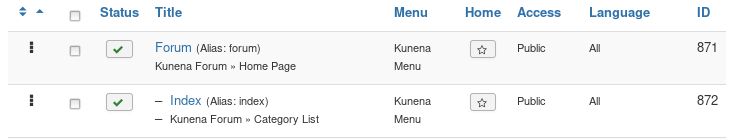Kunena 6.2.6 released
The Kunena team has announce the arrival of Kunena 6.2.6 [K 6.2.6] which is now available for download as a native Joomla extension for J! 4.4.x/5.0.x. This version addresses most of the issues that were discovered in K 6.1 / K 6.2 and issues discovered during the last development stages of K 6.2
Solved Rendering Error after login
Database collation check: ✔ The collation of your table fields are correct
Joomla! SEF: Enabled | Joomla! SEF rewrite: Enabled | FTP layer: Disabled |
This message contains confidential informationhtaccess: Exists | PHP environment: Max execution time: 30 seconds | Max execution memory: 245M | Max file upload: 32M
Kunena menu details:
Warning: Spoiler!
ID Name Menutype Link Path In trash 871 Forum kunenamenu view=home&defaultmenu=871 forum No 872 Index kunenamenu view=home&defaultmenu=871 forum/index No 873 Berichten kunenamenu view=topics&layout=posts&mode=recent forum/recent No 883 Recente Berichten kunenamenu view=topics&layout=posts&mode=recent forum/recent/recente-berichten No 905 Recente Onderwerpen kunenamenu view=topics&mode=replies forum/recent/recente-onderwerpen No 875 Nieuw Bericht kunenamenu view=topic&layout=create forum/recent/newtopic No 874 Ongelezen kunenamenu view=topics&layout=unread forum/recent/unread No 876 Onbeantwoord kunenamenu view=topics&mode=noreplies forum/recent/noreplies No 877 Mijn Berichten kunenamenu view=topics&layout=user&mode=default forum/recent/mylatest No 878 Profiel kunenamenu view=user forum/profile No 879 Hulp kunenamenu view=misc forum/help No 880 Zoeken kunenamenu view=search forum/search No 908 Gebruikerslijst kunenamenu view=user&layout=list forum/beheer/gebruikerslijst No 909 Statistieken kunenamenu view=statistics forum/beheer/statistieken No
Joomla default template details : astroid_template_zero | author: JoomDev | version: 2.0.2 | creationdate: Nov 2018
Kunena default template details : Crypsisb3 | author: Kunena Team | version: 5.1.8 | creationdate: 2018-12-30
Kunena template params:
Warning: Spoiler!
DefaultCategoryicon fa-motorcycle profileIconset default DefaultIconset tcn_topic_icons editorIconset default borderless 1 tooltips 1 SubjectLengthMessage 80 fullactions 1 quick 1 displayMenu 0 displayDropdownMenu 0 displayDropdownContent 1 displayModule 1 displayBreadcrumb 1 displayAnnouncement 1 displayFooter 1 avatarPosition left formRecover 1 labels 0 whoisonlineName default avatarType img-rounded topicicontype fa fontawesome 1 icons 1 socialshare 0 socialsharetag socialtheme classic optional_username 0 writeaccess 0 localstorage 1 IconColor #383892 IconColorNew #fd9604 editor 0 video 1 maps 0 emoticons 1 0 ebay 0 link 1 picture 1 hide 1 spoiler 1 table 1 code 1 quote 1 divider 1 0 soundcloud 0 confidential 0 hr 1 listitem 1 supscript 1 subscript 1 numericlist 1 bulletedlist 1 alignright 1 alignleft 1 center 1 underline 1 italic 1 bold 1 strikethrough 1 colors 1 size 1 wysibb bold,italic,underline,strike,sup,sub,justifyleft,justifycenter,justifyright,|,img,video,link,|,bullist,numlist,|,fontcolor,fontsize,fontfamily,|,quote,code,table,removeFormat avatarSizeX 40 avatarSizeY 90 avatarSizeXThumb 36 avatarSizeYThumb 36 avatarSizeXWelcome 72 avatarSizeYWelcome 72 avatarSizeXList 36 avatarSizeYList 36 avatarSizeXPost 54 avatarSizeYPost 54 avatarSizeXProfile 100 avatarSizeYProfile 100 templatebyText templatebyName templatebyLink
Kunena version detailed: Kunena 5.1.8 | 2018-12-30 [ Janus ]
| Kunena detailed configuration:| Kunena integration settings:Warning: Spoiler!
Kunena config settings: board_offline 0 enablerss 1 threads_per_page 20 messages_per_page 20 messages_per_page_search 20 showhistory 1 historylimit 20 shownew 1 disemoticons 0 template crypsisb3 showannouncement 1 avataroncat 1 catimagepath category_images showchildcaticon 0 rtewidth 450 rteheight 300 enableforumjump 1 reportmsg 1 username 0 askemail 0 showemail 0 showuserstats 1 showkarma 0 useredit 1 useredittime 86400 useredittimegrace 600 editmarkup 1 allowsubscriptions 1 subscriptionschecked 0 allowfavorites 1 maxsubject 50 maxsig 300 regonly 0 pubwrite 0 floodprotection 0 mailmod 0 mailadmin -1 captcha 0 mailfull 0 allowavatarupload 1 allowavatargallery 1 avatarquality 75 avatarsize 2048 imageheight 1024 imagewidth 1024 imagesize 4096 filetypes txt,rtf,pdf,zip,tar.gz,tgz,tar.bz2,gpx,gdb,itn filesize 4096 showranking 1 rankimages 1 userlist_rows 30 userlist_online 1 userlist_avatar 1 userlist_posts 1 userlist_karma 0 userlist_email 0 userlist_joindate 1 userlist_lastvisitdate 1 userlist_userhits 0 latestcategory showstats 1 showwhoisonline 1 showgenstats 1 showpopuserstats 1 popusercount 0 showpopsubjectstats 1 popsubjectcount 5 showspoilertag 1 showvideotag 1 showebaytag 0 trimlongurls 1 trimlongurlsfront 40 trimlongurlsback 20 autoembedyoutube 1 autoembedebay 1 ebaylanguagecode en-us sessiontimeout 1800 highlightcode 1 rss_type recent rss_timelimit month rss_limit 100 rss_included_categories rss_excluded_categories bestuur-commissies,leden rss_specification rss2.0 rss_allow_html 1 rss_author_format name rss_author_in_title 1 rss_word_count 0 rss_old_titles 1 rss_cache 900 defaultpage recent default_sort asc sef 1 showimgforguest 1 showfileforguest 1 pollnboptions 4 pollallowvoteone 1 pollenabled 1 poppollscount 5 showpoppollstats 0 polltimebtvotes 00:15:00 pollnbvotesbyuser 100 pollresultsuserslist 1 allow_user_edit_poll 0 maxpersotext 50 ordering_system replyid post_dateformat datetime_today post_dateformat_hover datetime hide_ip 0 imagetypes jpg,jpeg,gif,png checkmimetypes 1 imagemimetypes image/jpeg,image/jpg,image/gif,image/png imagequality 80 thumbheight 128 thumbwidth 128 hideuserprofileinfo put_empty boxghostmessage 0 userdeletetmessage 4 latestcategory_in 1 topicicons 1 debug 1 catsautosubscribed 0 showbannedreason 0 showthankyou 0 showpopthankyoustats 0 popthankscount 5 mod_see_deleted 1 bbcode_img_secure image listcat_show_moderators 0 lightbox 1 show_list_time 0 show_session_type 2 show_session_starttime 1800 userlist_allowed 0 userlist_count_users 1 enable_threaded_layouts 0 category_subscriptions topic topic_subscriptions first pubprofile 0 thankyou_max 10 email_recipient_count 0 email_recipient_privacy bcc captcha_post_limit 1 image_upload registered file_upload registered topic_layout flat time_to_create_page 1 show_imgfiles_manage_profile 0 hold_newusers_posts 0 hold_guest_posts 0 attachment_limit 4 pickup_category 1 article_display intro send_emails 1 fallback_english 1 cache 1 cache_time 60 iptracking 1 rss_feedburner_url autolink 1 access_component 0 statslink_allowed 1 superadmin_userlist 0 legacy_urls 0 attachment_protection 1 categoryicons 1 avatarresizemethod 1 avatarcrop 1 user_report 1 searchtime 365 teaser 0 ebay_language 0 allow_change_subject 0 max_links 6 read_only 0 ratingenabled 0 url_subject_topic 1 log_moderation 1 attach_start 0 attach_end 14 attachment_utf8 1 autoembedsoundcloud 1 emailheader /media/kunena/email/hero-wide.png user_status 1 signature 1 personal 1 social 0 plain_email 1 moderator_permdelete 1 avatartypes gif, jpeg, jpg, png smartlinking 0 defaultavatar nophoto.png defaultavatarsmall s_nophoto.png quickreply 1 avataredit 1 activemenuitem mainmenu_id home_id index_id moderators_id topiclist_id misc_id profile_id search_id avatar_type 0 sef_redirect 1 allow_edit_poll 0 use_system_emails 0 autoembedinstagram 1 | Joomla! detailed language files installed:Warning: Spoiler!Kunena - Finder Enabled
Kunena - AltaUserPoints Disabled
Kunena - Community Builder Disabled
Kunena - Easyblog Disabled
Kunena - Easyprofile Disabled
Kunena - Easysocial Disabled
Kunena - Gravatar Disabled
Kunena - JomSocial Disabled
Kunena - Joomla Enabled: access=1 login=1
Kunena - Kunena Enabled: avatar=1 profile=1
Kunena - UddeIM Enabled: private=1
Warning: Spoiler!
Joomla! languages installed: nl-NL Dutch (nl-NL) en-GB English (en-GB)
Third-party components: UddeIM 4.0
Third-party SEF components: None
Plugins: None
Modules: None
[hr]
We are setting up Kunena ahead of a migration. When I log in with my site administrator account, I receive the following error:
With debugging turned on, as suggested, the full error message is:
helix3.php line 774 (-->):
default.php line 25 (-->):
The if statement is inside a block starting with:
The SCLogin module is published in the kunena_top position. Helix3 is the framework used by the JD NewYork template and assigned to all forum pages. On the main site we use a different template powered by a different framework and there the issue is not present.
I haven't got a clue where to start looking. With a normal, non-privileged, account the module works fine.
Any help would be appreciated.
Please Log in or Create an account to join the conversation.
872 Index kunenamenu view=home&defaultmenu=871
This must be the Kunena menu type Category List
871 Forum kunenamenu view=home&defaultmenu=871 forum
This menu item Forum (root) is linked with himself. If you want the index as default landing page, then choose in this menu item "Default Menu Item * = Index"
docs.kunena.org/en/faq/kunena-menu
Have you enabled in Helix the Page Optimize? That can also leads to mistakes.
Please Log in or Create an account to join the conversation.
I also lose the logout button that is provided by the module published in kunena_top position.
I fixed the menu.
Regarding Helix Page Optimization, I don't know what that is and where it lives
Please Log in or Create an account to join the conversation.
Should be in the template setting. Options such as "Optimize CSS and Optimize JS" or "Compress CSS and Compress JS"Regarding Helix Page Optimization, I don't know what that is and where it lives
I just went through the template and style settings and couldn't find any page optimization option. I guess, the answer is no.
When the Helix has a own cache, then empty and disable this cache. Empty also the Joomla cache.
Try it also with the Joomla default template Protostar. It will unsightly the layout (Crypsis b3 is not written for Bootstrap 2 Templates), but you can see, if the errors still exists.
Please Log in or Create an account to join the conversation.
Both are turned off. Only option in advanced that that is turned on, is "Compile LESS to CSS". That's needed for our modifications to work.rich wrote: Should be in the template setting. Options such as "Optimize CSS and Optimize JS" or "Compress CSS and Compress JS"
Helix3 does not appear to have a cache of its own. I cleared the Joomla cache. But it didn't change anything.When the Helix has a own cache, then empty and disable this cache. Empty also the Joomla cache.
The error is gone when using Protostar. I'm jumping ahead here. Would that mean a bug in the Helix3 code? I already asked the developers of the login module. They said it's unlikely that it is an issue with their module.Try it also with the Joomla default template Protostar. It will unsightly the layout (Crypsis b3 is not written for Bootstrap 2 Templates), but you can see, if the errors still exists.
A bit off-topic: All notification mails I have received so far are classified as junk by GMail. Pretty annoying when you try to keep an eye on how things are developing. Not sure exactly what GMail leads to that conclusion. But adding 108.163.220.51 (delivery.mailspamprotection.com) to the kunena.org SPF record may help.
Please Log in or Create an account to join the conversation.
Yes we know this problem. Kunena send many subscription mails all days therefore some provider see this as spam. Also gmx send no mails from us.A bit off-topic: All notification mails I have received so far are classified as junk by GMail. Pretty annoying when you try to keep an eye on how things are developing. Not sure exactly what GMail leads to that conclusion. But adding 108.163.220.51 (delivery.mailspamprotection.com) to the kunena.org SPF record may help.
Please Log in or Create an account to join the conversation.
I don't understand what you mean by that.rich wrote: Whereby the mistakes had one thing in common, mostly the template has compiled a wrong address to any file.
Is there a file/directory somewhere, where I need to take look and clean up?
Please Log in or Create an account to join the conversation.
I think, a example is your error message:I don't understand what you mean by that.
Rendering Error in layout Widget/Module: Call to a member function cachedCompile() on null in /var/www/vhosts/transalpclub.nl/kunena.transalpclub.nl/plugins/system/helix3/core/helix3.php on line 774
Layout was rendered in /var/www/vhosts/transalpclub.nl/kunena.transalpclub.nl/components/com_kunena/template/crypsisb3/layouts/page/default.php on line 25
That's a wrong address. Add only the red marked address (with www. at the beginning) in your browser address field and press Enter. Then you will see it. I think, the author of your Helix template could better help.
Please Log in or Create an account to join the conversation.
What you marked in red is part of the directory structure in the backend. I'm not entirely sure if the transalpclub.nl is in the path. But I will ask the guy who provides the hosting.
Anyhow, if I paste kunena.transalpclub.nl/components/com_kunena/template/crypsisb3/layouts/page/default.php in my browser, I get a blank page. No errors. For kunena.transalpclub.nl/plugins/system/helix3/core/helix3.php I get a page saying resticted aceess.
I will ask the makers of the template as well. I believe, they in turn have full access to the support forum of the Helix3 developers, JoomShaper. I'll report back.
Please Log in or Create an account to join the conversation.
The issue is definitely in the code of the template. So, you can close this topic.
Please Log in or Create an account to join the conversation.