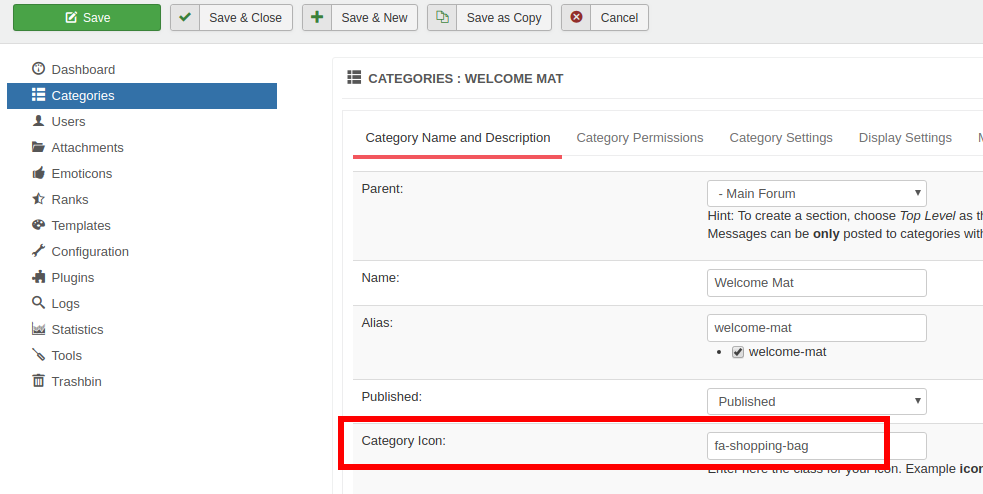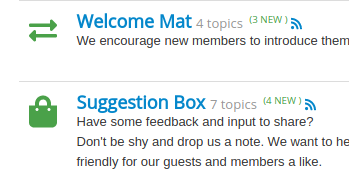- Posts: 44
- Thank you received: 1
Kunena 6.2.6 released
The Kunena team has announce the arrival of Kunena 6.2.6 [K 6.2.6] which is now available for download as a native Joomla extension for J! 4.4.x/5.0.x. This version addresses most of the issues that were discovered in K 6.1 / K 6.2 and issues discovered during the last development stages of K 6.2
Solved [SOLVED] Changin Category icon using Font Awesome
- webmasterinaffitto
-
 Topic Author
Topic Author
- Offline
- Junior Member
I've tried to change some category and topic icon following steps shown into the guide: " www.kunena.org/docs/en/faq/own-topic-icons " but I just can change the topic icone and not using FA...
I don't understand why! I've followed the example of the guide but when I've finished the result is a white space instead of the icon should appear...
Anyone can explain it better?
Ex. Into the guide there is the example for "car" icon and it says to write "car" after "fa=". I've done the same with "smile" icon. Into the Font Awesome website the "smile" icon is named "smile" and into the tags is named "far fa-smile". I've tried to put into the kunena template xml: "smile", "fa-smile" and "far fa-smile" but always appear a white space never the FA icon
Please Log in or Create an account to join the conversation.
- webmasterinaffitto
-
 Topic Author
Topic Author
- Offline
- Junior Member
- Posts: 44
- Thank you received: 1
- Into "CSS suffix class forum" I've put the first part of FA "class" parameter. Ex. "fas"
- Into "Category icon" I've put the name of the FA icon. Ex. "fa-adjust"
Without touching any file into topic_icon, as the online kunena manual says.
The problem is that some FA icons appears, someothers no... but not understanding why
Any ideas?
Please Log in or Create an account to join the conversation.
Please Log in or Create an account to join the conversation.
- webmasterinaffitto
-
 Topic Author
Topic Author
- Offline
- Junior Member
- Posts: 44
- Thank you received: 1
Please Log in or Create an account to join the conversation.
I meant the Crypsis template setting. With external Font Awesome you should get all symbols in Kunena.You find it in the template setting (tab Features).
If you do not want external Font Awesome, maybe this pages help you:
fontawesome.com/get-started?from=io
renniestechblog.com/information/27-insta...for-a-joomla-website
Please Log in or Create an account to join the conversation.
- webmasterinaffitto
-
 Topic Author
Topic Author
- Offline
- Junior Member
- Posts: 44
- Thank you received: 1
Some icons are displayed correctly, some others no. All of them are free so I don't understand why.
For example:
If I want put this as a category icon:
fontawesome.com/icons/exchange-alt?style=solid
It shows a blank image, instead of icon.
If I put this:
fontawesome.com/icons/shopping-bag?style=solid
It works good....
Why?? :blink: :blush:
Please Log in or Create an account to join the conversation.
This doc which you have read is for topic icons and not for category symbols. Maybe we discuss two different issues.
Please Log in or Create an account to join the conversation.
- webmasterinaffitto
-
 Topic Author
Topic Author
- Offline
- Junior Member
- Posts: 44
- Thank you received: 1
rich wrote: What you want to change? Category icons or Topic icons? The topic title is "Changing Category icon using Font Awesome".
This doc which you have read is for topic icons and not for category symbols. Maybe we discuss two different issues.
I mean Category icons. In that document is talken about both of them.
Anyway, today some icons were shown since yesterday, today not are shown... I really not understand what's wrong.
I've written also to font awesome contact email...
Please Log in or Create an account to join the conversation.
No, that is only for topic icons. Here is the doc for category symbols. docs.kunena.org/en/manual/backend/categories/category-iconsI mean Category icons. In that document is talken about both of them.
In your case, you must only to enter the symbol in the category setting
Enter in the category setting
fa-exchange-alt
and
fa-shopping-bag
Please Log in or Create an account to join the conversation.
- webmasterinaffitto
-
 Topic Author
Topic Author
- Offline
- Junior Member
- Posts: 44
- Thank you received: 1
I've contacted fontawesome developer and they say me that there is a version problem on the template of the forum, this is the reason for why some times icons appear and other no.
If I active CDN from crypsis template I've seen that the link for the awesome icons is the version 4.7 meanwhile into the actual fontawesome website there are the 5.0.12 version.
Could you change it into crypsis template? I've changed in mine and seems works.
Thank you
Please Log in or Create an account to join the conversation.