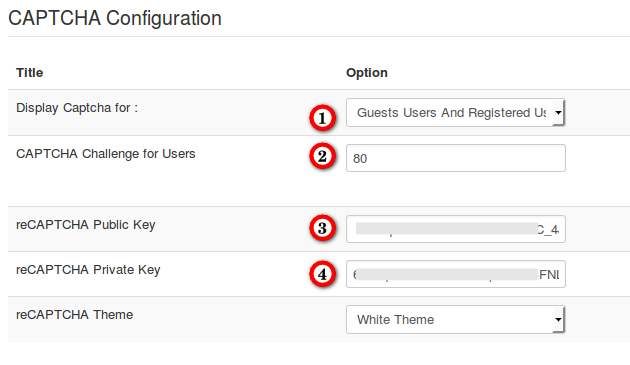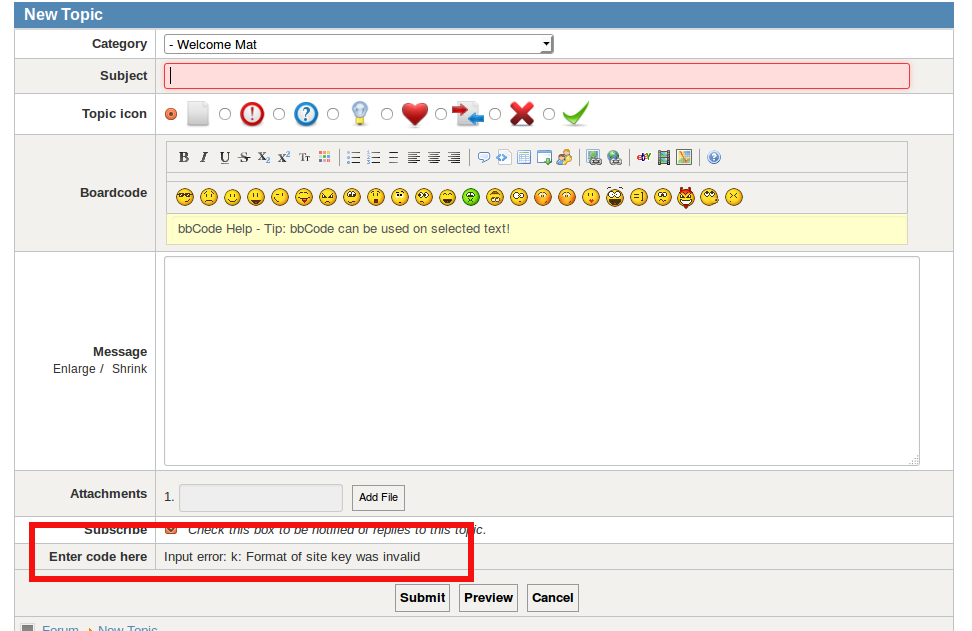Kunena 6.3.0 released
The Kunena team has announce the arrival of Kunena 6.3.0 [K 6.3.0] in stable which is now available for download as a native Joomla extension for J! 4.4.x/5.0.x/5.1.x. This version addresses most of the issues that were discovered in K 6.2 and issues discovered during the last development stages of K 6.3
Solved captcha not working
Google re-captcha there are two keys.
- The first says: "Use this key in HTML from your site to users." I use this key in "Public Key reCAPTCHA".
- The second says: "Use this key to communication between your website and Google. Make sure you keep it secret." I use this key "reCAPTCHA Private Key".
is this correct?
Please Log in or Create an account to join the conversation.
We have had this discussion before . The Kunena developers have no intention of supporting Google reCAPTCHA V 2.0 for the Blue Eagle template.
In summary: use the Kunena configuration settings if you want to use CAPTCHA for Blue Eagle; use the Joomla plugin settings if you want to use CAPTCHA for Crypsis.
I hope this helps to explain the current situation.
Blue Eagle vs. Crypsis reference guide
Read my blog and

Please Log in or Create an account to join the conversation.
Please Log in or Create an account to join the conversation.
Please Log in or Create an account to join the conversation.
I do not think this is a wise suggestion. There may be other reasons for using the Joomla CAPTCHA plugin (e.g. user registration, other Joomla extensions that utilise the Joomla CAPTCHA plugin) if site owners want to use Google reCAPTCHA V 2.0.810 wrote: if you set the settings on kunena, Then try to disable the recaptcha plugin.
For the time being, site owners who want to use Google reCAPTCHA V 2.0 with Kunena V 4.0 are required to use Crypsis. Site owners cannot use Google reCAPTCHA V 2.0 with K 4.0 Blue Eagle but they can use Google reCAPTCHA V 2.0 for other things in Joomla if they wish; therefore there is no need to disable the plugin.
Blue Eagle vs. Crypsis reference guide
Read my blog and

Please Log in or Create an account to join the conversation.
Good night and thank you for your patience
:kiss: :kiss:
Please Log in or Create an account to join the conversation.
i said that because i want to know, if recaptcha is working at all on his website. Maybe wrong id numbers or conflict with other plugins/joomla template.
Please Log in or Create an account to join the conversation.
Sorry, but how do you test? Your forum is offline since long time ago. So you can test only as admin and not as registered user.
Please Log in or Create an account to join the conversation.
I saw that in the user registration joomla captcha not displayed. At this point I think the problem is in joomla and maybe I really donkey for failing in this operation.
I read the 3D wrote solezzed but I can not.
Ty anyway to all
Please Log in or Create an account to join the conversation.
What he has written has nothing to do with your problem.I read the 3D wrote solezzed but I can not.
Yes, should be correctly. If you want use captcha with blue eagle you need only this 4 settings. If you have a wrong code it shows an error (image 2).- The first says: "Use this key in HTML from your site to users." I use this key in "Public Key reCAPTCHA".
- The second says: "Use this key to communication between your website and Google. Make sure you keep it secret." I use this key "reCAPTCHA Private Key".
is this correct?
Please Log in or Create an account to join the conversation.