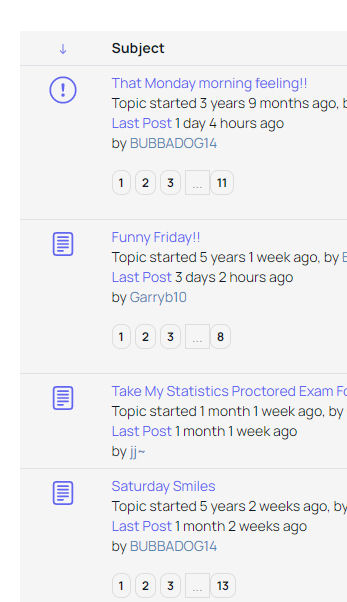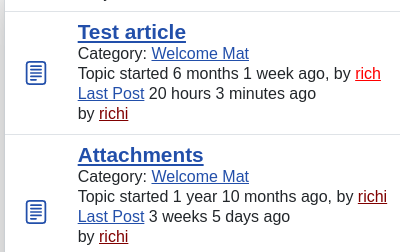- Posts: 57
- Thank you received: 0
Kunena 6.3.0 released
The Kunena team has announce the arrival of Kunena 6.3.0 [K 6.3.0] in stable which is now available for download as a native Joomla extension for J! 4.4.x/5.0.x/5.1.x. This version addresses most of the issues that were discovered in K 6.2 and issues discovered during the last development stages of K 6.3
If you are having problems then, for your own benefit, it would save us all a lot of time if you would kindly post your configuration report when you ask for help from this forum. If you do not post your configuration report we will not ask you for it but you will probably not get your problem solved, either.
Question Topics
- karloshull
-
Topic Author
- Offline
- Junior Member
Please Log in or Create an account to join the conversation.
Please Log in or Create an account to join the conversation.
- karloshull
-
Topic Author
- Offline
- Junior Member
- Posts: 57
- Thank you received: 0
Thanks for this. Now I want to do the same with the categories?
Please Log in or Create an account to join the conversation.
.
Please Log in or Create an account to join the conversation.
- karloshull
-
Topic Author
- Offline
- Junior Member
- Posts: 57
- Thank you received: 0
Please Log in or Create an account to join the conversation.
- karloshull
-
Topic Author
- Offline
- Junior Member
- Posts: 57
- Thank you received: 0
Please Log in or Create an account to join the conversation.
or try mine as a test
L.v.d.A
Please Log in or Create an account to join the conversation.
- karloshull
-
Topic Author
- Offline
- Junior Member
- Posts: 57
- Thank you received: 0
#kunena.layout a.hasTooltip.topictitle {
font-weight: bold;
font-size: 2.3em;
}
#kunena.layout h1 {
font-size: 28px !important;
}
And its not changing the size of the text. why?
Please Log in or Create an account to join the conversation.
L.v.d.A
Please Log in or Create an account to join the conversation.