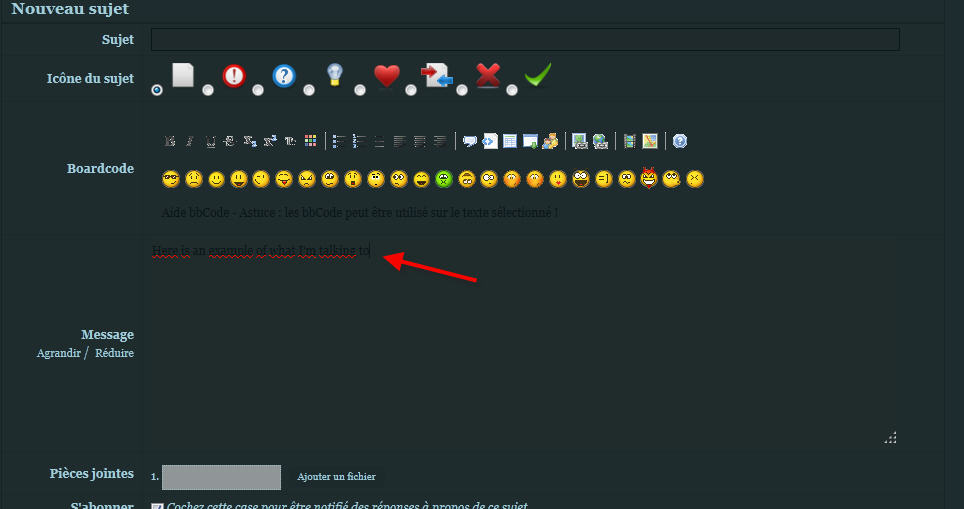- Posts: 6
- Thank you received: 0
Kunena 6.2.6 released
The Kunena team has announce the arrival of Kunena 6.2.6 [K 6.2.6] which is now available for download as a native Joomla extension for J! 4.4.x/5.0.x. This version addresses most of the issues that were discovered in K 6.1 / K 6.2 and issues discovered during the last development stages of K 6.2
Question "Invisible text" - text font colour is the same as background colour
I'm from France and it's my first post here. First excuse me for my bad english please
On my joomla web site (version 2.5.9) I installed kunena forum version 2.0.4, all is ok but the only problem is that when people create a post, the color of the text is the same as the color of the background, the one of my template. I need to change the color of that text when creating post but I don't know how to do that. I looked all over kunena configuration but didn't see anything. Please help me.
Regards
Please Log in or Create an account to join the conversation.
Regards
Please Log in or Create an account to join the conversation.
- 9themestore
-

- Offline
- Premium Member
I think, you should post a bug image to here. We'll provide you a solution faster.
Regards
- Please provide your site url if it has been lived.
- Please share tip if it worked fine with you.
- Don't be shy about using the "Thanks" button below if you found my comment helpful
Please Log in or Create an account to join the conversation.
When text appears to be "invisible" on your forum pages; these things are determined by your Joomla site template CSS. See My Joomla site template makes a mess of Kunena .
We've discussed "invisible text" before: see "Invisible text" - perhaps not in the context of K 2.0 but the principle is the same.
Blue Eagle vs. Crypsis reference guide
Read my blog and

Please Log in or Create an account to join the conversation.
Please Log in or Create an account to join the conversation.
add this few lines to your joomla default template css file
Please Log in or Create an account to join the conversation.
- Jakey Fantastic
-
- Offline
- New Member
- Posts: 9
- Thank you received: 0
I had the same issue a while back & was kindly given the answer above, which solved the problem
However, i've just noticed that whilst my forum is now working, this issue is occurring when you reply via the "Quick Reply" button.
So my forum is black & text white, but if i opt to "Quick Reply", the text is black also.
Is there anything that could solve this?
Thanks.
Please Log in or Create an account to join the conversation.
I have the same issue as Jakey in the quick reply font being invisble, is there any code I can add to the default joomla template to solve this please?
Thanks in advance
Ken
Please Log in or Create an account to join the conversation.
Basically, you need to add the following lines to your Joomla site template CSS:
Blue Eagle vs. Crypsis reference guide
Read my blog and

Please Log in or Create an account to join the conversation.
It works perfectly. Really appreciated!
Mignek
Please Log in or Create an account to join the conversation.