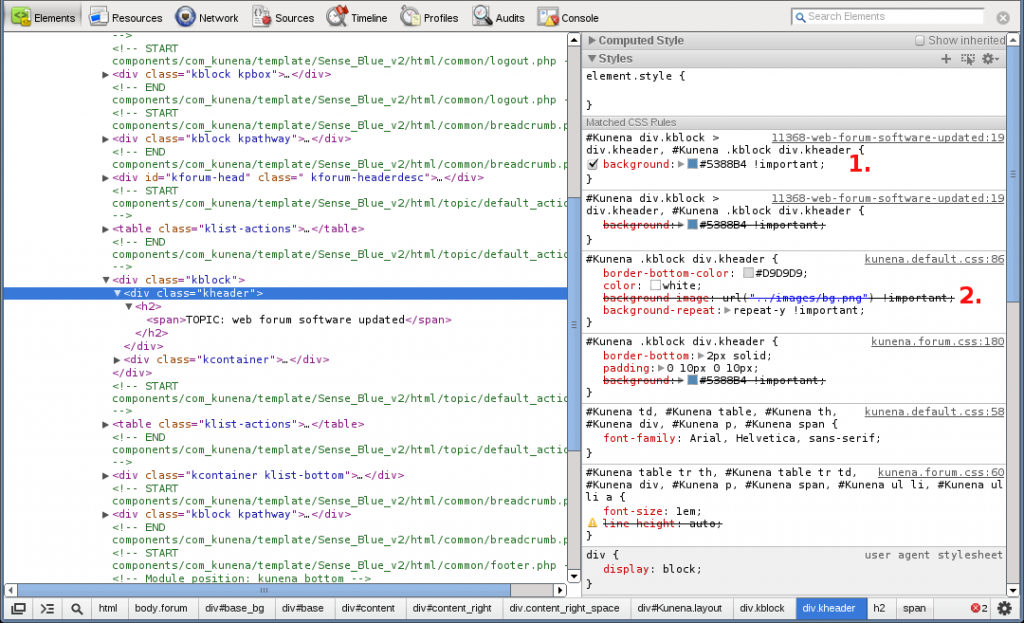- Posts: 110
- Thank you received: 3
Kunena 6.3.0 released
The Kunena team has announce the arrival of Kunena 6.3.0 [K 6.3.0] in stable which is now available for download as a native Joomla extension for J! 4.4.x/5.0.x/5.1.x. This version addresses most of the issues that were discovered in K 6.2 and issues discovered during the last development stages of K 6.3
Solved Updating a K 1.7 template to K 2.0
I have a custom template which is basically Blue Eagle with slightly different colors. I created it for K1.7 and it is now out-of-date (I am seeing the broken editor error).
What is the best way to update a template? Should I run diff to compare the new Blue Eagle CSS files and my own to find out what is new? Or should I copy the Default to a new name and start from scratch?
Your suggestions please. I am a very part-time webmaster and no great expert in Joomla templates, so your patience is appreciated.
TIA
Please Log in or Create an account to join the conversation.
This two-year old page on the wiki is not much help.
Please Log in or Create an account to join the conversation.
Is the name of my new template not being passed properly?
Disclaimer: I don't know PHP.
Please Log in or Create an account to join the conversation.
Anyone?... I am desperate to update my forum's template.
Please Log in or Create an account to join the conversation.
The fault, that the topic had not appeared in the Recent Topics was ours and we're sorry it happened.
We understand that people can become eager for answers and, when the answers are not immediately forthcoming, eagerness may turn to urgency and urgency may, in turn, lead to the situation becoming more "desperate". We have categories for those kinds of situations where people can more "timely" help (depending on what incentives they may be offering for such consultation work):
It is regrettable that the "documentation" (about custom template design) that exists in the Wiki is not comprehensive or easy-to-follow and despite my own requests for assistance to update it, no-one has volunteered to carry out a review/update of the information for K 2.0. Sorry.
Let us hope that, with patience, other members of the community will see this topic and contribute their thoughts, ideas and help in this matter.
Blue Eagle vs. Crypsis reference guide
Read my blog and

Please Log in or Create an account to join the conversation.
For the .kmsg-header class, this works in kunena.default.css:
See this screenshot below. #1 (line 19 in the page itself) is overriding #2, which is in kunena.forum.css. If I switch off #1 in the code inspector, the background image displays properly, but I can't make it this stick. How do I disable the page's internal CSS so I can control all the CSS from the external CSS files?
Please Log in or Create an account to join the conversation.
Please Log in or Create an account to join the conversation.
- informaticien51
-
- Offline
- New Member
- Posts: 1
- Thank you received: 0
It is used in both of your overrides, so the last one is used (standard css rules)....
Please Log in or Create an account to join the conversation.
Please Log in or Create an account to join the conversation.
Please see attached.
I have inserted into my template custom.css
[code] #Kunena .kblock div.kheader {
background-color: #9684B4;
border-bottom-color: rgb(201, 189, 221);
color:rgb(200, 255, 255);
}
with and without "! important" but Kunena's is taking precedence.
Please advise,
Pam
Please Log in or Create an account to join the conversation.