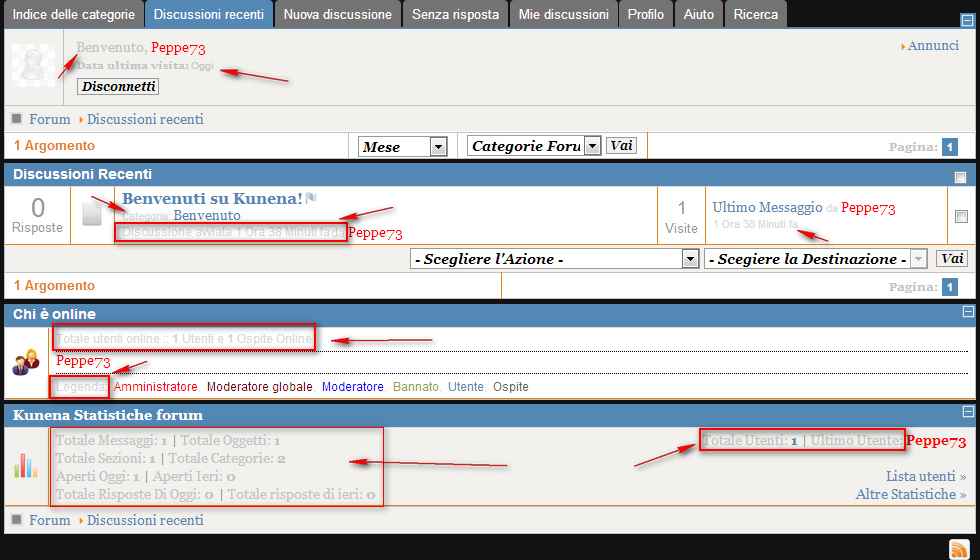Kunena 6.3.0 released
The Kunena team has announce the arrival of Kunena 6.3.0 [K 6.3.0] in stable which is now available for download as a native Joomla extension for J! 4.4.x/5.0.x/5.1.x. This version addresses most of the issues that were discovered in K 6.2 and issues discovered during the last development stages of K 6.3
As general background, My Joomla site template makes a mess of Kunena .
We do not answer questions about other templates for Kunena here.
If you are having problems then, for your own benefit, it would save us all a lot of time if you would kindly post your configuration report when you ask for help from this forum. If you do not post your configuration report we will not ask you for it but you will probably not get your problem solved, either.
Question How to change the colour of some text
I have a problem with the customization of font colors of the template forum kunema,
for sending me to understand better screenscht would like to change the font color highlighted and indicated by the arrows, I cercao to change the "kunema defoult-min.css",
without understanding where action can you help me?
thanks
Please Log in or Create an account to join the conversation.
(1) How do I change the colours of my template in Kunena? ; and
(2) My Joomla site template makes a mess of Kunena
Blue Eagle vs. Crypsis reference guide
Read my blog and

Please Log in or Create an account to join the conversation.
Please Log in or Create an account to join the conversation.
Blue Eagle vs. Crypsis reference guide
Read my blog and

Please Log in or Create an account to join the conversation.
sozzled wrote: Do you still want to resolve this issue or do you want to debate the suggestions that we have given you?
I'm not arguing,
are just hints and tips that I have posted are not useful, because many colors are bound to the template I can not change them
Please Log in or Create an account to join the conversation.
You asked your question nearly 6 days ago and you have still not resolved your problem. Do you want to resolve your problems quickly? :dry: If you want to resolve your problems quickly, read the information I posted in msg #2 in this topic.
If you know anything about CSS you can change these colours easily, by adding extra rules to your Jooma site template, and they will only affect the Kunena component.
Blue Eagle vs. Crypsis reference guide
Read my blog and

Please Log in or Create an account to join the conversation.
I looked at the solutions that I have posted but I do not understand anything.
Please Log in or Create an account to join the conversation.
Blue Eagle vs. Crypsis reference guide
Read my blog and

Please Log in or Create an account to join the conversation.
sozzled wrote: Good. It sounds to me like you know what you're talking about. We can close this topic now?
I looked at the solutions that I have posted but I do not understand anything.
ok you do not care anything, you are not open to change and improve things, not to mention useless.
Thanks anyway.
Please Log in or Create an account to join the conversation.
OK. So you have not resolved the problem by using the information I posted above in msg #2 of this topic.Peppe-73 wrote: I looked at the solutions that I have posted but I do not understand anything.
That's your opinion (and I disagree with you) and, essentially, that's the basis of your argument. Attempting to justify your opinion and telling us that our opinion is wrong will not resolve this issue.Peppe-73 wrote: You do not care anything, you are not open to change and improve things, not to mention useless.
Putting aside our different opinions, these are the facts: your problem is caused by your Joomla site template CSS.
There are reasons why you should not change your Kunena template CSS files. This is what I have written before on this subject:
sozzled wrote:
For the benefit of anyone who may be tempted to directly edit, change, save, use or otherwise fiddle about with the file ../components/com_kunena/template/blue_eagle/css/kunena.forum-min.css (and at the risk of repeating the advice that I have consistently written on dozens, if not hundreds, of occasions in the past) ...
Do not directly edit, modify or fiddle about with the file ../components/com_kunena/template/blue_eagle/css/kunena.forum-min.css
except as the last resort, after all else fails, and as long as you are prepared to bear the risk that you will probably cause more problems for yourself in future if you take this course of action.
The Kunena team does not endorse, support or direct people to directly modify the file ../components/com_kunena/template/blue_eagle/css/kunena.forum-min.css.
There are many reasons why we do not recommend modifying the file ../components/com_kunena/template/blue_eagle/css/kunena.forum-min.css. I have given a few of those reasons in the topic "Invisible text" - text font colour is the same as background colour .
Unless the changes can be made using the Kunena Template Manager, if people want to change the way that Kunena behaves on their website they should make custom CSS changes that affect Kunena by adding the necessary directives to the end of their Joomla site template CSS file. That's my recommendation; that's the recommendation of all members of the Kunena team; that's the recommendation of people who design and build Joomla templates for a living.
The point is, that having modified the Kunena template CSS file, all these custom changes to the file ../components/com_kunena/template/blue_eagle/css/kunena.forum-min.css, will have to be done again when people upgrade to [a later version of Kunena in the future]. And, in anticipation of questions that people may ask about the CSS for [future versions of the] Blue Eagle template, [new versions of Kunena include] ... changes.
If you want our help, specifically for your problems, we need to know more about your website. There is information at the top of this page (and on the FAQs page) that you should read which tells you how to give us your configuration report . We should not have to ask for your configuration report . We do not start off by asking people for their configuration report . People do not have to give us their configuration report if they choose not to but, in cases like yours, we cannot help you without your configuration report , either.
If you think this is useless then I am sorry but, under the circumstances, there is not a lot we can do without your willingness to help us to help you.
Blue Eagle vs. Crypsis reference guide
Read my blog and

Please Log in or Create an account to join the conversation.