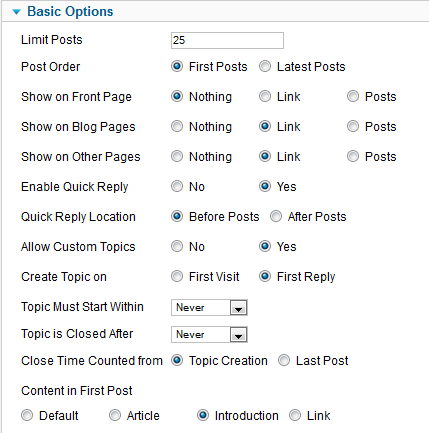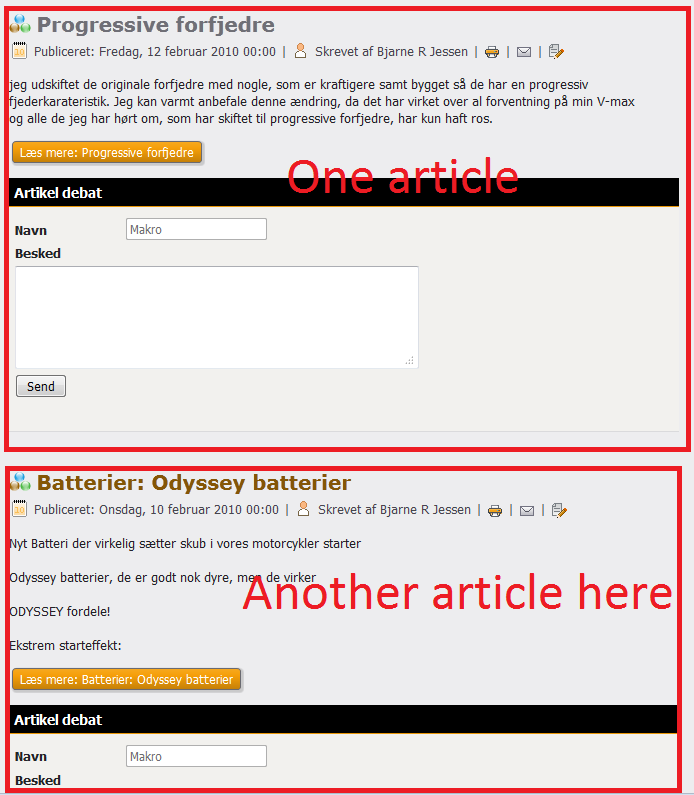- Posts: 11
- Thank you received: 0
Kunena 6.3.0 released
The Kunena team has announce the arrival of Kunena 6.3.0 [K 6.3.0] in stable which is now available for download as a native Joomla extension for J! 4.4.x/5.0.x/5.1.x. This version addresses most of the issues that were discovered in K 6.2 and issues discovered during the last development stages of K 6.3
This category is for the plugin developed, endorsed, maintained and supported by the Kunena project team. The topics in this category only relate to the plugin developed for K 1.6 and later versions.
Question Quick reply text area on blog pages
12 years 2 weeks ago - 12 years 1 week ago #1
by Makro
Quick reply text area on blog pages was created by Makro
Hi guys.
I've tested the Kunena Discuss plugin, and realized something quite annoying. If I want the Quick Reply to appear with articles, it has to appear on both:
How do I get rid of the quick reply boxes, on blog pages, no matter whether the articles already have comments or not?
Plugin Config:
"Show on Blog Pages": When set to Link, a link appear for each article that already has comments. However, for each article that don't have any comments, the Quick Reply textarea appear. So, the quick reply boxes appear many times on my blog pages :S
I've tested the Kunena Discuss plugin, and realized something quite annoying. If I want the Quick Reply to appear with articles, it has to appear on both:
- the article page (fine, that's where I want it)
- on blog pages, after each listed article, that don't already have comments. It appears right after each articles ReadMore button. This looks horrible

How do I get rid of the quick reply boxes, on blog pages, no matter whether the articles already have comments or not?
Plugin Config:
"Show on Blog Pages": When set to Link, a link appear for each article that already has comments. However, for each article that don't have any comments, the Quick Reply textarea appear. So, the quick reply boxes appear many times on my blog pages :S
Last edit: 12 years 1 week ago by sozzled. Reason: Change topic icon
Please Log in or Create an account to join the conversation.
12 years 2 weeks ago #2
by sozzled
Blue Eagle vs. Crypsis reference guide
Read my blog and

Replied by sozzled on topic Re: Quick reply text area on blog pages
I don't know the answer. Maybe someone else in the community knows a better way to address this question. It might help if you posted a screenshot of your Kunena Discuss configuration settings. :dry:
Blue Eagle vs. Crypsis reference guide
Read my blog and

Please Log in or Create an account to join the conversation.
12 years 2 weeks ago #3
by Makro
Replied by Makro on topic Re: Quick reply text area on blog pages
Hi Sozzled.
Here's a screenshot of the basic configuration.
As you can see, I've configured:
-"Show on Blog Pages" to Link
-"Enable Quick Reply" to Yes
...and yet the Quick Reply box appear with each article on Category Blog Pages
I've also uploaded a screenshot of the Joomla frontends Category Blog View, so you can see the outcome.
Here's a screenshot of the basic configuration.
As you can see, I've configured:
-"Show on Blog Pages" to Link
-"Enable Quick Reply" to Yes
...and yet the Quick Reply box appear with each article on Category Blog Pages
I've also uploaded a screenshot of the Joomla frontends Category Blog View, so you can see the outcome.
Please Log in or Create an account to join the conversation.
- zil.xodarap
-

- Offline
- New Member
Less
More
- Posts: 2
- Thank you received: 0
12 years 1 week ago #4
by zil.xodarap
Replied by zil.xodarap on topic Re: Quick reply text area on blog pages
I was just coming looking for a solution to this and similar issues. If you choose "Link" or "Posts", it will show the quick reply form. IMO, only "Posts" should show the quick reply form. This is especially true since the captcha box will only show under the first article on the blog page - so better to not have the quick reply form on blog pages at all! Then we could use "Nothing" to show nothing, "Link" to show just a link (e.g. on the home page or blog pages), and "Posts" to show both current posts and the quick reply form...
But whether it's a bug or not, if you want the quick reply form to NOT show, you have to choose "Nothing".
Also, if you allow guests to post, they're not required to fill out the Name field - it fills in "Anonymous" for them. It does post an error message if the email field is left blank.
But: If they put in a name, no email, some text and fill out the captcha correctly, it will go ahead and create the thread, even though their post errors out. IMO, it should not create the thread unless the post is successful.
I would also like it to require username, email and message text...
For now, I've turned guest posting off, cuz it's too problematic.
Hope that helps slightly...
Liz
But whether it's a bug or not, if you want the quick reply form to NOT show, you have to choose "Nothing".
Also, if you allow guests to post, they're not required to fill out the Name field - it fills in "Anonymous" for them. It does post an error message if the email field is left blank.
But: If they put in a name, no email, some text and fill out the captcha correctly, it will go ahead and create the thread, even though their post errors out. IMO, it should not create the thread unless the post is successful.
I would also like it to require username, email and message text...
For now, I've turned guest posting off, cuz it's too problematic.
Hope that helps slightly...
Liz
Please Log in or Create an account to join the conversation.
12 years 1 week ago #5
by Makro
Replied by Makro on topic Re: Quick reply text area on blog pages
Hi Liz.
Thank you very much for your observations.
For now, I will have to disable quick replies
INHO it's a bug. I hope the next version will improve the mentioned functionality. At least now the developers have some "low level" feedback. Let's hope they read this
Best regards, Makro
Thank you very much for your observations.
For now, I will have to disable quick replies
INHO it's a bug. I hope the next version will improve the mentioned functionality. At least now the developers have some "low level" feedback. Let's hope they read this
Best regards, Makro
Please Log in or Create an account to join the conversation.
- zil.xodarap
-

- Offline
- New Member
Less
More
- Posts: 2
- Thank you received: 0
12 years 1 week ago #6
by zil.xodarap
Replied by zil.xodarap on topic Re: Quick reply text area on blog pages
Makro,
I've been poking around since my post and found a pretty simple hack that will keep the form from showing if you choose "Link" (Right now, I think it shows a link if there's an existing thread for the article and you've chosen "Link". But if there's no thread, it shows the form - sorta makes sense, but not on blog pages when you've got captcha enabled.)
I started with This Post and discovered a simpler way:
In /plugins/content/kunenadiscuss/kunenadiscuss.php, (assuming version 1.7.2), go to line 419 (in the showPlugin() function). It looks like this by default:
..if you change it by adding just one line (using kunena's $linkOnly variable that says the config asked for "Link"), it will cancel out and not show the form:
...but it does NOT show a link (cuz there's no thread to link to, if there were, it wouldn't have made it to this if block). I'm pondering doing this and changing my "read more" link to say something like: "Discuss / Read More..." (because I want the quick reply to show when reading the full article).
Also, I'm not sure what the "if" side of the above does as I haven't seen it show up on my site, but if you need to prevent that from happening, probably just put my extra if($linkOnly) above their if block...
Don't know if that's helpful to you, but there it is, FWIW.
Liz
I've been poking around since my post and found a pretty simple hack that will keep the form from showing if you choose "Link" (Right now, I think it shows a link if there's an existing thread for the article and you've chosen "Link". But if there's no thread, it shows the form - sorta makes sense, but not on blog pages when you've got captcha enabled.)
I started with This Post and discovered a simpler way:
In /plugins/content/kunenadiscuss/kunenadiscuss.php, (assuming version 1.7.2), go to line 419 (in the showPlugin() function). It looks like this by default:
Code:
if ($canPost && JRequest::getInt ( 'kdiscussContentId', -1, 'POST' ) == $row->id) {
$this->debug ( "showPlugin: Reply topic!" );
$quickPost .= $this->replyTopic ( $row, $catid, $thread, $subject );
} else {
$this->debug ( "showPlugin: Displaying form" );
$quickPost .= $this->showForm ( $row, $catid, $thread, $subject );
}
..if you change it by adding just one line (using kunena's $linkOnly variable that says the config asked for "Link"), it will cancel out and not show the form:
Code:
if ($canPost && JRequest::getInt ( 'kdiscussContentId', -1, 'POST' ) == $row->id) {
$this->debug ( "showPlugin: Reply topic!" );
$quickPost .= $this->replyTopic ( $row, $catid, $thread, $subject );
} else {
$this->debug ( "showPlugin: Displaying form" );
if ($linkOnly) { return; }
$quickPost .= $this->showForm ( $row, $catid, $thread, $subject );
}
...but it does NOT show a link (cuz there's no thread to link to, if there were, it wouldn't have made it to this if block). I'm pondering doing this and changing my "read more" link to say something like: "Discuss / Read More..." (because I want the quick reply to show when reading the full article).
Also, I'm not sure what the "if" side of the above does as I haven't seen it show up on my site, but if you need to prevent that from happening, probably just put my extra if($linkOnly) above their if block...
Don't know if that's helpful to you, but there it is, FWIW.
Liz
Please Log in or Create an account to join the conversation.
12 years 1 week ago #7
by Makro
Replied by Makro on topic Re: Quick reply text area on blog pages
Hi Liz.
It's somewhat weird, that if I configure the plugin this way:
"Show on Front Page" and "Show on Blog Pages" == Nothing.
"Show on Other Pages" == Link
"Enable Quick Reply" == Yes
...then on blog pages, the Quick Reply boxes appear. With this configuration, I expect a link to appear.
If I set "Show on Other Pages" == Nothing, then the quick reply boxes, as well as link to existing and non-existing discussions, dissapear.
Now, regarding your suggested hack. I can confirm that is removes the quick reply boxes from Blog Pages - nice. However, on article pages, those articles that don't already have a discussion, doesn't show any way to discuss it
As of now, I see no other options than to disable the Kunena Discuss plugin. I hope a future version will be able to address these issues, as I really like the goal of this plugin.
It's somewhat weird, that if I configure the plugin this way:
"Show on Front Page" and "Show on Blog Pages" == Nothing.
"Show on Other Pages" == Link
"Enable Quick Reply" == Yes
...then on blog pages, the Quick Reply boxes appear. With this configuration, I expect a link to appear.
If I set "Show on Other Pages" == Nothing, then the quick reply boxes, as well as link to existing and non-existing discussions, dissapear.
Now, regarding your suggested hack. I can confirm that is removes the quick reply boxes from Blog Pages - nice. However, on article pages, those articles that don't already have a discussion, doesn't show any way to discuss it
As of now, I see no other options than to disable the Kunena Discuss plugin. I hope a future version will be able to address these issues, as I really like the goal of this plugin.
Please Log in or Create an account to join the conversation.
Time to create page: 0.614 seconds