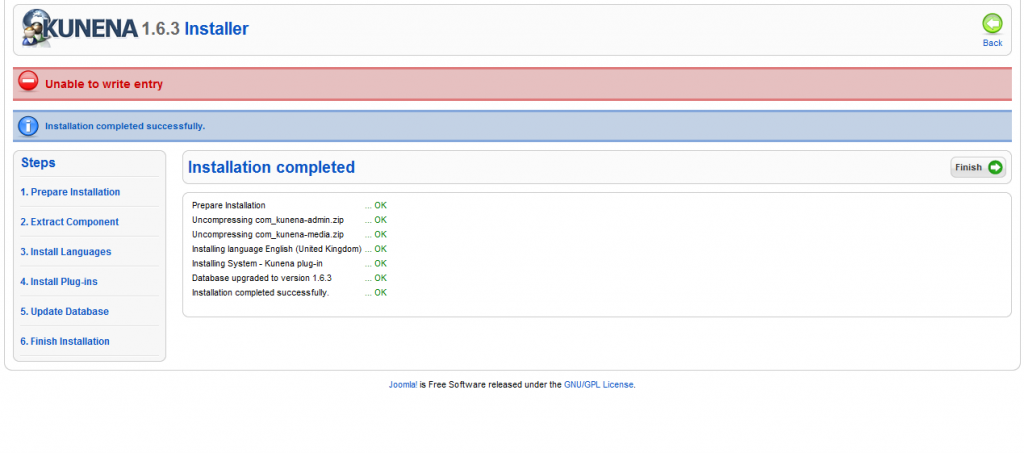- Posts: 192
- Thank you received: 4
Kunena 6.3.0 released
The Kunena team has announce the arrival of Kunena 6.3.0 [K 6.3.0] in stable which is now available for download as a native Joomla extension for J! 4.4.x/5.0.x/5.1.x. This version addresses most of the issues that were discovered in K 6.2 and issues discovered during the last development stages of K 6.3
Question [SOLVED] upgrade error: unable to write entry
word up!
Please Log in or Create an account to join the conversation.
this joomla error doesn't help very much
I don't provide support by PM, because this can be useful for someone else.
Please Log in or Create an account to join the conversation.
word up!
Please Log in or Create an account to join the conversation.
You can try to uninstall Kunena in the Joomla extensions manager and then do a fresh install. (As always: backup highly recommended!)
We love stars on the Joomla Extension Directory .
Please Log in or Create an account to join the conversation.
word up!
Please Log in or Create an account to join the conversation.
We love stars on the Joomla Extension Directory .
Please Log in or Create an account to join the conversation.
word up!
Please Log in or Create an account to join the conversation.
also don't use the remove feature in the Kunena installer, as it will remove all the database data.
Use the Joomla installer, uninstall Kunena and install it again. (might want to check in the file system if the uninstall truly removed the com_kunena folder in components and administration.
Any one file that got changed manually (permissions) can cause that.
We love stars on the Joomla Extension Directory .
Please Log in or Create an account to join the conversation.
word up!
Please Log in or Create an account to join the conversation.