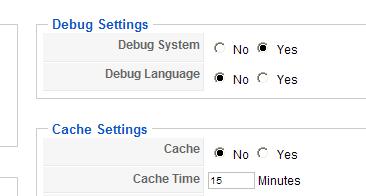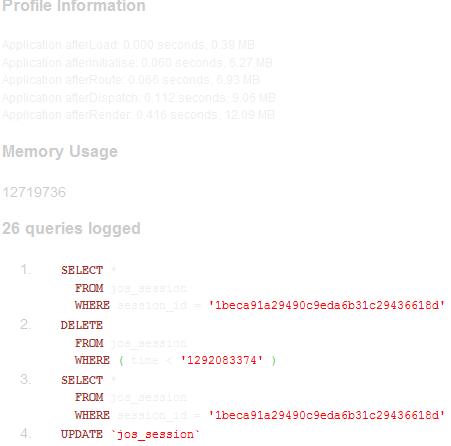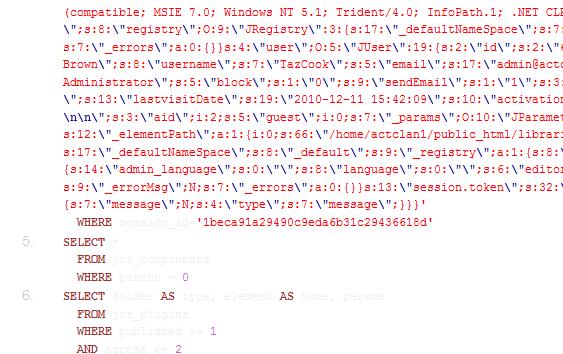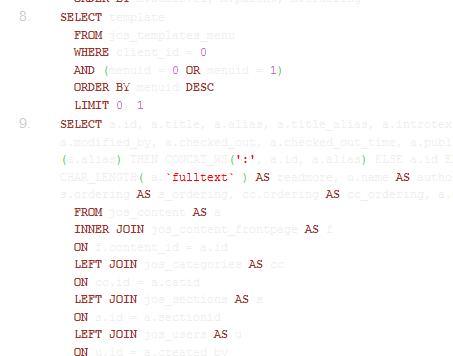- Posts: 19
- Thank you received: 0
Kunena 6.2.6 released
The Kunena team has announce the arrival of Kunena 6.2.6 [K 6.2.6] which is now available for download as a native Joomla extension for J! 4.4.x/5.0.x. This version addresses most of the issues that were discovered in K 6.1 / K 6.2 and issues discovered during the last development stages of K 6.2
Question [RESOLVED] Fatal error: Interface 'iKunena' not found
this is the exact message im getting
Fatal error: Interface 'iKunena' not found in /home/actclan1/public_html/administrator/components/com_kunena/libraries/api.php on line 17
i know this issue has been fixed already, but I tried what they were saying and now it has a whole bunch of text at the bottom of each page of my website
once again the url is www.actclan.org
Please Log in or Create an account to join the conversation.
What version of Kunena do you using ?
I don't provide support by PM, because this can be useful for someone else.
Please Log in or Create an account to join the conversation.
like I said im very new to this...how do you find out what version your using?
Please Log in or Create an account to join the conversation.
Installed version: Kunena 1.6.1
Please Log in or Create an account to join the conversation.
Do you using some plugins/modules working with kunena ?
I don't provide support by PM, because this can be useful for someone else.
Please Log in or Create an account to join the conversation.
I don't know the answer to the specific problem Fatal error: Interface 'iKunena'. Have you searched this site for an answer?
It may help to give us your K 1.6 configuration report. Do you know how to do that?
Blue Eagle vs. Crypsis reference guide
Read my blog and

Please Log in or Create an account to join the conversation.
sozzled wrote: The "whole bunch of text at the bottom of your website" is the Joomla debug information. Turn off Joomla debug mode. If you don't know how to do that, go to the Joomla help site and find out. You should make the Joomla help site and the Joomla forum sites your friends.
I don't know the answer to the specific problem Fatal error: Interface 'iKunena'. Have you searched this site for an answer?
It may help to give us your K 1.6 configuration report. Do you know how to do that?
Hey Sozzled thanks for your response but it doesn't really help me at all?
maybe you could just tell me really quick how to turn of the debug information instead of making me search the internet for another day trying to figure out how to fix this, not trying to be rude at all but im getting tired of searching, if you know how to help please do so, I'm done searching I came here for help!!
Thanks for your input!
Please Log in or Create an account to join the conversation.
I don't provide support by PM, because this can be useful for someone else.
Please Log in or Create an account to join the conversation.
Please Log in or Create an account to join the conversation.
Please Log in or Create an account to join the conversation.