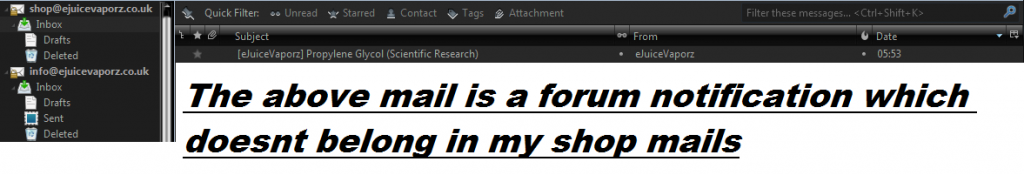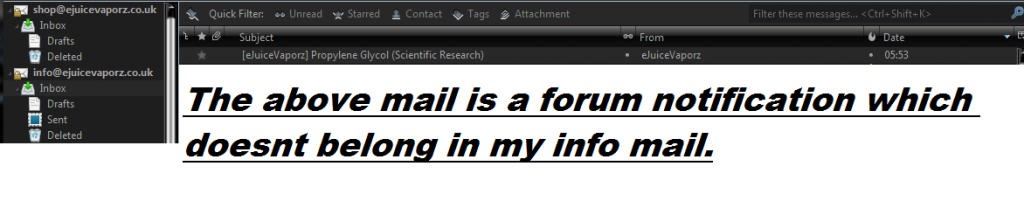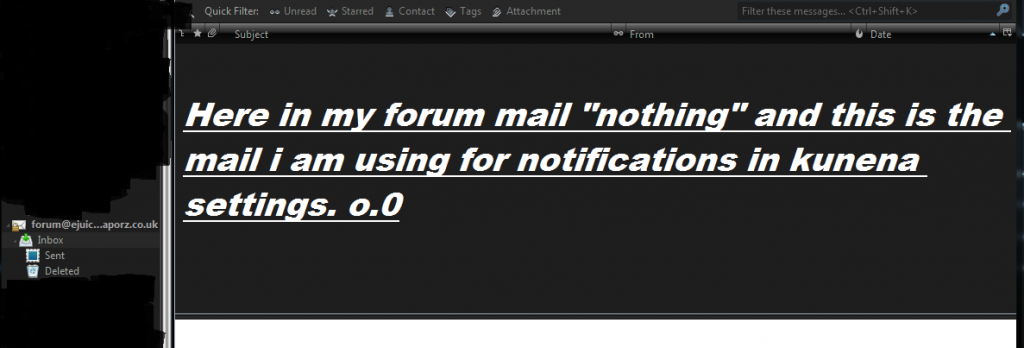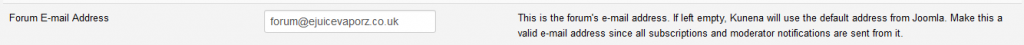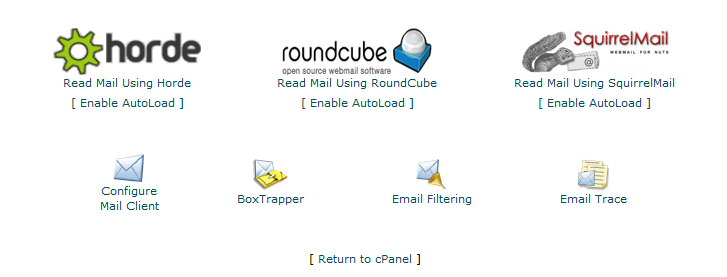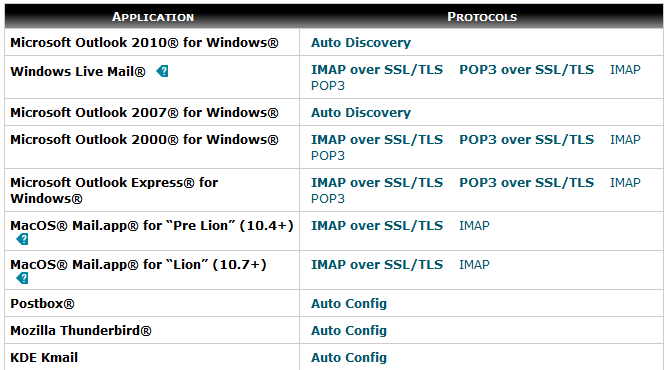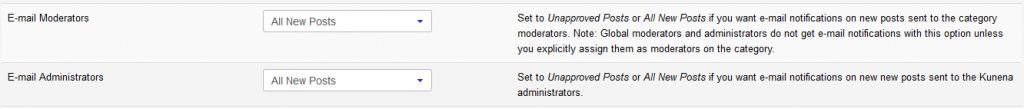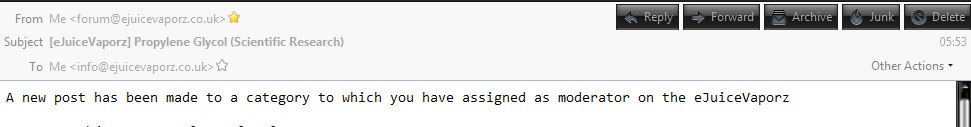- Posts: 10
- Thank you received: 0
Kunena 6.2.6 released
The Kunena team has announce the arrival of Kunena 6.2.6 [K 6.2.6] which is now available for download as a native Joomla extension for J! 4.4.x/5.0.x. This version addresses most of the issues that were discovered in K 6.1 / K 6.2 and issues discovered during the last development stages of K 6.2
Solved Notification emails dont work right!
- eJuiceVaporz
-
Topic Author
- Offline
- New Member
I have put in my email i want kunena to send notifications to when users post on my forum and every time kunena keeps sending emails to all my other emails then the one specified in the kunena settings.
Why is this ?
I use Joomla 2.5.14 & kunena 3.0.3
I have also had this issue in earlier versions of kunena and in every version the kunena developers don't fix this problem which is driving me totally nuts o.0
Can someone please tell me if there is a work around this annoying bug ?
Please Log in or Create an account to join the conversation.
Did you report this problem before (in the earlier versions of Kunena that you were using)?eJuiceVaporz wrote: I have also had this issue in earlier versions of kunena and in every version the kunena developers don't fix this problem which is driving me totally nuts ...
It may help to read the information printed at the top of this page that may help us to help you resolve this problem quicker - there is information posted at the top of this page that will point you in that direction (to help us know more about your site so that we can help you better); this information is printed in dark, bold, italicised font . This is what I mean:
If you are using the forum to discuss your problems then, for your own benefit, it would save us all a lot of time if you would kindly post your configuration report when you ask for help. If you do not post your configuration report we will not ask you for it but you may not receive a solution to your problem, either.
Blue Eagle vs. Crypsis reference guide
Read my blog and

Please Log in or Create an account to join the conversation.
- eJuiceVaporz
-
Topic Author
- Offline
- New Member
- Posts: 10
- Thank you received: 0
Database collation check: The collation of your table fields are correct
Joomla! SEF: Enabled | Joomla! SEF rewrite: Disabled | FTP layer: Disabled |
This message contains confidential informationhtaccess: Exists | PHP environment: Max execution time: 30 seconds | Max execution memory: 32M | Max file upload: 2M
Kunena menu details:
Warning: Spoiler!
ID Name Menutype Link Path 565 Forum kunenamenu view=home&defaultmenu=567 kunena 566 Index kunenamenu view=category&layout=list kunena/index 567 Recent Topics kunenamenu view=topics&mode=replies kunena/recent 568 New Topic kunenamenu view=topic&layout=create kunena/newtopic 569 No Replies kunenamenu view=topics&mode=noreplies kunena/noreplies 570 My Topics kunenamenu view=topics&layout=user&mode=default kunena/mylatest 571 Profile kunenamenu view=user kunena/profile 572 Help kunenamenu view=misc kunena/help 573 Search kunenamenu view=search kunena/search 574 Forum mainmenu Itemid=565 kunena-2013-08-11
Joomla default template details : gk_bikestore | author: GavickPro | version: 3.3 | creationdate: Unknown
Kunena default template details : Blue Eagle | author: Kunena Team | version: 3.0.3 | creationdate: 2013-10-20
Kunena version detailed: Kunena 3.0.3 | 2013-10-20 [ Bifrost ]
| Kunena detailed configuration:| Kunena integration settings:Warning: Spoiler!
Kunena config settings: board_offline 0 enablerss 1 threads_per_page 20 messages_per_page 6 messages_per_page_search 15 showhistory 1 historylimit 6 shownew 1 disemoticons 0 template blue_eagle showannouncement 1 avataroncat 0 catimagepath category_images showchildcaticon 1 rtewidth 450 rteheight 300 enableforumjump 1 reportmsg 1 username 1 askemail 0 showemail 0 showuserstats 1 showkarma 1 useredit 1 useredittime 0 useredittimegrace 600 editmarkup 1 allowsubscriptions 1 subscriptionschecked 1 allowfavorites 1 maxsubject 100 maxsig 300 regonly 0 pubwrite 0 floodprotection 0 mailmod 1 mailadmin 1 captcha 0 mailfull 1 allowavatarupload 1 allowavatargallery 1 avatarquality 75 avatarsize 512 imageheight 800 imagewidth 800 imagesize 2048 filetypes txt,rtf,pdf,zip,tar.gz,tgz,tar.bz2 filesize 2048 showranking 1 rankimages 1 userlist_rows 30 userlist_online 1 userlist_avatar 1 userlist_name 1 userlist_posts 1 userlist_karma 1 userlist_email 0 userlist_joindate 1 userlist_lastvisitdate 1 userlist_userhits 1 latestcategory showstats 1 showwhoisonline 1 showgenstats 1 showpopuserstats 1 popusercount 5 showpopsubjectstats 1 popsubjectcount 5 usernamechange 0 showspoilertag 1 showvideotag 1 showebaytag 1 trimlongurls 1 trimlongurlsfront 40 trimlongurlsback 20 autoembedyoutube 1 autoembedebay 1 ebaylanguagecode en-gb sessiontimeout 1800 highlightcode 0 rss_type topic rss_timelimit month rss_limit 100 rss_included_categories rss_excluded_categories rss_specification rss2.0 rss_allow_html 1 rss_author_format name rss_author_in_title 1 rss_word_count 0 rss_old_titles 1 rss_cache 900 defaultpage recent default_sort asc sef 1 showimgforguest 1 showfileforguest 1 pollnboptions 4 pollallowvoteone 1 pollenabled 1 poppollscount 5 showpoppollstats 1 polltimebtvotes 00:15:00 pollnbvotesbyuser 100 pollresultsuserslist 1 maxpersotext 50 ordering_system mesid post_dateformat ago post_dateformat_hover datetime hide_ip 1 imagetypes jpg,jpeg,gif,png checkmimetypes 1 imagemimetypes image/jpeg,image/jpg,image/gif,image/png imagequality 50 thumbheight 32 thumbwidth 32 hideuserprofileinfo put_empty boxghostmessage 0 userdeletetmessage 0 latestcategory_in 1 topicicons 1 debug 0 catsautosubscribed 0 showbannedreason 0 version_check 1 showthankyou 1 showpopthankyoustats 1 popthankscount 5 mod_see_deleted 0 bbcode_img_secure text listcat_show_moderators 1 lightbox 1 show_list_time 720 show_session_type 0 show_session_starttime 0 userlist_allowed 1 userlist_count_users 1 enable_threaded_layouts 0 category_subscriptions post topic_subscriptions every pubprofile 0 thankyou_max 10 email_recipient_count 0 email_recipient_privacy bcc captcha_post_limit 10 keywords 0 userkeywords 0 image_upload registered file_upload registered topic_layout flat time_to_create_page 0 show_imgfiles_manage_profile 1 hold_newusers_posts 0 hold_guest_posts 0 attachment_limit 8 pickup_category 0 article_display intro send_emails 1 fallback_english 1 cache 1 cache_time 60 iptracking 1 rss_feedburner_url autolink 1 access_component 1 userlist_usertype 0 sefutf8 0 | Joomla! detailed language files installed:Warning: Spoiler!Kunena - AlphaUserPoints Disabled
Kunena - Community Builder Disabled
Kunena - Gravatar Disabled
Kunena - JomSocial Disabled
Kunena - Joomla Enabled: access=1 login=1
Kunena - Kunena Enabled: avatar=1 profile=1
Kunena - UddeIM Disabled
Warning: Spoiler!
Joomla! languages installed: en-GB English (United Kingdom)
Third-party components: None
Third-party SEF components: None
Plugins: None
Modules: Kunena Login 3.0.1
Please Log in or Create an account to join the conversation.
Theoretically, you can have a different email address (from your main site email address) which is used when sending notifications (e.g subscriptions and notices to administrators and moderators - if you want).
In your case you have set your configuration so that
E-mail Moderators = Unapproved posts
E-mail Administrators = Unapproved posts
Email about "unapproved" posts is sent if you have categories where you have Review Posts = Yes
If you want to be notified about all messages, change
Forum Configuration » Security » Security Settings » E-mail Moderators = All new posts
Forum Configuration » Security » Security Settings » E-mail Administrators = All new posts
Try that first and tell us if it has made a difference.
As far as where the email is "categorised" in your inbox (you say that you have mail that "doesn't belong") that's something you have to configure in your email client program. What email client software are you using?
Blue Eagle vs. Crypsis reference guide
Read my blog and

Please Log in or Create an account to join the conversation.
- eJuiceVaporz
-
Topic Author
- Offline
- New Member
- Posts: 10
- Thank you received: 0
I dont know what i am using. As soon as i paid my web developer he stopped working on my site and dumped an empty web site of to me and i had to spend 3 months building up this website and it had lots of errors where i asked in the joomla & virtuemart forums but the involvement there isn't noob friendly at all but i managed to get it all sorted out on my own. Now my last problem is the email notification from forum.
All i know is that i use something called C-Panel if that rings any bells ?
I'll just go now and see if i can find out what email client C-Panel uses.
Which one should i click to find out about the email client ?
Ok nvm i found this part under webmail.
After clicking configure mail client i get this up and now i am confused o.0
btw you said :
In your case you have set your configuration so that
E-mail Moderators = Unapproved posts
E-mail Administrators = Unapproved posts
but i changed that a while back to :
So i dont understand why the configuration report said ?
E-mail Moderators = Unapproved posts
E-mail Administrators = Unapproved posts
Please Log in or Create an account to join the conversation.

Forget what I wrote about [about what I thought were] your email settings. This only proves that I don't know how to interpret a configuration report very well :blush: ... sometimes.
Getting back to your problem - which you say you've had in earlier versions (but haven't talked to us about before) that the Kunena developers have not fixed (which may or may not be true, I don't know):
Let me go through the process as I understand things are happening [wrongly] for you.
You have a Kunena forum and you expect to receive a notification by email of every new message posted on it. This process seems to be working, is that correct? Every time a new message is posted on your forum you get an email saying "you have a new message posted on your forum". Have I got the picture right up to this point?
You have defined your Joomla site to use its mail address as something like "info@domainname" and your Kunena forum mail address is "forum@domainname". Have I got things right so far?
The email you get, when new messages are posted on your forum is generated from which address? The "info@" or "forum@" address?
We'll turn our attention to the matter of how incoming mail is categorised by your email client software in a short time after I have confirmed my understanding of analysing the situation as things now stand.
Blue Eagle vs. Crypsis reference guide
Read my blog and

Please Log in or Create an account to join the conversation.
- eJuiceVaporz
-
Topic Author
- Offline
- New Member
- Posts: 10
- Thank you received: 0
sozzled wrote: My apologies. My eyesight is not too good first thing in the morning
Forget what I wrote about [about what I thought were] your email settings. This only proves that I don't know how to interpret a configuration report very well :blush: ... sometimes.
Getting back to your problem - which you say you've had in earlier versions (but haven't talked to us about before) that the Kunena developers have not fixed (which may or may not be true, I don't know):
Let me go through the process as I understand things are happening [wrongly] for you.
You have a Kunena forum and you expect to receive a notification by email of every new message posted on it. This process seems to be working, is that correct? Every time a new message is posted on your forum you get an email saying "you have a new message posted on your forum". Have I got the picture right up to this point?
You have defined your Joomla site to use its mail address as something like "info@domainname" and your Kunena forum mail address is "forum@domainname". Have I got things right so far?
The email you get, when new messages are posted on your forum is generated from which address? The "info@" or "forum@" address?
We'll turn our attention to the matter of how incoming mail is categorised by your email client software in a short time after I have confirmed my understanding of analysing the situation as things now stand.
Yes you got it all right but i don't get any forum notification mails sent to the mail defined in the kunena settings which is [email protected].
However i get the forum notification mails sent to [email protected] and [email protected].
I didn't report it as i was knee deep in learning to use joomla and virtuemart and virtuemart was giving me lots of problems and i had to focus on that first but now my only problem is the forum notification.
I thought that the forum notification was a bug and the kunena developers knew about it and was hoping to find a work around it til it would be fixed.
Thank you alot for taking your time out to help me
Please Log in or Create an account to join the conversation.
That's not what I asked.eJuiceVaporz wrote: Yes you got it all right but i don't get any forum notification mails sent to the mail defined in the kunena settings which is [email protected].
However i get the forum notification mails sent to [email protected] and [email protected].
I did not ask you which inbox folder you receive email. I asked you which email address appears on the messages that are sent from Kunena.
Can you please look at the emails that you're receiving in your [email protected] (and [email protected]) "maiboxes" and tell us the address of the sender of that mail, please. Then we can help you categorise your incoming mail so that it's delivered into the right place in the program you use to read your email.
(The "email client" is a technical way of saying "the program that you use to read your email", in case you did not know
Blue Eagle vs. Crypsis reference guide
Read my blog and

Please Log in or Create an account to join the conversation.
- eJuiceVaporz
-
Topic Author
- Offline
- New Member
- Posts: 10
- Thank you received: 0
sozzled wrote:
That's not what I asked.eJuiceVaporz wrote: Yes you got it all right but i don't get any forum notification mails sent to the mail defined in the kunena settings which is [email protected].
However i get the forum notification mails sent to [email protected] and [email protected].
I did not ask you which inbox folder you receive email. I asked you which email address appears on the messages that are sent from Kunena.
Can you please look at the emails that you're receiving in your [email protected] (and [email protected]) "maiboxes" and tell us the address of the sender of that mail, please. Then we can help you categorise your incoming mail so that it's delivered into the right place in the program you use to read your email.
(The "email client" is a technical way of saying "the program that you use to read your email", in case you did not know)
oh ok & sorry :blush:
it says : From Me <[email protected]>
To Me <[email protected]>
The program i use is called Thunderbird made by Firefox company i think.
here's a screen shot :
Please Log in or Create an account to join the conversation.
That's exactly the information I needed to know.eJuiceVaporz wrote: it says : From Me <[email protected]>
The subject of this topic is "Notification emails dont work right!". What you have told us is that notification emails work correctly, that is, email is sent from the correct address. The problem is not that K 3.0.3 is not working (or that there's something the Kunena team needs to do to fix your problem. Your problem lies in how you filter incoming email so that it's deposited in a place where you can better "find" it. In other words, your problem is how you categorise incoming mail based on where its sent from. The point is that you've confirms that Kunena mail is sent from where it's supposed to be sent from.
Some email client software allows you to define rules for putting email into different folders depending on certain conditions. For example, you put email from a certain [sender's] address into a specific folder so that you can find it more easily. You could also define a rule that puts messages with keywords in your incoming mail (e.g. some text in the message subject) and put it into a certain inbox category, too. These features are dependent on the email client software - the program that you use on your computer - and not all email programs have these advanced features. I don't use Mozilla Thunderbird so I can't tell you how to configure that program for you. I use Microsoft Outlook and defining rules for how to handle incoming mail is done differently. Different programs have different mail filtering/sorting/categorising methods. Choosing an email program that has mail filtering features is something each person can decide for themselves.
In effect, there is no problem here for the Kunena developers to deal with. The issue is a matter for you to resolve with the choice of email program that you want to use to sort/filter/categorise your incoming mail. Thunderbird may (or may not) have the features you need. Microsoft Outlook may be overkill - I'm not endorsing Microsoft's products (I choose to use it like I choose to use Firefox as my browser or Windows 7/8 as my operating system). It's "freedom of choice". Just like the choice of which mobile phone you use to make your phone calls and help you organise your "life".
Now that we've established that Kunena works properly, the way it was designed, that email is being sent from your forum - sending email from the forum@domainname address - it's up to you to decide what you do with the mail when it arrives in your inbox.
Therefore, I am moving this topic from the K 3.0 General Questions category and placing it our Miscellaneous, off-topic and general Joomla category. Other people may want to contribute their own thoughts on the best choice of email client software that might suit your purposes better.
The solution is
1) Use an email program that allows you to define rules for handling incoming mail; and
2) Based on the sender's address (assuming your email client allows you to automatically place incoming mail into a separate folder using that address) define a rule that moves incoming messages into a "special" folder for Kunena-related mail.
I think that answers your questions.
Blue Eagle vs. Crypsis reference guide
Read my blog and

Please Log in or Create an account to join the conversation.