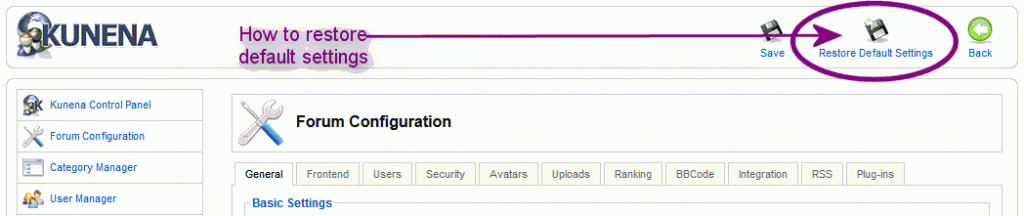Search Results (Searched for: Could not instantiate mail)
I could have been wrong before but it was my understanding that if you reset your configuration settings to their original default values (by using the Restore Default Settings link at the top right of the Kunena configuration page), this should have cleared the value in the setting:
Kunena Forum: Configuration » General » Basic Settings » Forum E-mail Address
sozzled wrote: According to your configuration report, your forum's email address is [email protected]. If you read the information on the line where you see Kunena Forum: Configuration » General » Basic Settings » Forum E-mail Address
This is the forum's e-mail address. If left empty, Kunena will use the default address from Joomla. Make this a valid e-mail address since all subscriptions and moderator notifications are sent from it.
Therefore you should either leave this field blank or you should enter a valid email address. Assuming that your website or forum email address is [email protected], are you certain that this is a valid email address? This address looks a bit suspicious to me.
If you have
Kunena Forum: Configuration » General » Basic Settings » Forum E-mail Address = [email protected]
... this is probably why you are getting those errors.
Where did that address come from?
Assuming that you are now using all the original, default configuration settings to their original values, and assuming that your site uses the email address [email protected], can you inform us if you have tested that your website can send email at all? For example, if you tried to register a new account at your site, does the user receive an email asking them to confirm their email address?
I haven't change the menu issues you were referring since I dont have idea, I only change the plugin settings and reset to default.
Still having the same error
This is the screenshot of error
tambaysg.com/images/error.jpg
This is my first time to encounter this kind of error.
Please help
Database collation check: The collation of your table fields are correct
Joomla! SEF: Enabled | Joomla! SEF rewrite: Disabled | FTP layer: Disabled |
This message contains confidential informationhtaccess: Missing | PHP environment: Max execution time: 30 seconds | Max execution memory: 128M | Max file upload: 10M
Kunena menu details:
Warning: Spoiler!
ID Name Menutype Link Path 435 Home mainmenu view=home&defaultmenu=480 homepage 444 sample top view=home&defaultmenu=437 sample 233 Login mainmenu view=home&defaultmenu=480 login 480 Forum kunenamenu view=home&defaultmenu=482 forum 481 Index kunenamenu view=category&layout=list forum/index 482 Recent Topics kunenamenu view=topics&mode=replies forum/recent 483 New Topic kunenamenu view=topic&layout=create forum/newtopic 484 No Replies kunenamenu view=topics&mode=noreplies forum/noreplies 485 My Topics kunenamenu view=topics&layout=user&mode=default forum/mylatest 486 Profile kunenamenu view=user forum/profile 487 Help kunenamenu view=misc forum/help 488 Search kunenamenu view=search forum/search 489 Forum mainmenu Itemid=480 kunena-2013-11-11 509 User Profile mainmenu view=home&defaultmenu=481 user-profile
Joomla default template details : beez_20 | author: Angie Radtke | version: 2.5.0 | creationdate: Unknown
Kunena default template details : Blue Eagle | author: Kunena Team | version: 3.0.5 | creationdate: 2014-03-09
Kunena version detailed: Kunena 3.0.5 | 2014-03-09 [ Invecchiato ]
| Kunena detailed configuration:| Kunena integration settings:Warning: Spoiler!
Kunena config settings: board_offline 0 enablerss 1 threads_per_page 20 messages_per_page 6 messages_per_page_search 15 showhistory 1 historylimit 6 shownew 1 disemoticons 0 template blue_eagle showannouncement 1 avataroncat 0 catimagepath category_images showchildcaticon 1 rtewidth 450 rteheight 300 enableforumjump 1 reportmsg 1 username 1 askemail 0 showemail 0 showuserstats 1 showkarma 1 useredit 1 useredittime 0 useredittimegrace 600 editmarkup 1 allowsubscriptions 1 subscriptionschecked 1 allowfavorites 1 maxsubject 50 maxsig 300 regonly 0 pubwrite 0 floodprotection 0 mailmod 0 mailadmin 0 captcha 0 mailfull 1 allowavatarupload 1 allowavatargallery 1 avatarquality 75 avatarsize 2048 imageheight 800 imagewidth 800 imagesize 150 filetypes txt,rtf,pdf,zip,tar.gz,tgz,tar.bz2 filesize 120 showranking 1 rankimages 1 userlist_rows 30 userlist_online 1 userlist_avatar 1 userlist_name 1 userlist_posts 1 userlist_karma 1 userlist_email 0 userlist_joindate 1 userlist_lastvisitdate 1 userlist_userhits 1 latestcategory showstats 1 showwhoisonline 1 showgenstats 1 showpopuserstats 1 popusercount 5 showpopsubjectstats 1 popsubjectcount 5 usernamechange 0 showspoilertag 1 showvideotag 1 showebaytag 1 trimlongurls 1 trimlongurlsfront 40 trimlongurlsback 20 autoembedyoutube 1 autoembedebay 1 ebaylanguagecode en-us sessiontimeout 1800 highlightcode 0 rss_type topic rss_timelimit month rss_limit 100 rss_included_categories rss_excluded_categories rss_specification rss2.0 rss_allow_html 1 rss_author_format name rss_author_in_title 1 rss_word_count 0 rss_old_titles 1 rss_cache 900 defaultpage recent default_sort asc sef 1 showimgforguest 1 showfileforguest 1 pollnboptions 4 pollallowvoteone 1 pollenabled 1 poppollscount 5 showpoppollstats 1 polltimebtvotes 00:15:00 pollnbvotesbyuser 100 pollresultsuserslist 1 maxpersotext 50 ordering_system mesid post_dateformat ago post_dateformat_hover datetime hide_ip 1 imagetypes jpg,jpeg,gif,png checkmimetypes 1 imagemimetypes image/jpeg,image/jpg,image/gif,image/png imagequality 50 thumbheight 32 thumbwidth 32 hideuserprofileinfo put_empty boxghostmessage 0 userdeletetmessage 0 latestcategory_in 1 topicicons 1 debug 0 catsautosubscribed 0 showbannedreason 0 version_check 1 showthankyou 1 showpopthankyoustats 1 popthankscount 5 mod_see_deleted 0 bbcode_img_secure text listcat_show_moderators 1 lightbox 1 show_list_time 720 show_session_type 0 show_session_starttime 0 userlist_allowed 0 userlist_count_users 1 enable_threaded_layouts 0 category_subscriptions post topic_subscriptions every pubprofile 1 thankyou_max 10 email_recipient_count 0 email_recipient_privacy bcc captcha_post_limit 0 keywords 0 userkeywords 0 image_upload registered file_upload registered topic_layout flat time_to_create_page 1 show_imgfiles_manage_profile 1 hold_newusers_posts 0 hold_guest_posts 0 attachment_limit 8 pickup_category 0 article_display intro send_emails 1 fallback_english 1 cache 1 cache_time 60 iptracking 1 rss_feedburner_url autolink 1 access_component 1 statslink_allowed 1 | Joomla! detailed language files installed:Warning: Spoiler!Kunena - AlphaUserPoints Disabled
Kunena - Community Builder Enabled: access=0 login=1 activity=1 avatar=1 profile=1 private=0
Kunena - Gravatar Disabled
Kunena - JomSocial Disabled
Kunena - Joomla Enabled: access=1 login=0
Kunena - Kunena Enabled: avatar=0 profile=0
Kunena - UddeIM Enabled: private=1
Warning: Spoiler!
Joomla! languages installed: en-GB English (United Kingdom)
Third-party components: CommunityBuilder 1.9.1 | UddeIM 3.3
Third-party SEF components: None
Plugins: Search - Kunena Search 3.0.1
Modules: Kunena Latest 3.0.1 | Kunena Search 3.0.1
How can I change the value for the following?
Kunena - AlphaUserPoints Disabled -> I went to Plug-in manager and change status to enable
Kunena - Community Builder Enabled: access=0 login=1 activity=1 avatar=1 profile=1 private=0 --> access how to change to 0? I see public, register etc..
Kunena - Gravatar Enabled: Disabled
Kunena - JomSocial Disabled
Kunena - Joomla Enabled: access=1 login=0
Kunena - Kunena Enabled: avatar=0 profile=0
Kunena - UddeIM Enabled: private=1
Are all this can be change in plugin manager?
Your configuration report shows a number of anomalies that I strongly urge you to consider in addressing this issue.
1) Simplify your Joomla menu. Please see Kunena Menu issues to learn how to do this.
2) Change your forum integration plugin settings. These are your current settings:
Kunena - AlphaUserPoints Enabled: activity=1 avatar=1 profile=1 activity_points_limit=0
Kunena - Community Builder Enabled: access=1 login=1 activity=1 avatar=1 profile=1 private=0
Kunena - Gravatar Enabled: avatar=1
Kunena - JomSocial Disabled
Kunena - Joomla Enabled: access=1 login=0
Kunena - Kunena Enabled: avatar=1 profile=1
Kunena - UddeIM Enabled: private=1
I urge you to change the above settings to those I have indicated in red font below:
Kunena - AlphaUserPoints Disabled
Kunena - Community Builder Enabled: access=0 login=1 activity=1 avatar=1 profile=1 private=0
Kunena - Gravatar Enabled: Disabled
Kunena - JomSocial Disabled
Kunena - Joomla Enabled: access=1 login=0
Kunena - Kunena Enabled: avatar=0 profile=0
Kunena - UddeIM Enabled: private=1
3) Reset your Kunena forum configuration to the original default settings. See the image below (I realise it's taken from an older version of Kunena but the general principle is the same):
According to your configuration report, your forum's email address is [email protected]. If you read the information on the line where you see Kunena Forum: Configuration » General » Basic Settings » Forum E-mail Address
This is the forum's e-mail address. If left empty, Kunena will use the default address from Joomla. Make this a valid e-mail address since all subscriptions and moderator notifications are sent from it.
Therefore you should either leave this field blank or you should enter a valid email address. Assuming that your website or forum email address is [email protected], are you certain that this is a valid email address? This address looks a bit suspicious to me.
Please help me check Thanks you
Database collation check: The collation of your table fields are correct
Joomla! SEF: Enabled | Joomla! SEF rewrite: Disabled | FTP layer: Disabled |
This message contains confidential informationhtaccess: Missing | PHP environment: Max execution time: 30 seconds | Max execution memory: 128M | Max file upload: 10M
Kunena menu details:
Warning: Spoiler!
ID Name Menutype Link Path 435 Home mainmenu view=home&defaultmenu=480 homepage 444 samplex Forum top view=home&defaultmenu=437 samp-samp-samp-forum 233 Login mainmenu view=home&defaultmenu=480 login 480 Forum kunenamenu view=home&defaultmenu=482 forum 481 Index kunenamenu view=category&layout=list forum/index 482 Recent Topics kunenamenu view=topics&mode=replies forum/recent 483 New Topic kunenamenu view=topic&layout=create forum/newtopic 484 No Replies kunenamenu view=topics&mode=noreplies forum/noreplies 485 My Topics kunenamenu view=topics&layout=user&mode=default forum/mylatest 486 Profile kunenamenu view=user forum/profile 487 Help kunenamenu view=misc forum/help 488 Search kunenamenu view=search forum/search 489 Forum mainmenu Itemid=480 kunena-2013-11-11 509 User Profile mainmenu view=home&defaultmenu=481 user-profile
Joomla default template details : beez_20 | author: Angie Radtke | version: 2.5.0 | creationdate: Unknown
Kunena default template details : Blue Eagle | author: Kunena Team | version: 3.0.5 | creationdate: 2014-03-09
Kunena version detailed: Kunena 3.0.5 | 2014-03-09 [ Invecchiato ]
| Kunena detailed configuration:| Kunena integration settings:Warning: Spoiler!
Kunena config settings: board_offline 0 enablerss 1 threads_per_page 20 messages_per_page 15 messages_per_page_search 15 showhistory 1 historylimit 6 shownew 1 disemoticons 1 template blue_eagle showannouncement 0 avataroncat 0 catimagepath category_images showchildcaticon 0 rtewidth 450 rteheight 300 enableforumjump 1 reportmsg 1 username 1 askemail 0 showemail 0 showuserstats 1 showkarma 0 useredit 1 useredittime 0 useredittimegrace 600 editmarkup 0 allowsubscriptions 1 subscriptionschecked 1 allowfavorites 0 maxsubject 50 maxsig 300 regonly 1 pubwrite 0 floodprotection 0 mailmod 1 mailadmin 1 captcha 0 mailfull 1 allowavatarupload 1 allowavatargallery 1 avatarquality 75 avatarsize 2048 imageheight 800 imagewidth 800 imagesize 1500 filetypes txt,rtf,pdf,zip,tar.gz,tgz,tar.bz2 filesize 1500 showranking 1 rankimages 1 userlist_rows 30 userlist_online 1 userlist_avatar 0 userlist_name 1 userlist_posts 1 userlist_karma 1 userlist_email 0 userlist_joindate 1 userlist_lastvisitdate 1 userlist_userhits 0 latestcategory showstats 0 showwhoisonline 0 showgenstats 0 showpopuserstats 0 popusercount 5 showpopsubjectstats 0 popsubjectcount 5 usernamechange 0 showspoilertag 0 showvideotag 1 showebaytag 0 trimlongurls 1 trimlongurlsfront 40 trimlongurlsback 20 autoembedyoutube 1 autoembedebay 0 ebaylanguagecode en-us sessiontimeout 8000 highlightcode 0 rss_type topic rss_timelimit month rss_limit 100 rss_included_categories rss_excluded_categories rss_specification rss2.0 rss_allow_html 1 rss_author_format name rss_author_in_title 1 rss_word_count 0 rss_old_titles 1 rss_cache 900 defaultpage recent default_sort asc sef 1 showimgforguest 1 showfileforguest 1 pollnboptions 4 pollallowvoteone 1 pollenabled 1 poppollscount 5 showpoppollstats 0 polltimebtvotes 00:15:00 pollnbvotesbyuser 100 pollresultsuserslist 1 maxpersotext 50 ordering_system mesid post_dateformat ago post_dateformat_hover datetime hide_ip 1 imagetypes jpg,jpeg,gif,png checkmimetypes 1 imagemimetypes image/jpeg,image/jpg,image/gif,image/png imagequality 50 thumbheight 22 thumbwidth 22 hideuserprofileinfo put_empty boxghostmessage 0 userdeletetmessage 0 latestcategory_in 1 topicicons 0 debug 0 catsautosubscribed 0 showbannedreason 0 version_check 0 showthankyou 0 showpopthankyoustats 0 popthankscount 5 mod_see_deleted 0 bbcode_img_secure text listcat_show_moderators 1 lightbox 1 show_list_time 720 show_session_type 0 show_session_starttime 0 userlist_allowed 1 userlist_count_users 1 enable_threaded_layouts 0 category_subscriptions post topic_subscriptions every pubprofile 0 thankyou_max 10 email_recipient_count 5 email_recipient_privacy bcc captcha_post_limit 0 keywords 0 userkeywords 0 image_upload admin file_upload admin topic_layout flat time_to_create_page 0 show_imgfiles_manage_profile 0 hold_newusers_posts 0 hold_guest_posts 0 attachment_limit 3 pickup_category 0 article_display intro send_emails 1 fallback_english 1 cache 1 cache_time 1800 iptracking 1 rss_feedburner_url autolink 1 access_component 0 statslink_allowed 1 | Joomla! detailed language files installed:Warning: Spoiler!Kunena - AlphaUserPoints Enabled: activity=1 avatar=1 profile=1 activity_points_limit=0
Kunena - Community Builder Enabled: access=1 login=1 activity=1 avatar=1 profile=1 private=0
Kunena - Gravatar Enabled: avatar=1
Kunena - JomSocial Disabled
Kunena - Joomla Enabled: access=1 login=0
Kunena - Kunena Enabled: avatar=1 profile=1
Kunena - UddeIM Enabled: private=1
Warning: Spoiler!
Joomla! languages installed: en-GB English (United Kingdom)
Third-party components: CommunityBuilder 1.9.1 | UddeIM 3.3
Third-party SEF components: None
Plugins: Search - Kunena Search 3.0.1
Modules: Kunena Latest 3.0.1 | Kunena Search 3.0.1
You also mentioned that this problem has existed for over two months.
I think I have summarised everything that we understand about your problem.
When you first asked us for help (over 2 months ago) no-one responded because you did not offer much information about your website except to say you were using an outdated version of Kunena. I suggested that it might help if you used K 3.0.5.
I also suggested that you provide us with your configuration report.
It appears that you have chosen to ignore my suggestions.
There is not a lot we can do here because, basically, we don't know what you've done in setting up your website.
What would you like to do about this?
Everytime I enable the General/basic settings/Send E-mails to Users to YES, posting replies will take 20-30 sec before being posted and will display mail function error..