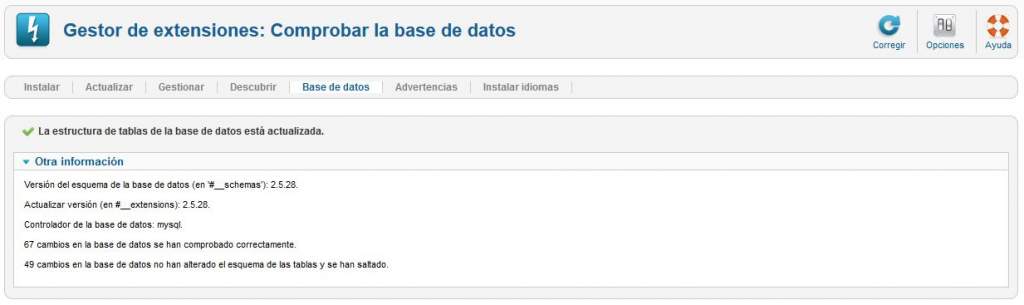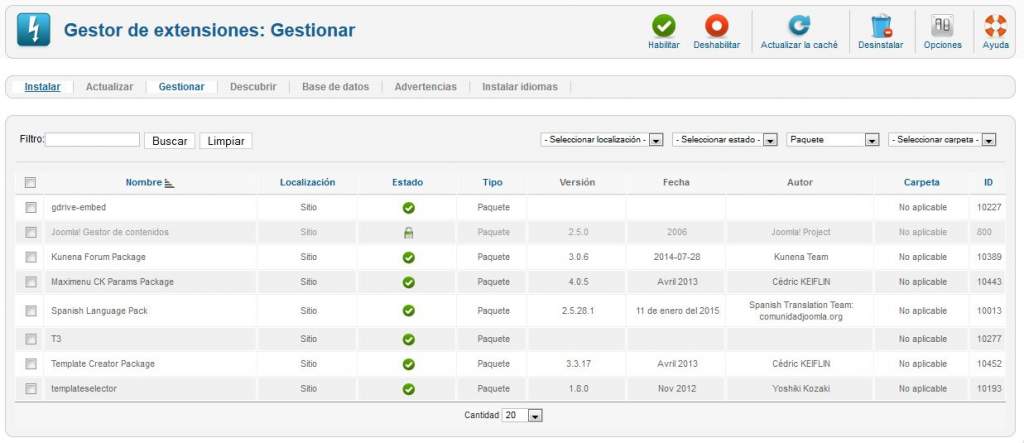Kunena 6.3.0 released
The Kunena team has announce the arrival of Kunena 6.3.0 [K 6.3.0] in stable which is now available for download as a native Joomla extension for J! 4.4.x/5.0.x/5.1.x. This version addresses most of the issues that were discovered in K 6.2 and issues discovered during the last development stages of K 6.3
It is important to note that the Kunena team does not have a standard, recommended or supported protocol for these ideas and that posting questions in this category may not receive advice from team members.
Question Migrate K 3. from J 2.5 to J 3.3
We are having some troubles with the minimigration of Joomla 2.5 to J 3.3 and we find no solution, so we would like to install a new joomla project, transfer the whole users and kunena, but I don't know if there is any way to export/import the whole forum database once we have installed kunena in our new joomla site
Will I have troubles with the url's?
Please Log in or Create an account to join the conversation.
There should no issue when updating J2.5 to J33, it should work. Whats the error
Please Log in or Create an account to join the conversation.
I have tried to update joomla following this instructions , even I have created a new column on USERTYPE table at phpMyAdmin (I was told it could be a problem)...
I have an active thread on Joomla forum (in Spanish) but I haven't found the key yet.
This is what I do every time:
1. Backup
2. Check database -> Ok. Database updated
3. Check packages (No packages outdated)
4. If I change this System -> Global Configuration -> Server tab -> maximun I get some mistakes on jumirouter, and I've told those problems were not important, so I keep it default
5. I disable "Remember me" plugin
6. Then I change .htaccess -> htaccess.bak
7. In phpMyAdmin I create a new column in ****_users -> USERTYPE -> USER
8. Joomla update...... wait until 82,7% and then error 500 or some other error :S :S
Please Log in or Create an account to join the conversation.
810 wrote: no, the url's are the same. Just export the kunena tables also export the joomla users and usermap, ect
Do you mean export them from phpMyAmdim tables?
Please Log in or Create an account to join the conversation.
Yes, that's correct.Do you mean export them from phpMyAmdim tables?
You need the Joomla tables
*_usergroups
*_users
*_user_profiles
*_user_usergroup_map
and all Kunena tables
Addition:
After you have imported the user tables in your new Joomla database, go in backend to "Extensions > Extension Manager > Database" and click on the Fix button.
Please Log in or Create an account to join the conversation.
rich wrote: Addition:
After you have imported the user tables in your new Joomla database, go in backend to "Extensions > Extension Manager > Database" and click on the Fix button.
Thank you for your advice.
I have exported/imported all of the joomla user_ and kunena_ tables, then I fix the data base on joomla and it seems everything is working well on local.
I also have copied/pasted the folder category_images so everything seems to work fine
Please Log in or Create an account to join the conversation.