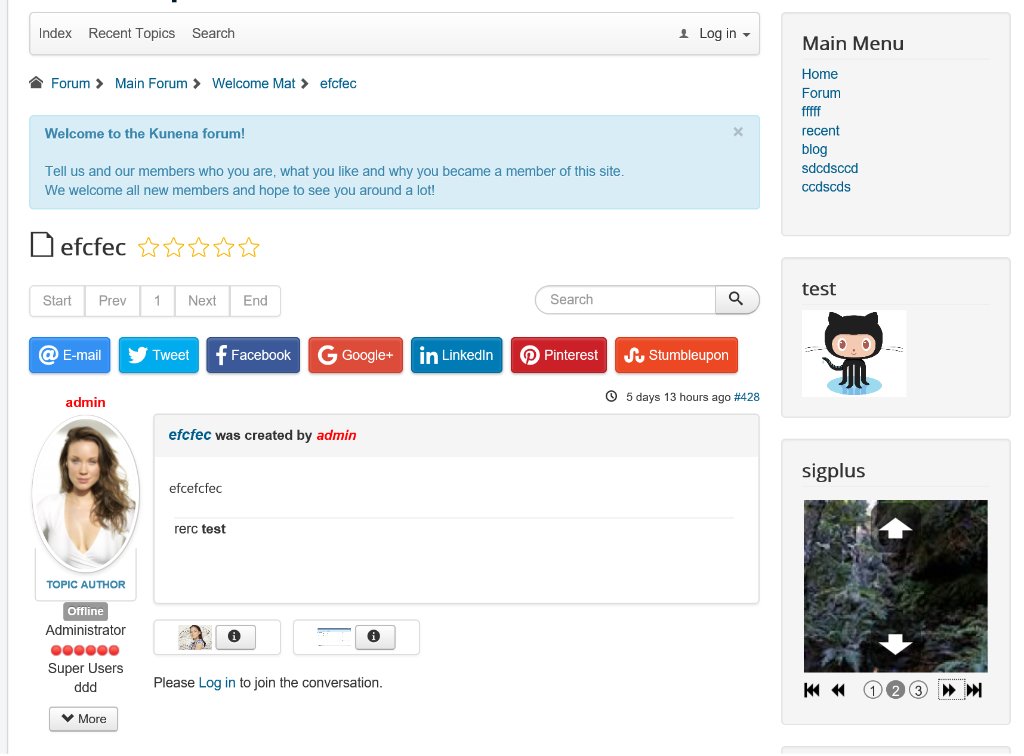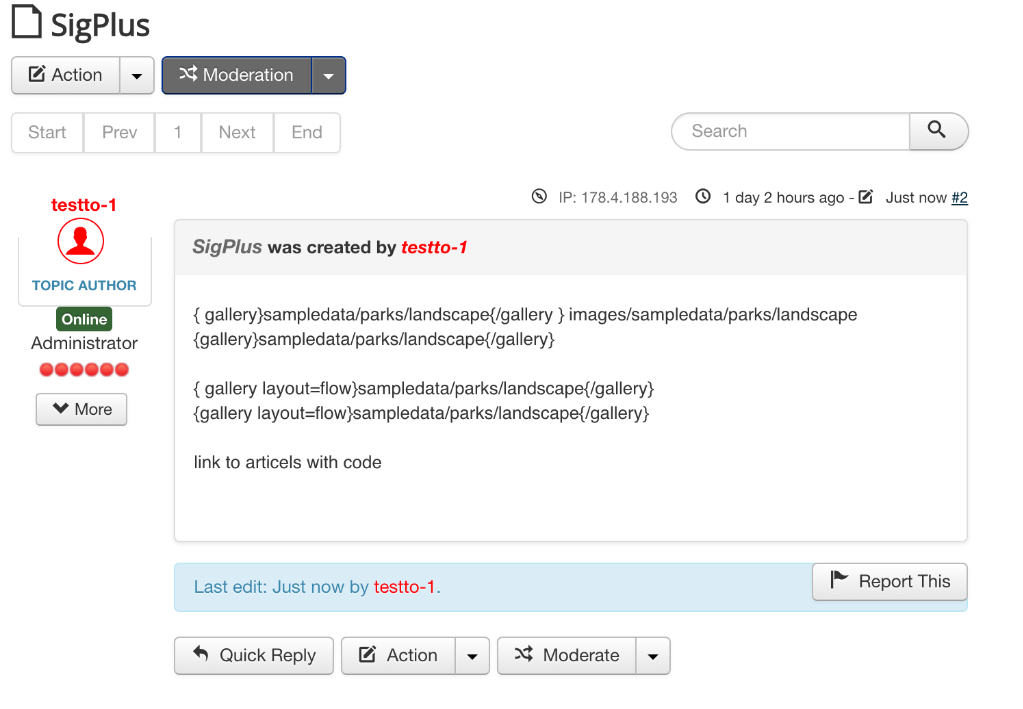- Posts: 11
- Thank you received: 0
Kunena 6.2.6 released
The Kunena team has announce the arrival of Kunena 6.2.6 [K 6.2.6] which is now available for download as a native Joomla extension for J! 4.4.x/5.0.x. This version addresses most of the issues that were discovered in K 6.1 / K 6.2 and issues discovered during the last development stages of K 6.2
Please Read This First:
This category is only for discussing add-on software products for K 3.0 that were obtained on the download page . Topics about other products obtained from other sources will be deleted.
Other add-ons that were developed by the Kunena team - but no longer maintained - are available on an "as is" basis. People who use these products do so at their own risk.
This category is for the community to share their experiences and to develop their own solutions to problems that they may encounter. Please note that the adminstrators and team moderators are not obligated to reply to topics in this category.
Question SigPlus gallery
Please Log in or Create an account to join the conversation.
Please Log in or Create an account to join the conversation.
Please Log in or Create an account to join the conversation.
Please Log in or Create an account to join the conversation.
810 wrote: that's normal, we use bbcode. Not joomla editor
No. You are wrong. SigPlus is a Plugin gallery that works for Joomla! articles and also acted in Kunena content after including the integration plugin with Joomla! extensions. It does not work now.
hunyadi.info.hu/sigplus/sigplus-basic-usage
Please Log in or Create an account to join the conversation.
Please Log in or Create an account to join the conversation.
Please Log in or Create an account to join the conversation.
Please Log in or Create an account to join the conversation.
Looks like we did forgot the "message: option.
Please try the nightly build, then go to backend - plugins - kunena - system, and add the "Messages" on the "Run plugins on " option, and click on save
Please Log in or Create an account to join the conversation.
Please Log in or Create an account to join the conversation.