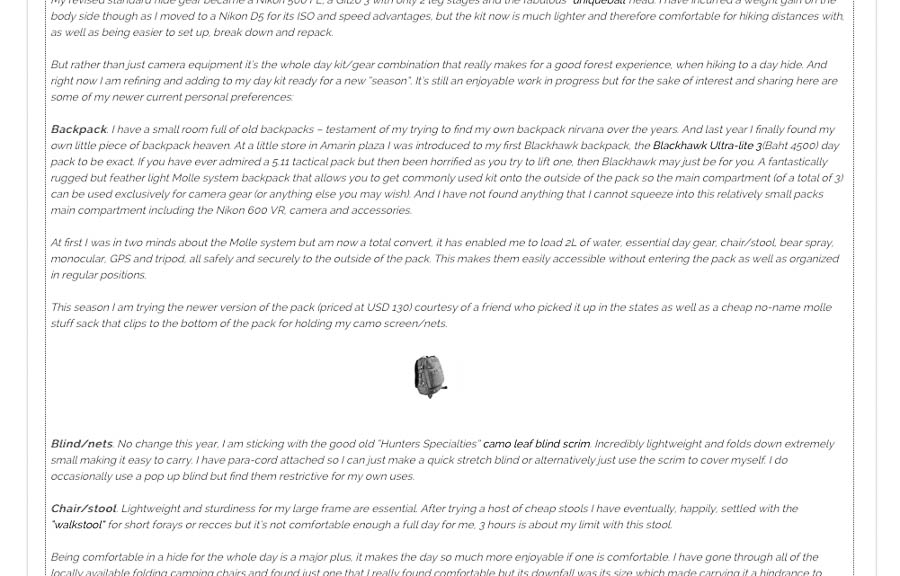- Posts: 45
- Thank you received: 2
Kunena 6.3.0 released
The Kunena team has announce the arrival of Kunena 6.3.0 [K 6.3.0] in stable which is now available for download as a native Joomla extension for J! 4.4.x/5.0.x/5.1.x. This version addresses most of the issues that were discovered in K 6.2 and issues discovered during the last development stages of K 6.3
This category is for the plugin developed, endorsed, maintained and supported by the Kunena project team. The topics in this category only relate to the plugin developed for K 3.0 and later versions.
If you are having problems then, for your own benefit, it would save us all a lot of time if you would kindly post your configuration report when you ask for help from this forum. If you do not post your configuration report we will not ask you for it but you will probably not get your problem solved, either.
If you are having problems then, for your own benefit, it would save us all a lot of time if you would kindly post your configuration report when you ask for help from this forum. If you do not post your configuration report we will not ask you for it but you will probably not get your problem solved, either.
Solved Image size issues
7 years 6 months ago - 7 years 6 months ago #1
by clippy3
Image size issues was created by clippy3
Since upgrading to K5, my auto generated posts in (autogenerated by the discuss plugin) in Kunena are only small thumbnails. I thought this may be an issue with the old plugin and K5 but I have upgraded to the latest version and I still have the same issue - can anybody offer any direction?
An example can be see at wildlifethailand.com/kunena/photography/...-for-the-cool-season or here .........
Thanks Ross
An example can be see at wildlifethailand.com/kunena/photography/...-for-the-cool-season or here .........
Thanks Ross
Last edit: 7 years 6 months ago by clippy3.
Please Log in or Create an account to join the conversation.
7 years 6 months ago #2
by rich
Replied by rich on topic Image size issues
Try this code in your custom.css
(ist the same way as with custom.less)
Code:
#kunena.layout div.kmsgtext-article>p>img {
min-width: 100%;
}
Please Log in or Create an account to join the conversation.
7 years 6 months ago #3
by clippy3
Replied by clippy3 on topic Image size issues
Many thanks Rich - that worked great!
Please Log in or Create an account to join the conversation.
5 years 6 months ago #4
by clippy3
Replied by clippy3 on topic Image size issues
For some reason this solution has stopped working for me and I am getting small images again - does anyone else have the issue?
Please Log in or Create an account to join the conversation.
5 years 3 months ago - 5 years 3 months ago #5
by clippy3
Replied by clippy3 on topic Image size issues
I have still not gotten to the bottom of this or why the code (in custom css) stopped working for me - any kind pointers?
Last edit: 5 years 3 months ago by clippy3.
Please Log in or Create an account to join the conversation.
5 years 3 months ago #6
by rich
Replied by rich on topic Image size issues
Your Joomla template generates this error. It changes the code during the compression from min-width 100% to max-width 100 pixel.
Exclude Kunena from this optimazion in your Joomla template setting, and afterwards empty the cache.
Exclude Kunena from this optimazion in your Joomla template setting, and afterwards empty the cache.
The following user(s) said Thank You: clippy3
Please Log in or Create an account to join the conversation.
5 years 3 months ago - 5 years 3 months ago #7
by clippy3
Replied by clippy3 on topic Image size issues
Thanks a million (again!) Rich - following your kind attention I disabled css minification in the main template and it all came good again.
Thanks!
Thanks!
Last edit: 5 years 3 months ago by clippy3.
Please Log in or Create an account to join the conversation.
Time to create page: 0.582 seconds