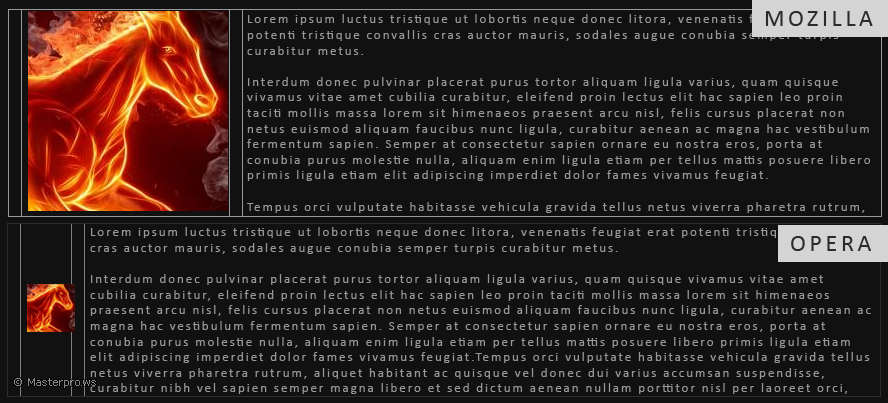Kunena 6.3.0 released
The Kunena team has announce the arrival of Kunena 6.3.0 [K 6.3.0] in stable which is now available for download as a native Joomla extension for J! 4.4.x/5.0.x/5.1.x. This version addresses most of the issues that were discovered in K 6.2 and issues discovered during the last development stages of K 6.3
Please Read This First:
This category is only for reporting defects with K 3.0.
Do not use this category:
- to ask general questions about how to use K 3.0 or to ask when new versions of Kunena will be released;
- to ask about other (older) versions of Kunena; or
- if you have tried to install K 3.0 on J! 1.5; or
- if you installed K 3.0 on a live, production site and you want your site restored to its previous state; or
- if this website ( www.kunena.org ) works but works differently to how you expected.
You must include your K 3.0 configuration report; if you do not include your configuration report, your topic may be closed (locked) or deleted without any further warnings from the moderators.
Topics that have been closed (resolved) will be archived and no further discussion on those topics will be allowed.
Question bbcode and "image floating" for kunena
Time to create page: 0.470 seconds