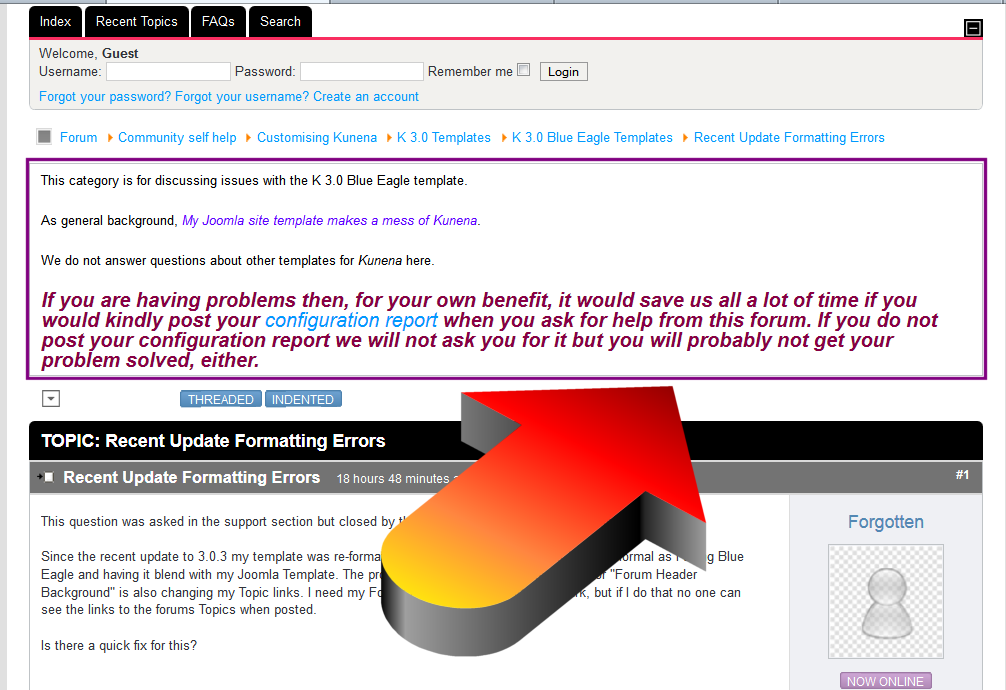- Posts: 4
- Thank you received: 1
Kunena 6.2.6 released
The Kunena team has announce the arrival of Kunena 6.2.6 [K 6.2.6] which is now available for download as a native Joomla extension for J! 4.4.x/5.0.x. This version addresses most of the issues that were discovered in K 6.1 / K 6.2 and issues discovered during the last development stages of K 6.2
Merged K 3.0.3 Template Manager (Blue Eagle) "Blend with Joomla" setting does not work with J 3.2.0
In the past I succeeded to let Joomla use my site template as the Kunena template.
I can't find a way to use my Joomla template in Kunena with Joomla version 3.2 and Kunena versions 3.0.3
Has anybody a hint? Using the blend switch in the bottom of the settings from the BlueEagle template doesn't do the trick anymore.
Thanks in advance
Please Log in or Create an account to join the conversation.
I checked this against a fresh Joomla installation with 3.1.6 and 3.2. This is an issue between Kunena/BlueEagle and Joomla 3.2. The template gives errors with joomla 3.2. You can see this in the configuration screen of BlueEagle.
{HT}
Please Log in or Create an account to join the conversation.
Perhaps you can help us if we knew more about your site and the errors that you are getting. I have been using J! 3.2.0 with K 3.0.3 and I do not see any errors (in the Kunena Template Manager) when I set Blend with Joomla = YesThijssen wrote: The template gives errors with Joomla 3.2. You can see this in the configuration screen of Blue Eagle
Blue Eagle vs. Crypsis reference guide
Read my blog and

Please Log in or Create an account to join the conversation.
Please also look whether "Display Kunena Menu" is set to yes. Otherwise disappear the Kunena tabs after save.
I've reported it:
github.com/Kunena/Kunena-Forum/issues/2104
Please Log in or Create an account to join the conversation.
The error I see is :
Forum Header Background
Warning: strtolower() expects parameter 1 to be string, array given in /home/xxxxx/domains/yyyyy/public_html/a32/libraries/joomla/form/fields/color.php on line 166
{HT}
Please Log in or Create an account to join the conversation.
Please Log in or Create an account to join the conversation.
The error happens if you try to use a null value or named colour value instead of a hex triplet value for another field such as the Forum Header Background.
The subject of this topic is misleading. The cause of the error is confirmed. The way to solve it has not been determined yet.
Blue Eagle vs. Crypsis reference guide
Read my blog and

Please Log in or Create an account to join the conversation.
Please Log in or Create an account to join the conversation.
P.S. : The solution is to remove in template.xml the follwing lines :
I don't provide support by PM, because this can be useful for someone else.
Please Log in or Create an account to join the conversation.
Please Log in or Create an account to join the conversation.