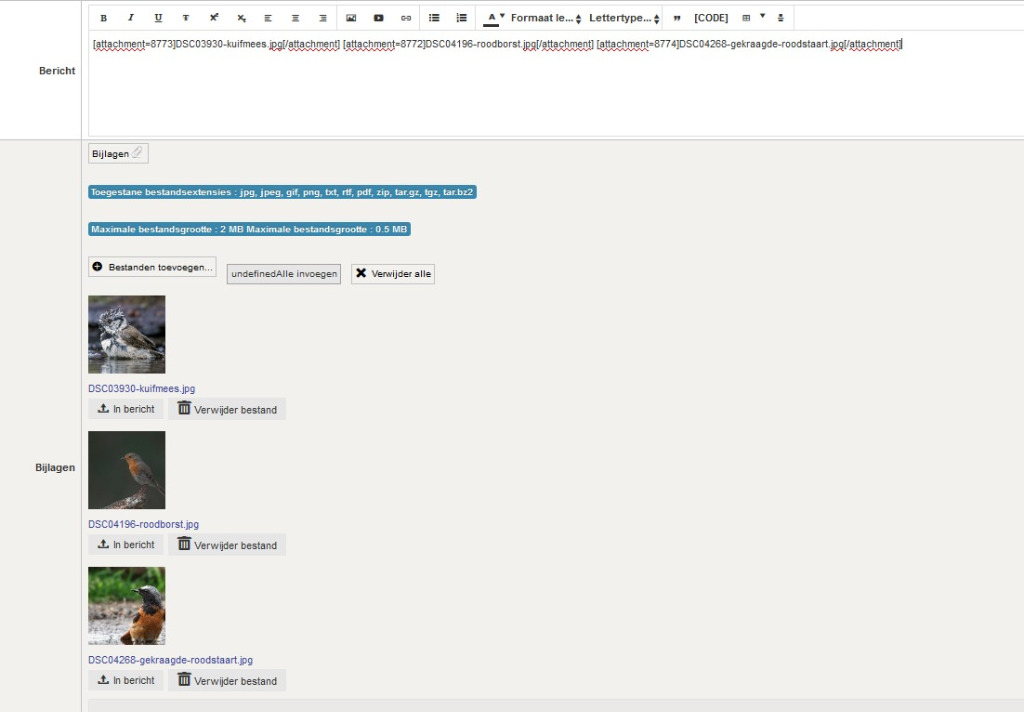- Posts: 2
- Thank you received: 0
Kunena 6.3.0 released
The Kunena team has announce the arrival of Kunena 6.3.0 [K 6.3.0] in stable which is now available for download as a native Joomla extension for J! 4.4.x/5.0.x/5.1.x. This version addresses most of the issues that were discovered in K 6.2 and issues discovered during the last development stages of K 6.3
Question Inserting pictures doesn't work properly
3 years 9 months ago - 3 years 9 months ago #1
by rolyvon
Inserting pictures doesn't work properly was created by rolyvon
Hello,
I hope somebody can help me with this problem?
Inserting the images on our forum does not work properly (anymore).
If you upload a photo it will not appear in the HTML text, so you tend to press insert again (which is called “in message”), and then the photo still not appear.
However, if you choose the next photo and upload it, the first photo will appear as many times as you have used the “insert in / in message” button. Then you have to remove those redundant HTML links from the first photo and insert the third to make the second photo visible as an HTML link.
Below is an example. I have 3 images. When I click on [In message] with the photo, the 1st photo is not inserted. Only when I click on [in message] at the 2nd photo does the 1st photo appear. With the 3rd photo you have to click on [in message] again.
When you click on [insert all] there will be no photo at all.
Only when I click on [insert all] a second time does the html text appear.
Who knows a solution. I know what to do if I can't insert an attachment, but most our users will click on [in message] blindly, giving you a bulk of double photos. : dry:
Thanks in advance!!
Yvonne
Joomla 3.9.19
Kunena 5.1.17
I hope somebody can help me with this problem?
Inserting the images on our forum does not work properly (anymore).
If you upload a photo it will not appear in the HTML text, so you tend to press insert again (which is called “in message”), and then the photo still not appear.
However, if you choose the next photo and upload it, the first photo will appear as many times as you have used the “insert in / in message” button. Then you have to remove those redundant HTML links from the first photo and insert the third to make the second photo visible as an HTML link.
Below is an example. I have 3 images. When I click on [In message] with the photo, the 1st photo is not inserted. Only when I click on [in message] at the 2nd photo does the 1st photo appear. With the 3rd photo you have to click on [in message] again.
When you click on [insert all] there will be no photo at all.
Only when I click on [insert all] a second time does the html text appear.
Who knows a solution. I know what to do if I can't insert an attachment, but most our users will click on [in message] blindly, giving you a bulk of double photos. : dry:
Thanks in advance!!
Yvonne
Joomla 3.9.19
Kunena 5.1.17
Last edit: 3 years 9 months ago by rolyvon.
Please Log in or Create an account to join the conversation.
3 years 9 months ago #2
by rich
Replied by rich on topic Inserting pictures doesn't work properly
It's a known issue with the Wysiwyg editor. If you click on the button BBCODE before, it works correctly, but you can use also the BBCode editor.
Please Log in or Create an account to join the conversation.
3 years 9 months ago #3
by rolyvon
Replied by rolyvon on topic Inserting pictures doesn't work properly
Hello Rich,
Thank you!! This is exactly what I need
But .... (sorry I'm not very known with Kunena or Joomla and learning by trying) ... how can I use the BBcode editor in a way that it always work for people? So that they do not have to click the BBcode button first?? :huh:
When I check the this Forum, I do nog see the BBcode button ??? But inserting attachments works just fine.
Yvonne
Thank you!! This is exactly what I need
But .... (sorry I'm not very known with Kunena or Joomla and learning by trying) ... how can I use the BBcode editor in a way that it always work for people? So that they do not have to click the BBcode button first?? :huh:
When I check the this Forum, I do nog see the BBcode button ??? But inserting attachments works just fine.
Yvonne
Please Log in or Create an account to join the conversation.
3 years 9 months ago #4
by rich
Replied by rich on topic Inserting pictures doesn't work properly
Go in the backend to Kunena -> Templates -> click on your Template -> (tab) BBCode and choose the BBCode editor.
Please Log in or Create an account to join the conversation.
Time to create page: 0.484 seconds