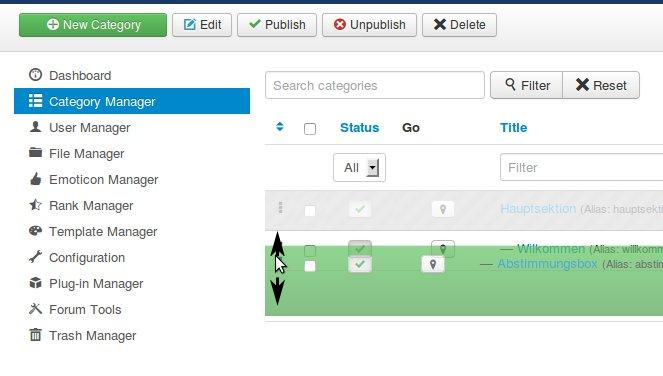Ordering categories in a free and arbitrary sequence seems not to be possible.
With mouse-over on the 3 points icon on the left of each row you get "Please sort by order to enable reordering".
"order" is not available, but only "Reorder":
Code:
<div class="btn-group pull-right">
<label for="sortTable" class="element-invisible">Sort Table By:</label>
<select name="sortTable" id="sortTable" class="input-medium" onchange="Joomla.orderTable()">
<option value="">Sort Table By:</option>
<option value="ordering" selected="selected">Reorder</option>
<option value="p.published">Status</option>
<option value="p.title">Title</option>
<option value="p.access">Access</option>
<option value="p.locked">Locked</option>
<option value="p.review">Review</option>
<option value="p.allow_polls">Polls</option>
<option value="p.anonymous">Anonymous</option>
<option value="p.id">ID</option>
</select>
</div>
However this doesn't work. The 3-point-icon stays inactive.
There is an interesting comment in the HTML indicating that this might be an open issue:
Code:
<!-- TODO: not implemented
<div class="btn-group pull-right">
<label for="sortTable" class="element-invisible"></label>
<select name="levellimit" id="sortTable" class="input-medium" onchange="Joomla.orderTable()">
<option value=""></option>
</select>
</div>-->
Does this mean, that ordering categories is not yet implemented. And if so, is there any plan or timeline?
Any workaround possible besides naming the categories like "01-topic5" ... "07-topic2" ?