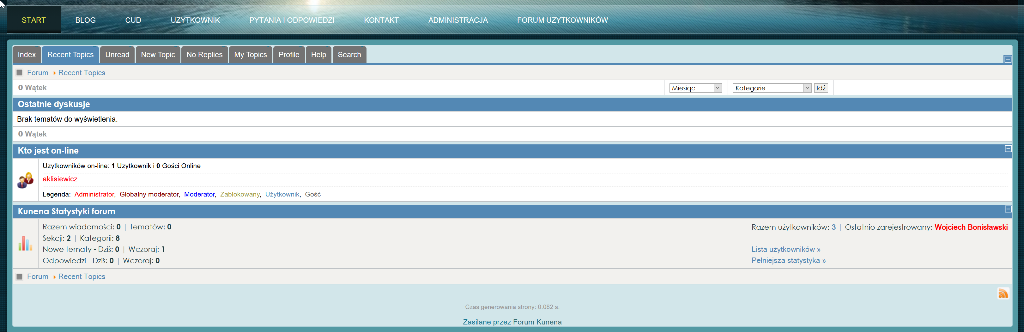- Posts: 7
- Thank you received: 0
Kunena 6.3.0 released
The Kunena team has announce the arrival of Kunena 6.3.0 [K 6.3.0] in stable which is now available for download as a native Joomla extension for J! 4.4.x/5.0.x/5.1.x. This version addresses most of the issues that were discovered in K 6.2 and issues discovered during the last development stages of K 6.3
Solved Powered By not working
- aklisiewicz
-
Topic Author
- Offline
- New Member
I use KUNENA v.4.012 (not the latest) because the newest version completely messes up my site template. The only way to display Forum correctly is the use Blue Eagle template. Any other templates look very bad.
Attached 2 screenshots. First when the template looks OK (although there is a problem with the menu not translating into Polish language).
Second shows the entire page messed up with Cypsis template....
I installed language pack and the menu is still in English
Any idea how to make this all work ?
Art
Please Log in or Create an account to join the conversation.
This plugin is not written for Kunena 4.0, it will not work.Paid for POWERED BY removal plugin, but it is not working. It is active.
I use KUNENA v.4.012 (not the latest)
It seems, your Joomla template isn't suitable for bootstrap. Choose in the Crypsiss setting (tab Advanced) the option "Load Bootstrap css = Yes"The only way to display Forum correctly is the use Blue Eagle template. Any other templates look very bad.
The menu items get the language, which is chosen in the backend during the installation.I installed language pack and the menu is still in English
If you have the original Kunena menus (without change), then switch the backend language to the same as in the frontend, then go to "Kunena -> Tools -> Menu Manager" and click on top on "Restore Kunena Menu". Afterwards you can switch back the admin language.
Or you change the menu items language manually. Then go to "Menus -> Kunena Menu" and open the menu items one by one and change the menu titles and the alias names.
Please Log in or Create an account to join the conversation.
- aklisiewicz
-
Topic Author
- Offline
- New Member
- Posts: 7
- Thank you received: 0
another problem I have is that when I create a post and type in a header when I save it and re-open it shows: "COM_KUNENA_MESSAGE_CREATED_NEW " in a header
Thank you
Please Log in or Create an account to join the conversation.
If you have another problem, please create an own topic for it.
Blue Eagle was never planned for Kunena 5.x but many users wanted back the old style of this template. It is a additional work and therefore you must pay for the template Blue Eagle 5I would like to keep a Blue Eagle template and it shows up as paid (while it was free with version 4).
The plugin "Powered By" has nothing to do with Blue Eagle. Kunena is a completely free software and works without this plugin and also without Blue Eagle.I have paid for extension why would I have to pay for the same template which was free ?
Please Log in or Create an account to join the conversation.