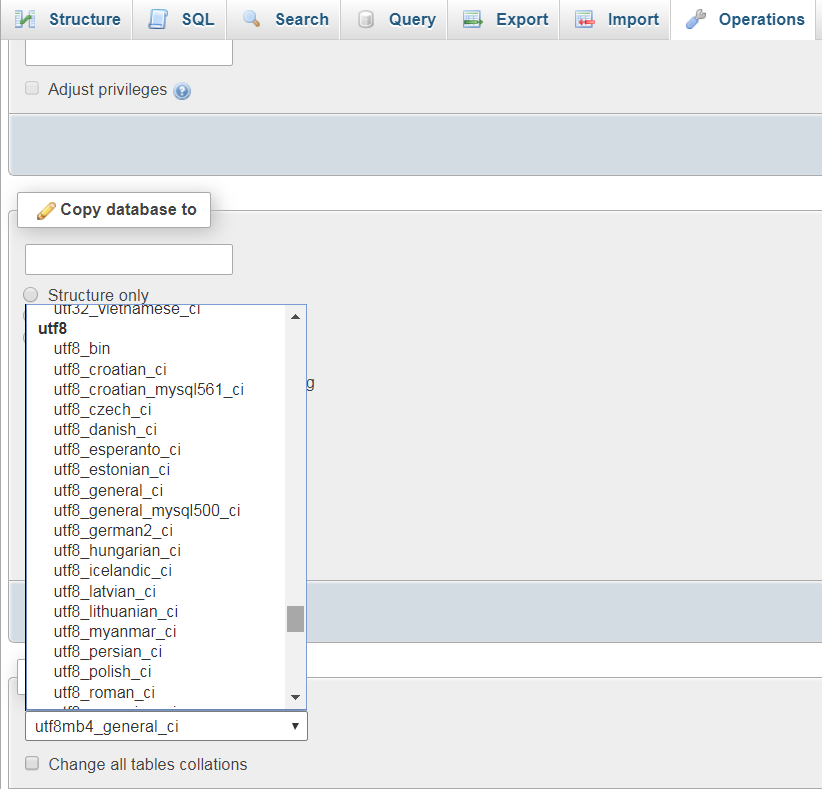- Posts: 13
- Thank you received: 1
Kunena 6.2.6 released
The Kunena team has announce the arrival of Kunena 6.2.6 [K 6.2.6] which is now available for download as a native Joomla extension for J! 4.4.x/5.0.x. This version addresses most of the issues that were discovered in K 6.1 / K 6.2 and issues discovered during the last development stages of K 6.2
Solved Error in msqli.php file: Unknown column 'undefined' in 'where clause'
I installed the 5.1.15 Kunena version on Joomla 3.9.10 and I got the error
as I try to upload any attachment. The result is that the file is not attached.
Does anyone know how to fix it?
Thank you.
Please Log in or Create an account to join the conversation.
If not, you can adjust it with the Admin Tools (it needs only one click) to change it to UTF-8 multibyte.
Important! Make a database backup before you change somethings in the database.
Please Log in or Create an account to join the conversation.
Yes, it is an upgrade and the database collocation is utf8mb4_general_ci. I can also insert emoticons.
I did exactly what you suggested by using the Admin tool, but the collocation didn't change. Plus I've noticed that the "UTF-8 multibyte" is not listed as the attachment shows
Please Log in or Create an account to join the conversation.
Can-you start by updating to Joomla! 3.9.14 ?
Before installing Kunena 5.1.15, which Kunena version you had ?
The utf8mb4_general_ci support is present since MySQL 5.5.3 so which MySQL version do-you have ?
I don't provide support by PM, because this can be useful for someone else.
Please Log in or Create an account to join the conversation.
I updated Joomla but still I can't see the option "UTF-8 multibyte" in the collocation dropdown menu in phpmyadmin.
The previous version of kunena was 4.0.6
Did you mean that the "UTF-8 multibyte" is supported since MySQL 5.5.? Anyway, I know that my host has installed the version 5.5 but I don't know what exactly is. Where can I find this info?
Please Log in or Create an account to join the conversation.
Don't be irritated, if you use the Admin Tools. With the option multibyte it changes the tables to utf8mb4_general_ci.Did you mean that the "UTF-8 multibyte" is supported since MySQL 5.5.? Anyway, I know that my host has installed the version 5.5 but I don't know what exactly is. Where can I find this info?
You get this error only if you want upload attachments?
Please add a configuration report: docs.kunena.org/en/faq/configuration-report
Please Log in or Create an account to join the conversation.
Configuration report attached.
Please Log in or Create an account to join the conversation.
Please Log in or Create an account to join the conversation.
From the MySQL doc utf8_mb4 is supported since MySQL 5.5.3 but in your report you have the 5.5.5 versionmbistato wrote: Hi,
I updated Joomla but still I can't see the option "UTF-8 multibyte" in the collocation dropdown menu in phpmyadmin.
The previous version of kunena was 4.0.6
Did you mean that the "UTF-8 multibyte" is supported since MySQL 5.5.? Anyway, I know that my host has installed the version 5.5 but I don't know what exactly is. Where can I find this info?
Can-you please give the results the two following query, your need to paste it one by one in tab SQL under phpmyadmin and run it :
I don't provide support by PM, because this can be useful for someone else.
Please Log in or Create an account to join the conversation.
Thank you.
Please Log in or Create an account to join the conversation.