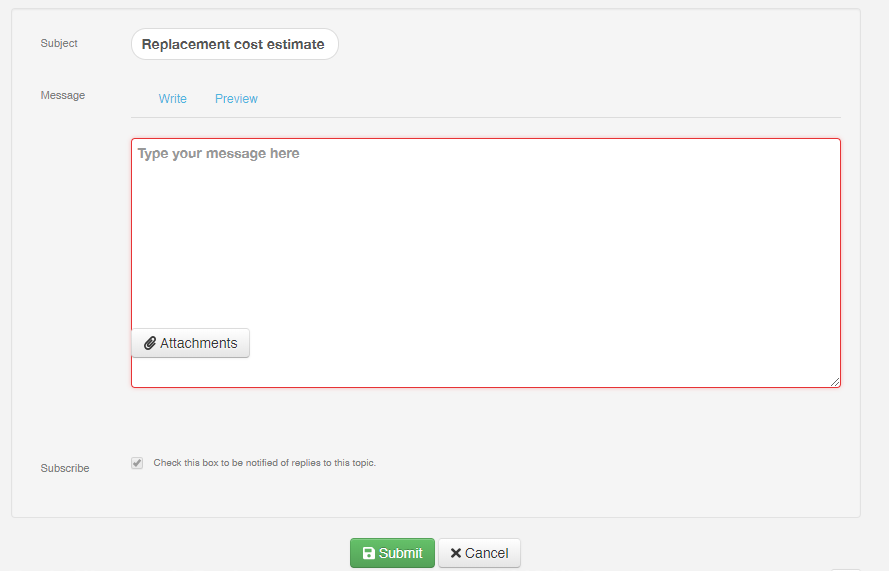- Posts: 83
- Thank you received: 5
Kunena 6.2.6 released
The Kunena team has announce the arrival of Kunena 6.2.6 [K 6.2.6] which is now available for download as a native Joomla extension for J! 4.4.x/5.0.x. This version addresses most of the issues that were discovered in K 6.1 / K 6.2 and issues discovered during the last development stages of K 6.2
Solved [SOLVED] 5.1 upgrade.... User avatars gone, Topic icons gone, and EDITOR missing
If I look in their CB profile, their own custom avatars are still there.
Also, the forum icons are gone too - now only showing flashing ! and ? symbols...
Individual topic icons are normal...
Also, when I open the full editor, there is no editor bar anymore:
( also key strokes for Bold, Italic etc - no longer work. )
And... The attachment button is unresponsive.
Aside from that, the upgrade looks to have gone OK - No problems with "latest posts" here.
PS: using Crypsis template...
Please Log in or Create an account to join the conversation.
2) We have moved to Fontawesome v5, if you don't update then, you need to enable "Load external fontawesome" on the kunena template settings
3) When you click on save on kunena template settings, this will be correct again.
Please Log in or Create an account to join the conversation.
But my system already has "Load External CDN Fontawesome" set to YES. Can you advise how I might update to latest fontawesome?
Please Log in or Create an account to join the conversation.
There is a thing with fontawesome v5. You need to enter only the icon. Not more the size after it. Try to change the category icon name with only 1 class
Please Log in or Create an account to join the conversation.
Please Log in or Create an account to join the conversation.
here you can see what icons is supported: fontawesome.com/icons?d=gallery&q=comment
Please Log in or Create an account to join the conversation.
Please Log in or Create an account to join the conversation.
Please Log in or Create an account to join the conversation.
Please Log in or Create an account to join the conversation.
Please Log in or Create an account to join the conversation.