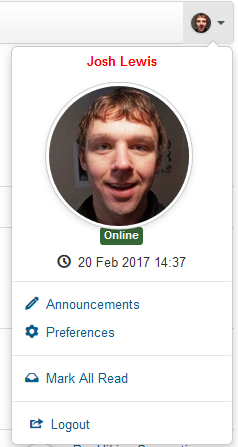- Posts: 362
- Thank you received: 45
Kunena 6.2.6 released
The Kunena team has announce the arrival of Kunena 6.2.6 [K 6.2.6] which is now available for download as a native Joomla extension for J! 4.4.x/5.0.x. This version addresses most of the issues that were discovered in K 6.1 / K 6.2 and issues discovered during the last development stages of K 6.2
Question Disable User Menu?
Please Log in or Create an account to join the conversation.
Or you make it only invisible if you add this code in your custom.less www.kunena.org/docs/en/manual/backend/templates/edit-less
Please Log in or Create an account to join the conversation.
rich wrote: To remove this option on the right side completely, go to "Backend -> Kunena -> Pluguns -> Kunena - Joomla Integration" and disable Joomla Login.
Already tried this, but tried it again just in case. Still shows. Yeah I suppose I could hide it with CSS or jQuery. Mainly I wanted to reduce server output which is why I was not as excited about simply just hiding it.
Please Log in or Create an account to join the conversation.
Please Log in or Create an account to join the conversation.
When enabling EasySocial plugin's setting Enable EasySocial Login it does not display the user menu. The behavior should be swapped from the avatars setting to the login one.
Please Log in or Create an account to join the conversation.
Please Log in or Create an account to join the conversation.
Please Log in or Create an account to join the conversation.
Yes, please.Should I create a PR about this?
Please Log in or Create an account to join the conversation.
Please Log in or Create an account to join the conversation.