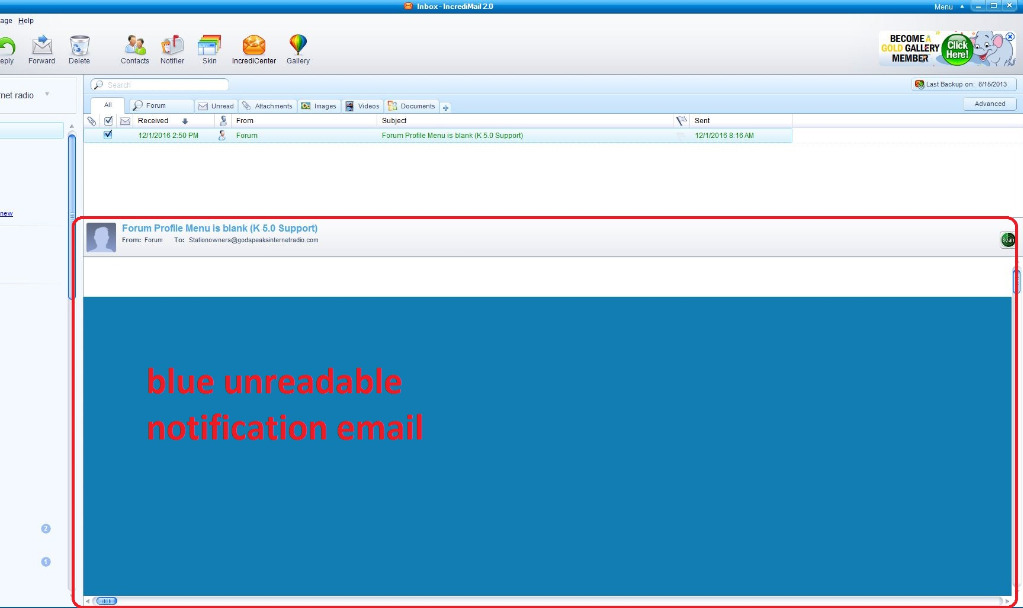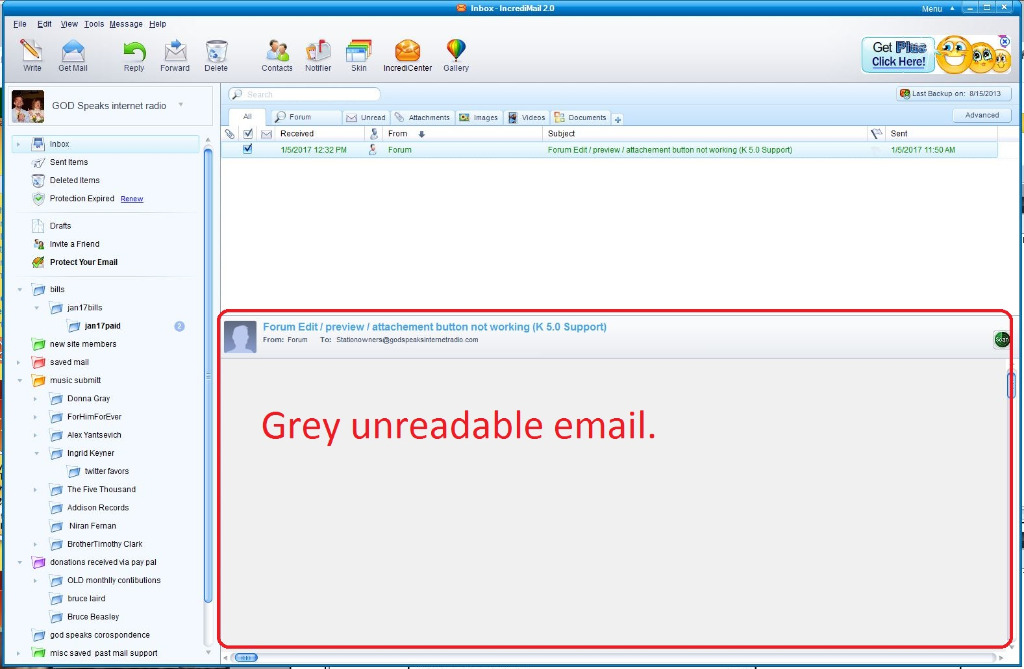Kunena 6.2.6 released
The Kunena team has announce the arrival of Kunena 6.2.6 [K 6.2.6] which is now available for download as a native Joomla extension for J! 4.4.x/5.0.x. This version addresses most of the issues that were discovered in K 6.1 / K 6.2 and issues discovered during the last development stages of K 6.2
Question Unreadable notifcation email's. Peaze fix.?
- GODpleasers
-
 Topic Author
Topic Author
- Offline
- Senior Member
Please Log in or Create an account to join the conversation.
Maybe you have a custom template image? check the option on config - email header image
Maybe your own image is to large
Please Log in or Create an account to join the conversation.
- GODpleasers
-
 Topic Author
Topic Author
- Offline
- Senior Member
810 wrote: I see a scrollbar, if you scroll to the center, do you see any text.
Nope on the blue one if you click open it outside the email program its readable but the original one inside the program then turns grey.
810 wrote: Maybe you have a custom template image? check the option on config - email header image
Maybe your own image is to large
Don't know how to can you please take a look?
Please Log in or Create an account to join the conversation.
- GODpleasers
-
 Topic Author
Topic Author
- Offline
- Senior Member
Please Log in or Create an account to join the conversation.
810 wrote: I see a scrollbar, if you scroll to the center, do you see any text.
Maybe you have a custom template image? check the option on config - email header image
Maybe your own image is to large
I got apparently the same issue, and when I scroll to the center I see the message. As it looks somehow the grey "border" is way to wide here. I have the email header set to show no image at all.
I only have this issue with "Windows Live Mail", on my Android phone it looks nice as well as on the "Mail" app in Windows 10.
Please Log in or Create an account to join the conversation.
- GODpleasers
-
 Topic Author
Topic Author
- Offline
- Senior Member
Bakual wrote:
810 wrote: I see a scrollbar, if you scroll to the center, do you see any text.
Maybe you have a custom template image? check the option on config - email header image
Maybe your own image is to large
I got apparently the same issue, and when I scroll to the center I see the message. As it looks somehow the grey "border" is way to wide here. I have the email header set to show no image at all.
I only have this issue with "Windows Live Mail", on my Android phone it looks nice as well as on the "Mail" app in Windows 10.
@810 Actually the problem is on kenuas html notification e-mail to our inbox. Seems like a problem you would have to fix on your end.
Please Log in or Create an account to join the conversation.
\components\com_kunena\template\YOUR TEMPLATE NAME\layouts\email\report\default.php
\components\com_kunena\template\YOUR TEMPLATE NAME\layouts\email\subscription\default.php
\components\com_kunena\template\YOUR TEMPLATE NAME\layouts\email\subscription\moderator.php
Search in all lines: 6.25%
Change to: 6px
Sorry for my bad english.
Regards.
Please Log in or Create an account to join the conversation.